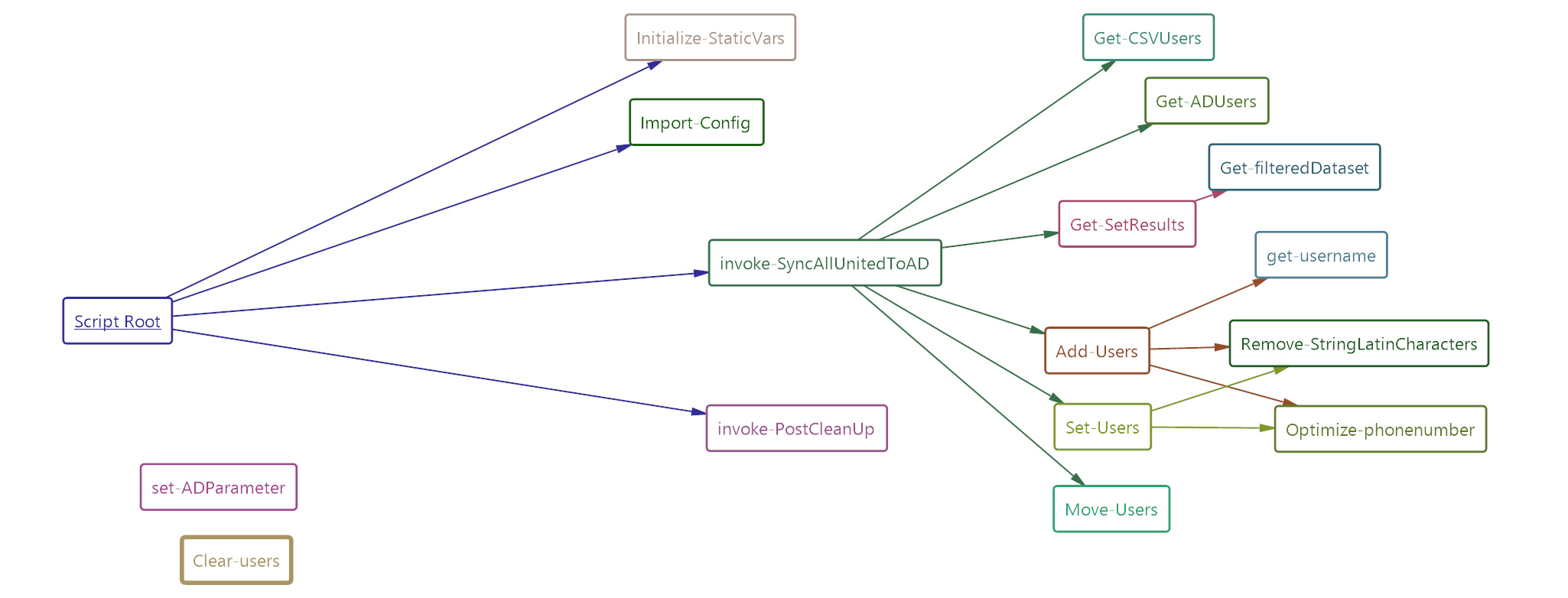AllUnitedToAD
Powershell script to convert export from membership administration to Active Directory
AUTHOR : Martijn Koetsier
Based on: Marius / Hican - http://www.hican.nl - @hicannl (26-04-2012 --> 07-08-2014)
DATE : 2022-12-04
COMMENT : This script creates new Active Directory users,
including different kind of properties, based
on an .csv-file.
VERSION : 1.2.1
Changelog
| Version | Date | Changes |
|---|---|---|
| 0.9 | 2019-03-17 | Copied code |
| 0.9.1 | 2019-04-06 | Removed attributes not used |
| 0.9.2 | 2019-04-13 | Create username and set functions |
| 0.9.3 | 2019-04-20 | Included Simulation argument |
| 0.9.4 | 2019-04-28 | working concept and user to contact idea worked out |
| 0.9.5 | 2019-06-16 | Move Home & profile and edit in user object when lid af |
| 0.9.6 | 2019-07-09 | Error with duplicate username loop. Fixed by initializing sam_ori. Fixed extra log in output folder |
| 1.0.0 | 2020-07-02 | Change primary key and optimized functions. Created backup |
| 1.0.1 | 2020-07-03 | Added additional info when change of fields is performed, added https://lazywinadmin.com/2015/05/powershell-remove-diacritics-accents.html method2 |
| 1.0.2 | 2020-07-03 | Fix for encoding. omit -Encoding --> UTF8, -Encoding Default --> do nothing https://stackoverflow.com/questions/48947151/import-csv-export-csv-with-german-umlauts-%C3%A4-%C3%B6-%C3%BC |
| 1.0.3 | 2020-07-17 | Added mailnickname for azure |
| 1.0.4 | 2020-07-28 | Fix for phone numbers |
| 1.0.5 | 2020-07-29 | Update fix for more numbers and debug |
| 1.0.5a | 2020-08-06 | Created generalized version for GitHub (not this one!) |
| 1.0.6 | 2020-09-08 | Validation of email fixed |
| 1.0.7 | 2020-09-23 | last check of contact creation for old members |
| 1.0.8 | 2021-06-12 | keep input logs for longer time |
| 1.0.9 | 2021-08-01 | Fix officephone for change-users set |
| 1.0.10 | 2021-10-31 | Disable profilepath |
| 1.0.10 | 2022-01-18 | Fix homedrive bug due to commented profilepath + import with utf8 |
| 1.0.11 | 2022-02-10 | Exclude users without valid name2 |
| 1.0.12 | 2022-02-10 | Rename lid-af users to $samaccountname |
| 1.0.13 | 2022-07-29 | fix new header, line 203 |
| 1.1.0 | 2021-10-01 | Rewrite / cleanup code, so Github and local are identical |
| 1.1.1 | 2021-10-04 | Add secondary email |
| 1.2.0 | 2022-12-02 | Rewrite / cleanup |
| 1.2.1 | 2022-12-04 | Fix PSScriptAnalyzer Stuff |
Requirements
-
Domain Controller
- Active Directory
- Powershell
- Domain Account
- Account Operator rights (optional: Logon as batch script rights when using scheduled task)
- Right to write in script folder (for logs, backups and input folder)
- Share for input files (Please use FSRM with quota and screening)
-
AllUnited as membership administration program
Usage
=======Fill variables in .env as JSON
{
"name": "VarName",
"value": "VarValues as String",
"option": "AllScope, Readonly",
"scope": "Global",
"description": "Some description"
}Sync keys of CSV and AD are needed to find an unique account. This is performed using the unique ID of AllUnited which will be written to the attribute employeeID
name value
---- -----
ADHeaderData displayName,sn,initials,givenName,mail,telephoneNumber,description,sAMAccountName,EmployeeID,Employeenumber,ExtensionAttribute2
ChangeThreshold 0,25 (If a change of more than 25% is going to happen, the stop the script.)
ContactOU OU=Contacts,dc=domain, dc=tld (Contacts are placed here)
DisabledOU OU=Disabled accounts, dc=domain, dc=tld (Old users are placed here)
Enabled true
Expires true
CSVHeaderData Some,Relevant,CSVHeader,Data,That,This,Script,Must,Use
HomeDirectory \$dnsroot\DFS\Homes\
HomeDirectory_Direct SomeLetter:\Homes
HomeDrive SomeLetter
InactiveDays 365
LogRetentionDays -30
PrimaryKeyAD What AD Attribute should be the primary key (excluding system attributes like samAccountName)
PrimaryKeyCSV What CSV Attribute should be the primary key
ProfilePath \$dnsroot\dfs\Profiles\
ProfilePath_Direct SomeLetter:\Profiles
TargetDefaultGroups {CN=Group1,OU=Groups,dc=domain, dc=tld} (Group added and removed from users when created / removed/disabled)
TargetOU OU=TargetOU,dc=domain, dc=tld (New users are placed here)
IgnoreUsersDisplayName THIS_USER_MUST_BE_IGNORED
Start script using start.bat:
powershell.exe -NoProfile -ExecutionPolicy bypass $PSScriptRoot\AllUnitedToAD\SyncAllUnitedAD.ps1 -simulation:\$false -interactive:\$false