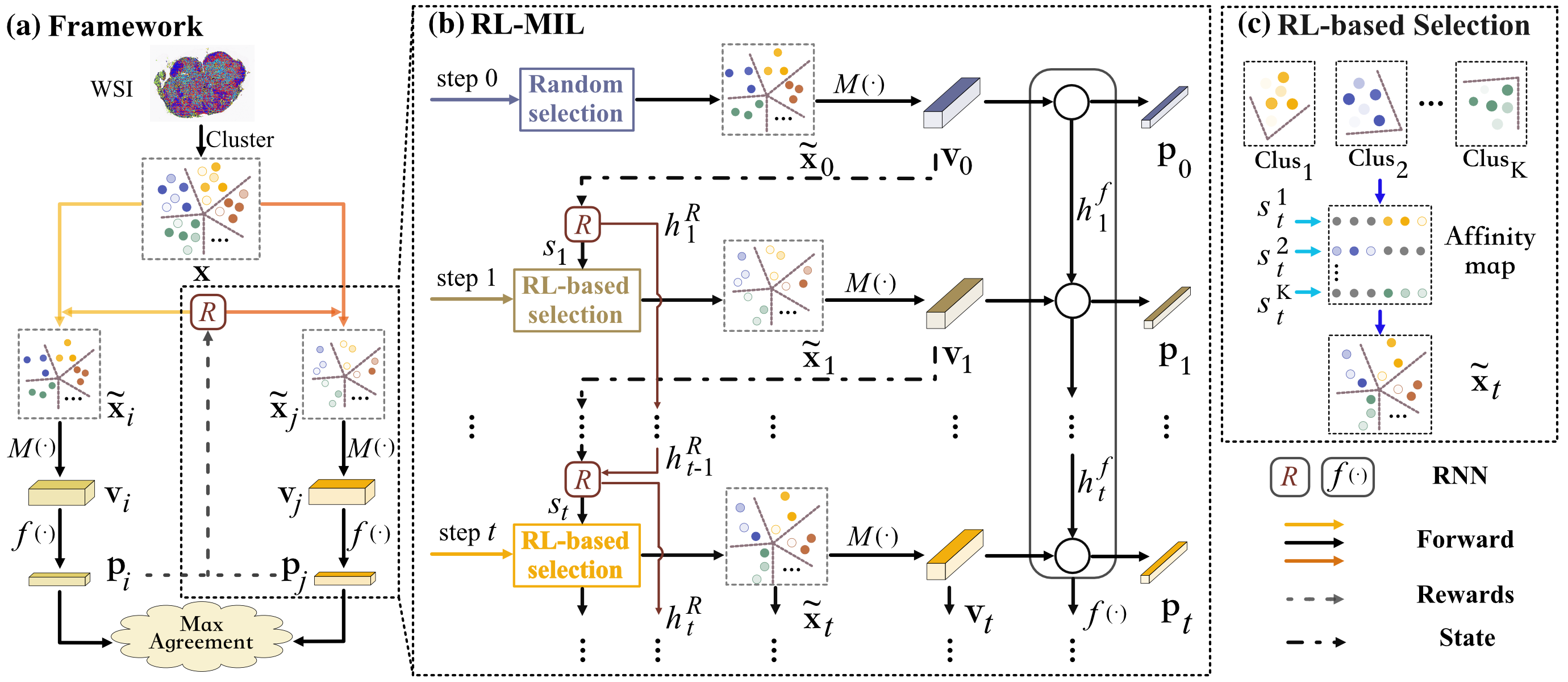This repo is the PyTorch implementation for the MuRCL described in the paper "MuRCL: Multi-instance Reinforcement Contrastive Learning for Whole Slide Image Classification".
│ requirements.yaml
│ train_MuRCL.py # pre-training MuRCL
│ train_RLMIL.py # training, fine-tuning and linear evaluating RLMIL
│
├─models # the model's architecture
| __init__.py
│ abmil.py
│ cl.py
│ clam.py
│ dsmil.py
│ rlmil.py
│
├─runs # the training scripts
│ finetune.sh
│ linear.sh
│ pretrain.sh
│ scratch.sh
│
├─scripts
│ __init__.py
│ create_heatmaps.py # generate the attention heat-map mentioned in our paper
│
├─utils
│ __init__.py
│ datasets.py # WSI class and function for WSIs
│ general.py # help function
│ losses.py # loss function
requirements.yaml
name: MuRCL-pytorch
channels:
- pytorch
- conda-forge
- defaults
dependencies:
- joblib==0.17.0
- json-tricks==3.15.5
- matplotlib==3.1.0
- opencv-python==4.4.0.46
- opencv-python-headless==4.5.3.56
- openslide-python==1.1.2
- pandas==1.1.4
- pathtools==0.1.2
- pytorch=1.7.1=py3.7_cuda11.0.221_cudnn8.0.5_0
- torchvision=0.8.2=py37_cu110
- pyyaml==5.3.1
- scikit-image==0.18.1
- scikit-learn==0.24.2
- scipy==1.5.4
- sklearn==0.0
- sklearn-pandas==2.0.4
- tensorboard==2.4.1
- tqdm==4.53.0
Camelyon16: https://camelyon16.grand-challenge.org/Download/
TCGA: Use GDC data portal with a manifest file and configuration file.
-
cd wsi_processing -
Tile all the WSI into patches
python create_patches.py --slide_dir /dir/to/silde --save_dir /save/dir/patch --overview --save_mask --wsi_format .tif --overview_level 5
-
Feature extraction
python extract_features.py --path_dir /dir/to/patch --image_encoder resnet18 --device 0
-
Clustering patch features
python features_clustering.py --feat_dir /dir/to/patch/features --num_clusters 10
The format of input csv file:
| case_id | features_filepath | label | clusters_filepath | clusters_json_filepath |
|---|---|---|---|---|
| normal_001 | /path/to/patch_features/normal_001.npz | 0 | /path/to/cluster_indices/normal_001.npz | /path/to/cluster_indices/normal_001.json |
| ... | ... | ... | ... | ... |
case_id: [str] the index for each WSI.
features_filepath: [str] the .npz file path for each WSI, this .npz file contains several keywords as follows:
- filename: [str] case_id.
- img_features: [numpy.ndarray] the all patch's features as a numpy.ndarray, the shape is (num_patches, dim_features), like (1937, 512).
label: [int] the label of the WSI.
clusters_filepath: [str] this .npz file indicates the clustering category corresponding to each patch in WSI. It contaions several keywords as follows:
- filename: [str] case_id.
- features_cluster_indices: [numpy.ndarray] This array represents the clustering category of each patch feature in WSI, it's shape is (num_pathces, 1).
clusters_json_filepath: [str] This JSON file represents the patch index contained in each category of clustering, like:
[ [0, 30, 57, 58, 89, 113, 124, 131, ...], [11, 13, 22, 25, 26, 34, 35, 45, 49, 50, 51, ...], ... [1, 8, 15, 16, ...] ]Each list represents a category.
pre-training our proposed framework MuRCL.
cd runs
sh pretrain.shevaluation of our proposed framework MuRCL.
cd runs
# training from scatch, does not load pre-trained weights
sh scratch.sh
# fine-tuning with pre-training weights by MuRCL
sh fintune.sh
# linear evaluation with pre-training weights by MuRCL
sh linear.shThis code could create the attention heat-map mentioned in our paper.
cd scripts
python create_heatmaps.py- You can simply process your own dataset into a format acceptable to our code, see [WSI Processing](###WSI Processing) and [Data Organization](###Data Organization).
- Then modify the input parameters of the training script in the runs directory.