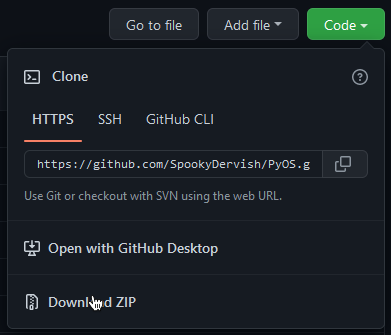A basic command line operating system written in python
You need Python installed on your computer for PyOS to work. You also need pip to install the modules.
Open command prompt.
Then install the modules. Simple as using pip install.
pip install pyfiglet rich
Now you need to clone the project repo. There are 2 ways of doing this.
Extract the files after the zip has been downloaded.
Then run this command:
cd PyOS-main
Cloning using git
git clone https://github.com/SpookyDervish/PyOS
Wait for it to finish cloning.
Then run this command:
cd PyOS
After cloning the project repo, proceed to step 3.
After these steps, you can now run PyOS. Run this command:
python pyos.py
That is it.