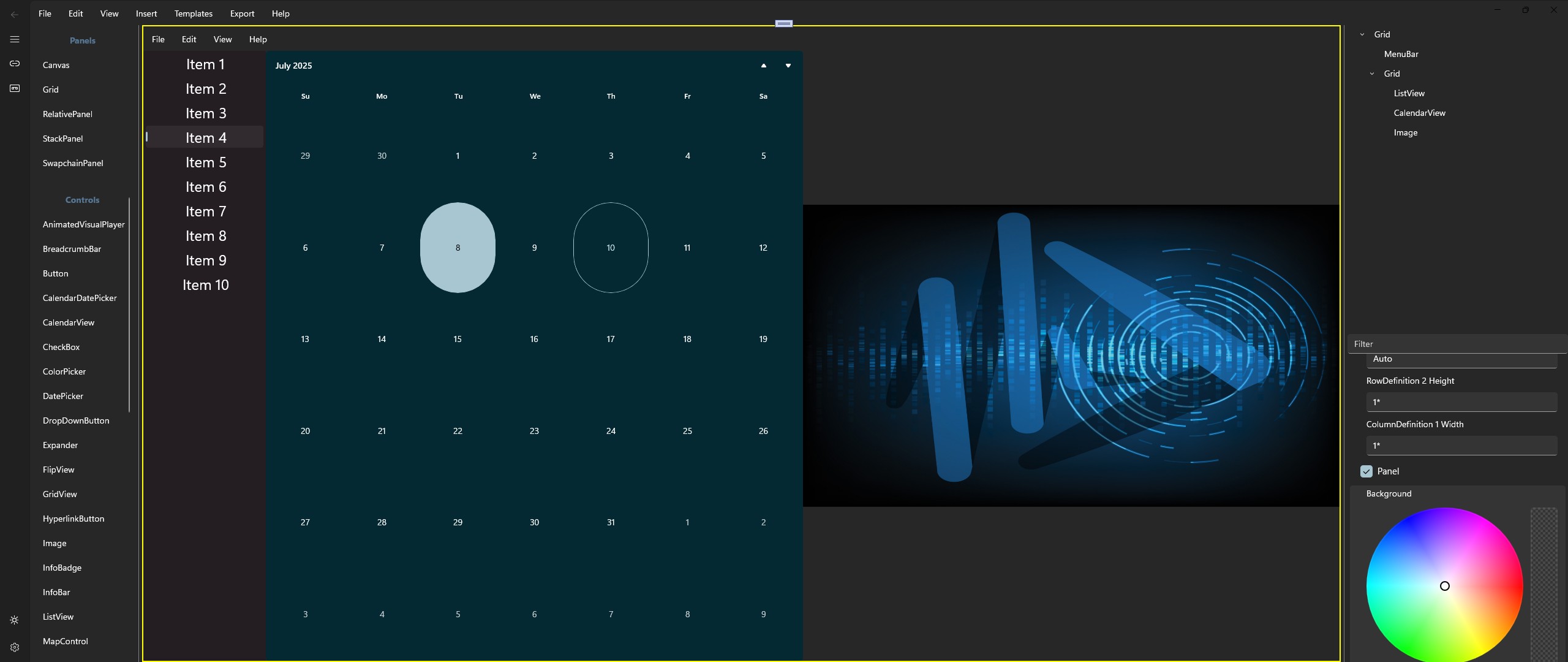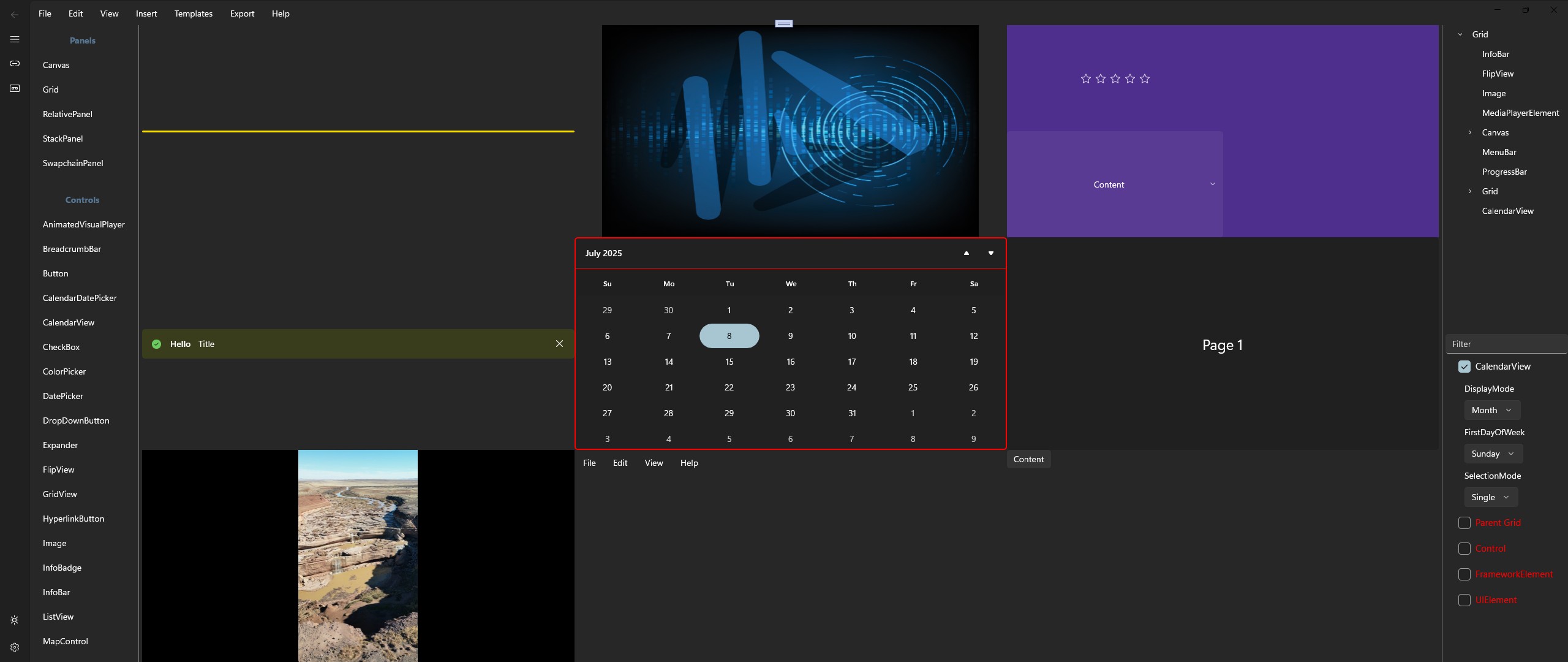A tool to create a WinUI3 Visually. Supports export to XAML and preview of the UI. Supported elements don't include all their attributes - work is in progress. There is a collection of templates that can be used to start with. You can preview IDL/H/XAML/CPP code with F8.
You can get it from the Microsoft Store. There is also a direct download auto-updating executable here.
There is also a menu designer that allows you to create menus visually. Then these menus can be loaded to MenuBar. There is a collection of menu templates as well.
There is also a resizer control you can use it in your own projects (Resizer.idl,Resizer.h,Resizer.cpp,generic.xaml) which is used in the XAMLLab editor itself.
You can preview the UI in a full window with or without title, or within a ContentDialog. You can also export the result in XAML.
Many UIElement/FrameworkElement elements are supported. Work is in progress.
You can add a function callback and it's shown in.H/CPP/XAML files
You can switch to "x:Bind" mode and then each properties are bound to items. The IDL/XAML/H/CPP are modified (See template)
AppBarButton, Button, DropDownButton, ToggleButton, RadioButton, CheckBox, RepeatButton
FlipView, ListView, ListBox, ComboBox, GridView, TreeView
CalendarDatePicker, DatePicker, TimePicker
Canvas, Expander, StackPanel, Grid
Image, MediaPlayerElement, WebView2
CommandBar, MenuBar
BreadcrumbBar, NavigationView, NavigationViewItem Pivot
InfoBadge, InfoBar, ProgressBar, ProgressRing, RatingControl
TextBlock, TextBox, RichEditBox, RichTextBlock