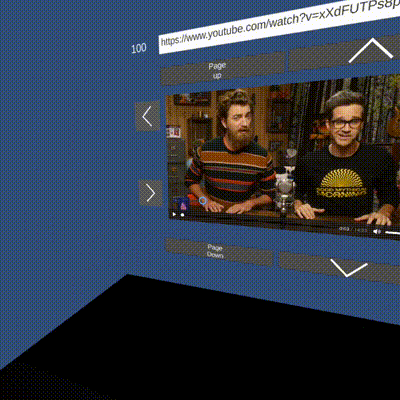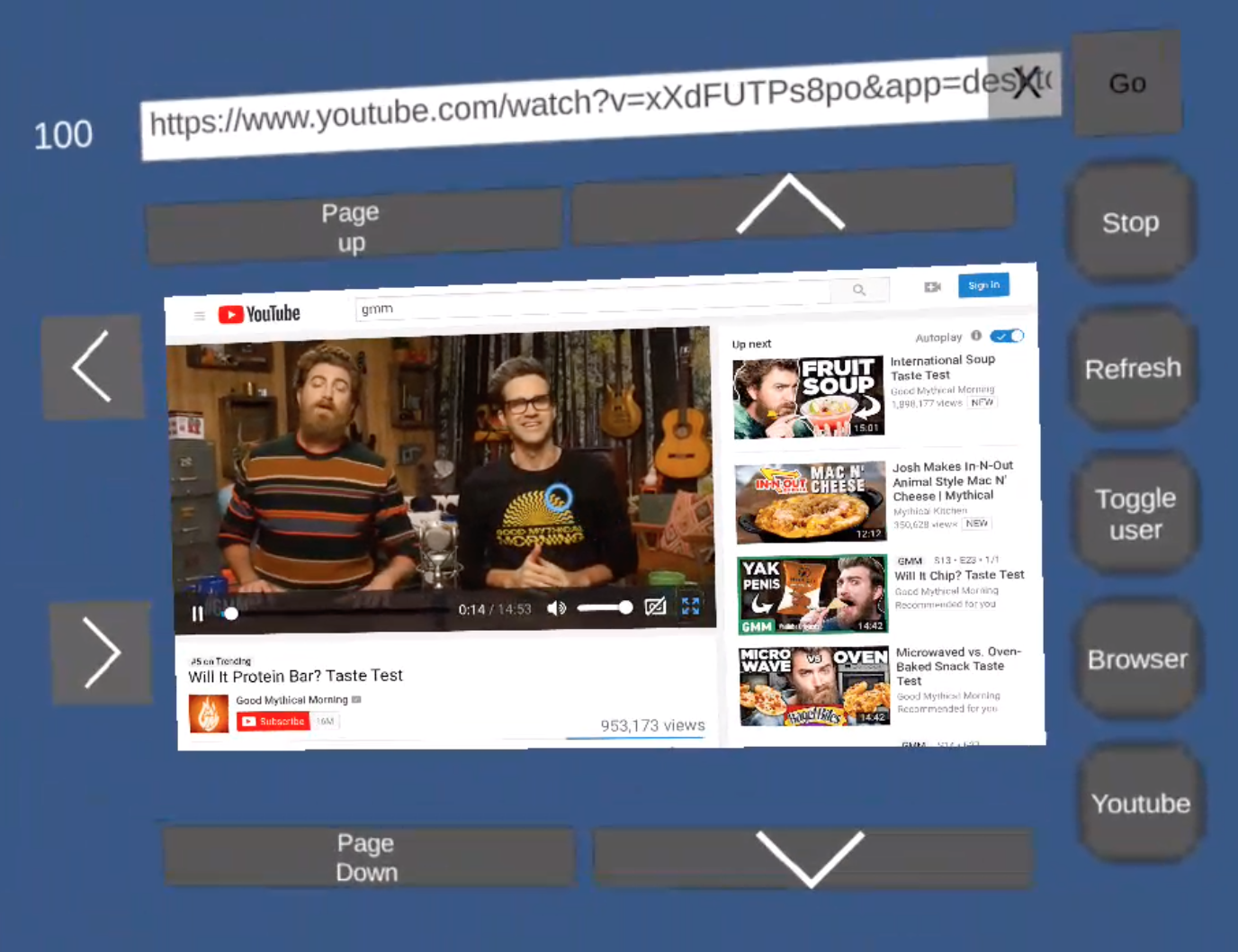This is a fully functioning Android plugin in-game 3D web browser based on the GeckoView browser engine from Mozilla and works on the Oculus Go and Quest. It's adapted from Eyeflite's hands-free browser and you'll find lots of API calls intended for hands-free use. The demo project does not work with controller buttons other than the thumbpad, i.e. no scrolling with the controller. It should work on any android device with the Oculus SDK, though you'll have to adapt/add in the Unity input module to support your device.
Note: I don't really work in VR at the moment so contributers are welcome and needed.
Open the Overlay or Underlay BrowserDemo and use your head to aim and the controller's thumbpad to click.
If you want to input text, connect your Oculus via usb and use the command: adb shell input text 'yourtexthere'
The demo supports two 'tabs' at the moment, also known as sessions in GeckoView lingo. You can switch between youtube and browser sessions which are essentially tabs in a browser. The demo and plugin are kind of hard-wired for these two special tabs atm though the wires are not very hard.
Thanks to sienori you can have multiple windows now, just duplicate the webview panel and fix the UI connections (on the BrowserView component and the UI components themselves).
Displaying Over the Browser:
Use the UnderlayBrowserDemo scene to render over the browser view.
Currently you need: UnityProject/Assets/Oculus, UnityProject/Assets/Plugin/Android, UnityProject/Assets/Scripts/BrowserView.cs and UnityProject/Assets/Scripts/UnityThread.cs though a bit of configuration is needed for the BrowserView.cs to work properly, see the demo scene for guidance.
use the AndroidUnity tag in logcat to see the plugin's log output, i.e.:
./adb logcat -s ActivityManager PackageManager AndroidUnity Unity
- Download the latest
.aarfrom https://maven.mozilla.org/maven2/?prefix=maven2/org/mozilla/geckoview/geckoview-armeabi-v7a/ and place it in Unity's Plugin/Android/ - Update the .gradle file with the new version number:
geckoviewVersion = "65.0.20190201231734" - If pushing to the oculus store and your binary gets rejected for using a disallowed api (I don't remember the exact wording they used to reject the abi): To remove the speech api reference: Change
.aarto zip and unzip. Then change the classes.jar to classes.zip and unzip that. Remove theInputOptionsUtil.classfile from the classes directory and re-jar and re-aar both viajar cvf newLib.{jar, aar} -C libDirectory/ .
Open the GeckoViewPlugin in android studio.
Combine Underlay and Overlay scenes
Generalize sessions for any #, not just youtube and browser
Add trackpad scrolling
Add drag & drop clicking
Multi-cursor for Quest