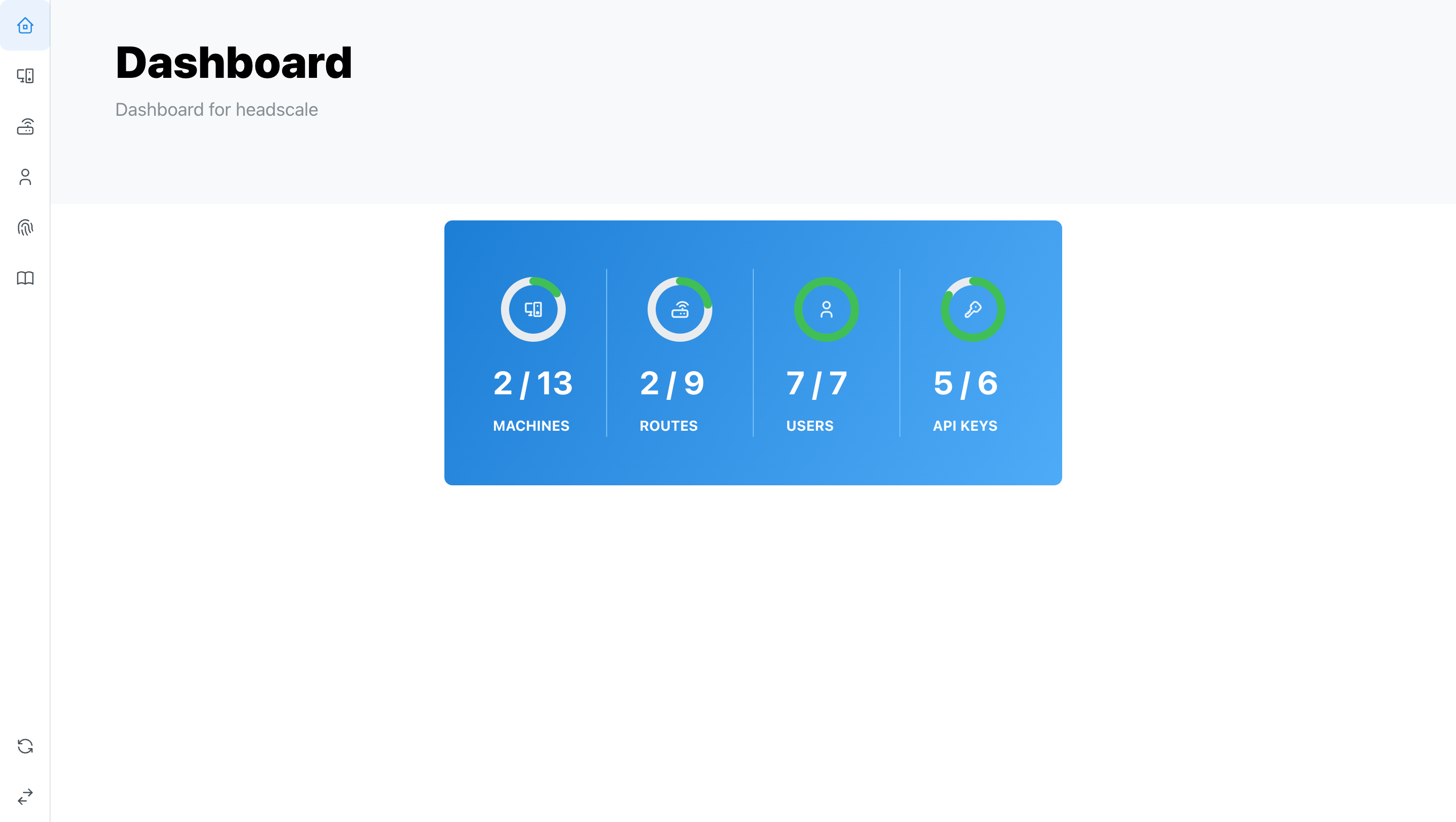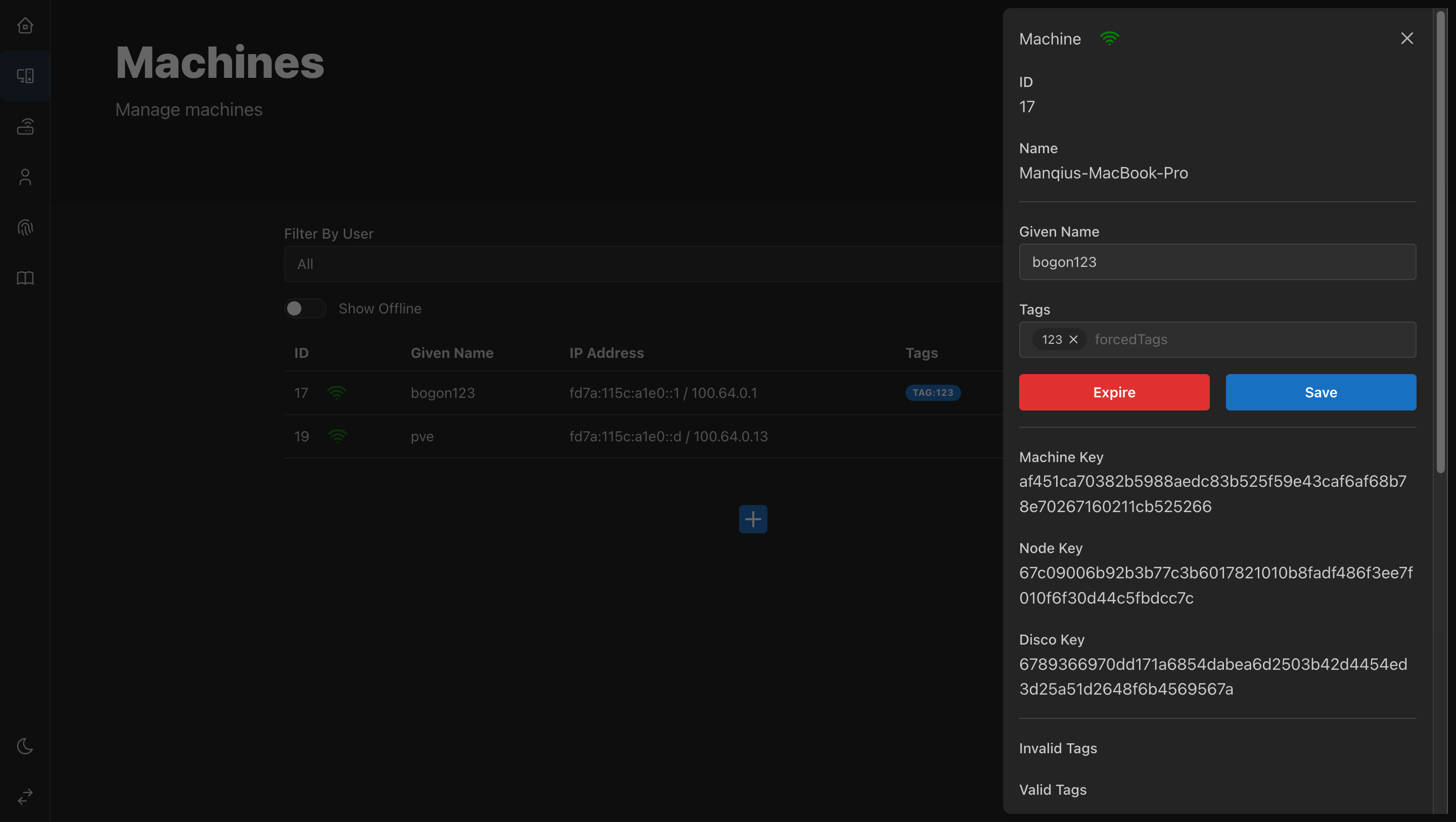- Light/Dark/Auto theme
- Responsive design
- TypeScript
docker run -d -p 8080:80 headscale-uiAnd goto http://localhost:8080/web/ to see the UI.
Download the static assets from https://github.com/Yoshino-s/headscale-ui/releases and serve them with your favorite web server. Example with nginx: nginx.conf
You can simply add a route to your reverse proxy to serve the UI. Example with Caddy:
headscale.yourdomain.com {
reverse_proxy headscale:8080
route /web/* {
reverse_proxy headscale-ui:80
}
}Currently, headscale api cannot be accessed by cors, see juanfont/headscale#623. So you need to set up a reverse proxy to serve the UI and the API. See more detail at the issue.