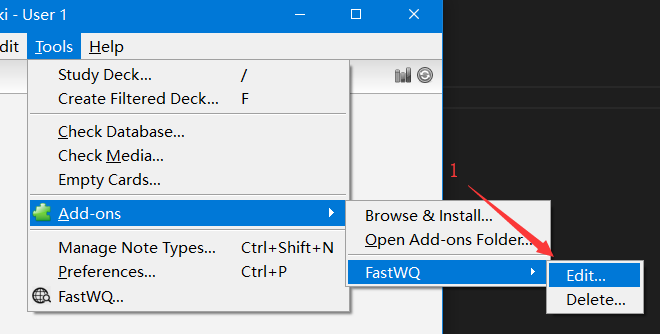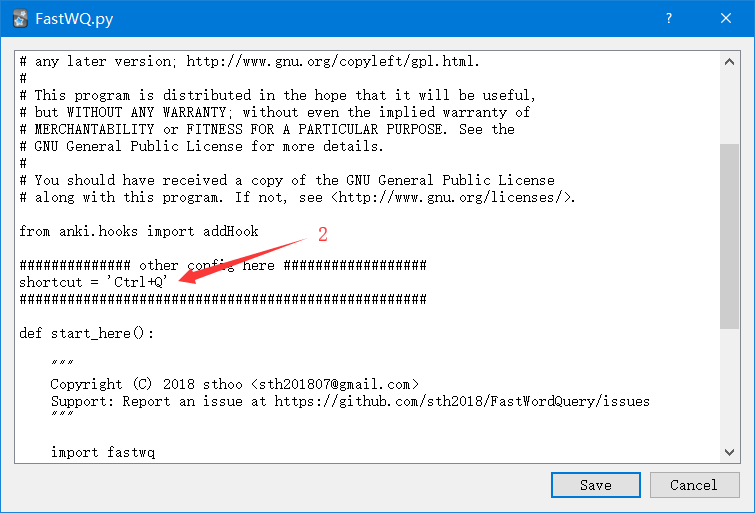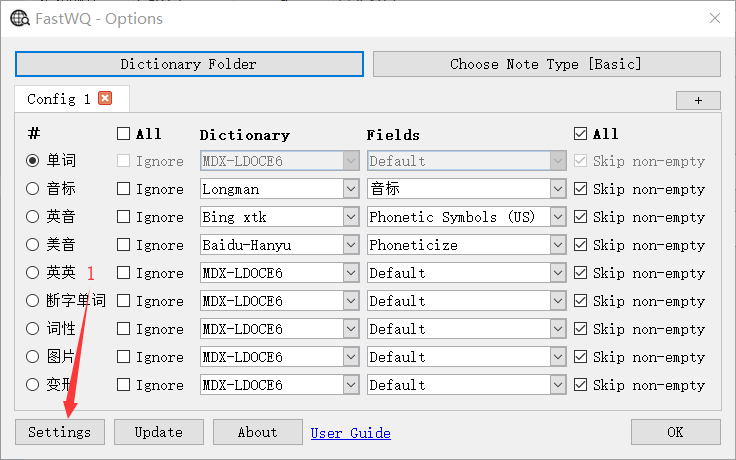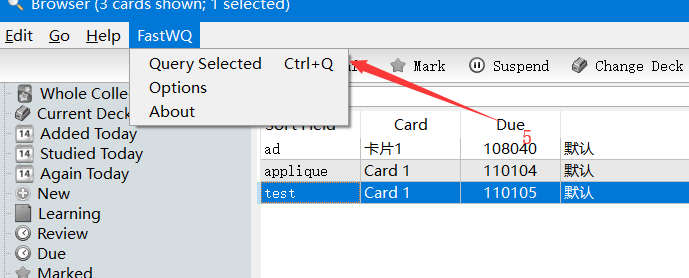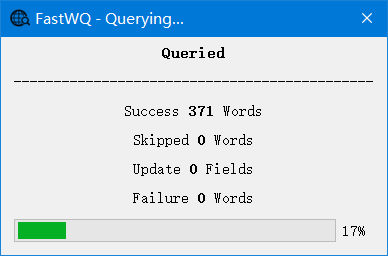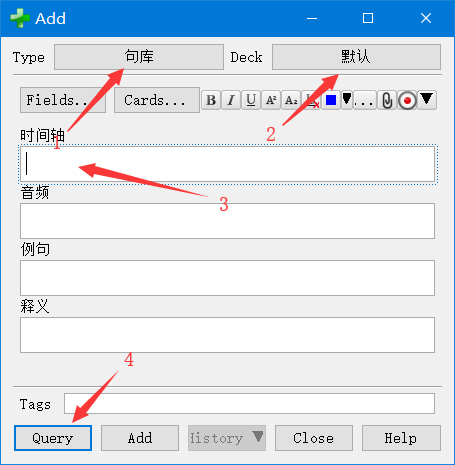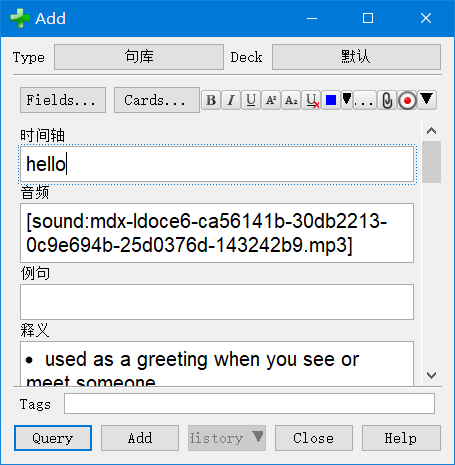没改完,慢慢来
适配pyqt6
适配anki新api
修改失效词典
修复css文件不能载入的问题(暂时有效)( 问题来源 & 解释 )
- 自动: 使用安装码 103636257 (有时没有下面的方法更新及时)
或者
- 手动: 复制src文件夹到插件文件夹即可,也可将其重命名为fastwq,啥都行。
Adapt to pyqt6
Adapt to anki new api
Modify invalid dictionary
Fix the problem that the css file cannot be loaded (temporarily valid) (problem source & Explanation )
- Automatic: Use the installation code 103636257
or
- Manual: Copy the src folder to the plugin folder, or rename it to fastwq, whatever.
This addon query words definitions or examples etc. fields from local or online dictionaries to fill into the Anki note.
It forks from WordQuery, added multi-thread feature, improve stability, and some other features.
- Querying Words and Making Cards, IMMEDIATELY!
- Support querying in mdx and stardict dictionaries.
- Support querying in web dictionaries.
- Support Multi-Thread to query faster.
- Just copy the src folder to the plugin folder, or rename it to fastwq, whatever.
-
Click Settings button in the Options window
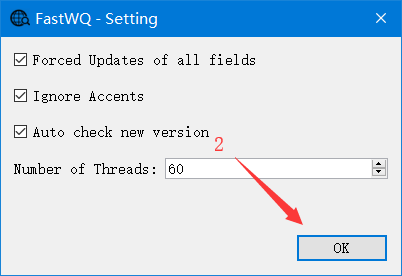
- Force Updates of all fields : Update all fields even if it's None
- Ignore Accents : Ignore accents symbol of word in querying
- Auto check new version : Check new version at startup
- Number of Threads : The number of threads running at the same time
- Click menu "Tools -> FastWQ", or in Browser window click menu "FastWQ -> Options"
- Select note type
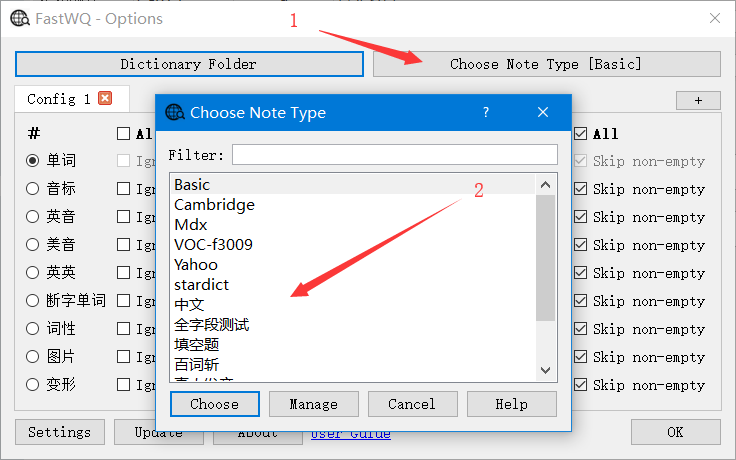
- Select Dictionary
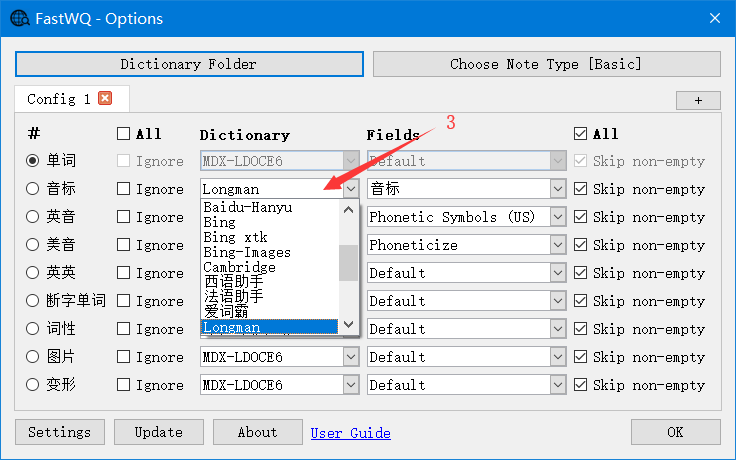
- Select Fields
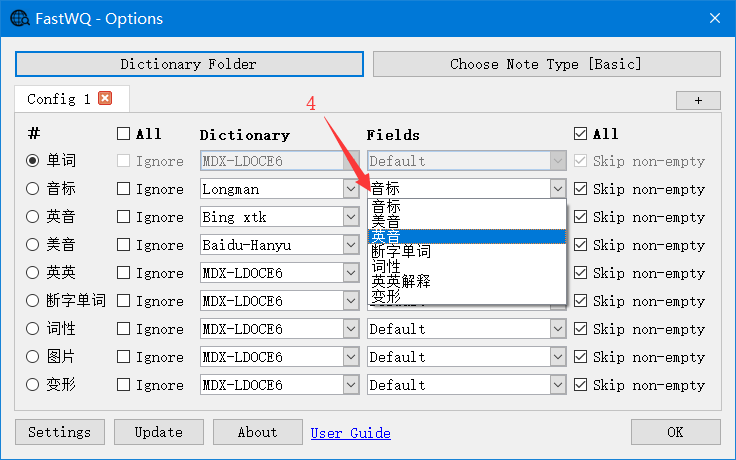
- Click OK button