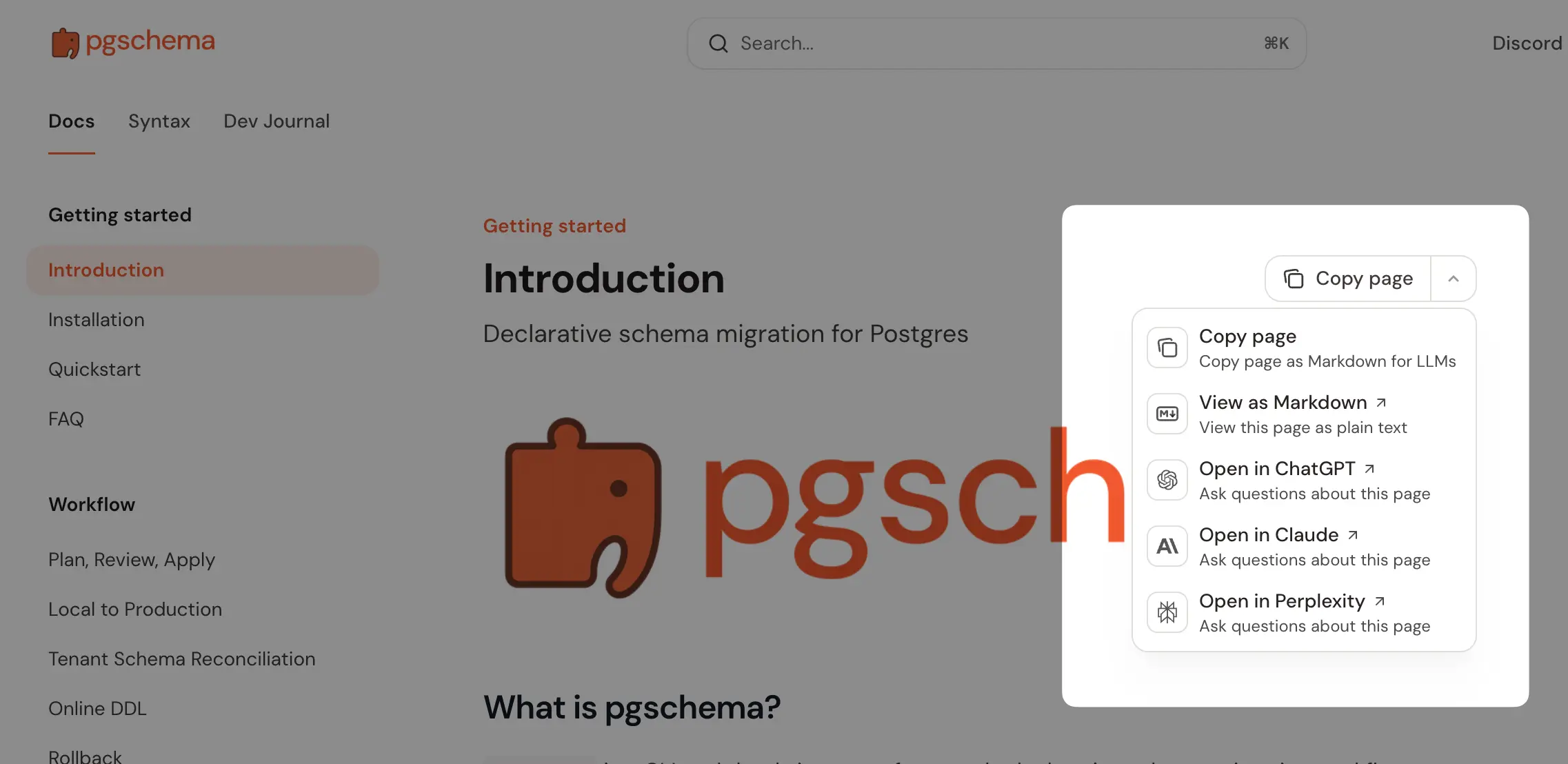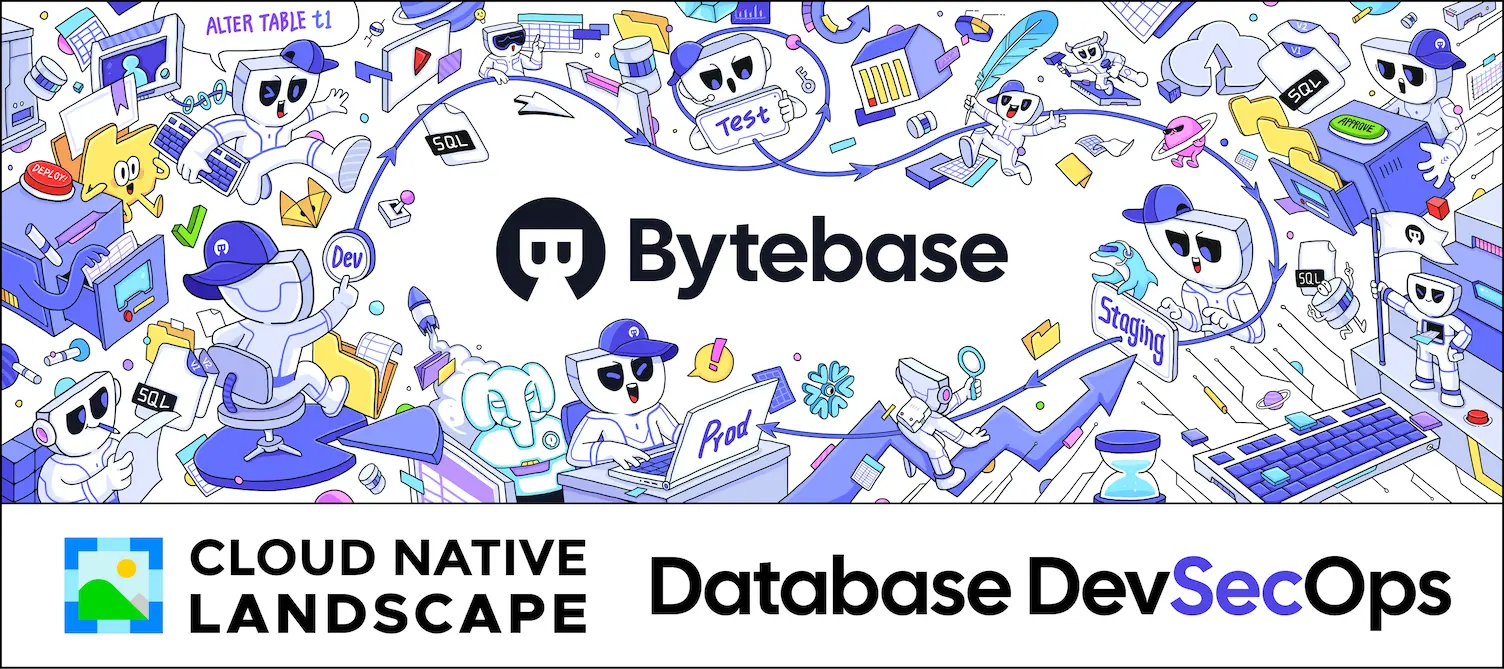pgschema is a CLI tool that brings terraform-style declarative schema migration workflow to Postgres:
- Dump a Postgres schema in a developer-friendly format with support for all common objects
- Edit a schema to the desired state
- Plan a schema migration by comparing desired state with current database state
- Apply a schema migration with concurrent change detection, transaction-adaptive execution, and lock timeout control
Think of it as Terraform for your Postgres schemas - declare your desired state, generate plan, preview changes, and apply them with confidence.
- Comprehensive Postgres Support: Handles virtually all schema-level database objects across Postgres versions 14 through 17
- State-Based Terraform-Like Workflow: No separate migration table needed to track migration history - determines changes by comparing your schema files with actual database state
- Schema-Level Focus: Designed for real-world Postgres usage patterns, from single-schema applications to multi-tenant architectures
- No Shadow Database Required: Works directly with your schema files and target database - no temporary databases needed for validation
See more details in the introduction blog post.
Watch in action:
Visit https://www.pgschema.com/installation
Note
Windows is not supported. Please use WSL (Windows Subsystem for Linux) or a Linux VM.
# Dump current schema
$ PGPASSWORD=testpwd1 pgschema dump \
--host localhost \
--db testdb \
--user postgres \
--schema public > schema.sql# Edit schema file declaratively
--- a/schema.sql
+++ b/schema.sql
@@ -12,5 +12,6 @@
CREATE TABLE IF NOT EXISTS users (
id SERIAL PRIMARY KEY,
- username varchar(50) NOT NULL UNIQUE
+ username varchar(50) NOT NULL UNIQUE,
+ age INT NOT NULL
);$ PGPASSWORD=testpwd1 pgschema plan \
--host localhost \
--db testdb \
--user postgres \
--schema public \
--file schema.sql \
--output-human stdout \
--output-json plan.json
Plan: 1 to modify.
Summary by type:
tables: 1 to modify
Tables:
~ users
+ age (column)
Transaction: true
DDL to be executed:
--------------------------------------------------
ALTER TABLE users ADD COLUMN age integer NOT NULL;# Or use --auto-approve to skip confirmation
$ PGPASSWORD=testpwd1 pgschema apply \
--host localhost \
--db testdb \
--user postgres \
--schema public \
--plan plan.json
Plan: 1 to modify.
Summary by type:
tables: 1 to modify
Tables:
~ users
+ age (column)
Transaction: true
DDL to be executed:
--------------------------------------------------
ALTER TABLE users ADD COLUMN age integer NOT NULL;
Do you want to apply these changes? (yes/no): yes
Applying changes...
Changes applied successfully!Note
For external contributors: If you require any features, please create a GitHub issue to discuss first instead of creating a PR directly.
git clone https://github.com/pgschema/pgschema.git
cd pgschema
go mod tidy
go build -o pgschema .# Run unit tests only
go test -short -v ./...
# Run all tests including integration tests (uses Postgres testcontainers with Docker)
go test -v ./...Bytebase - open source, web-based database DevSecOps platform.