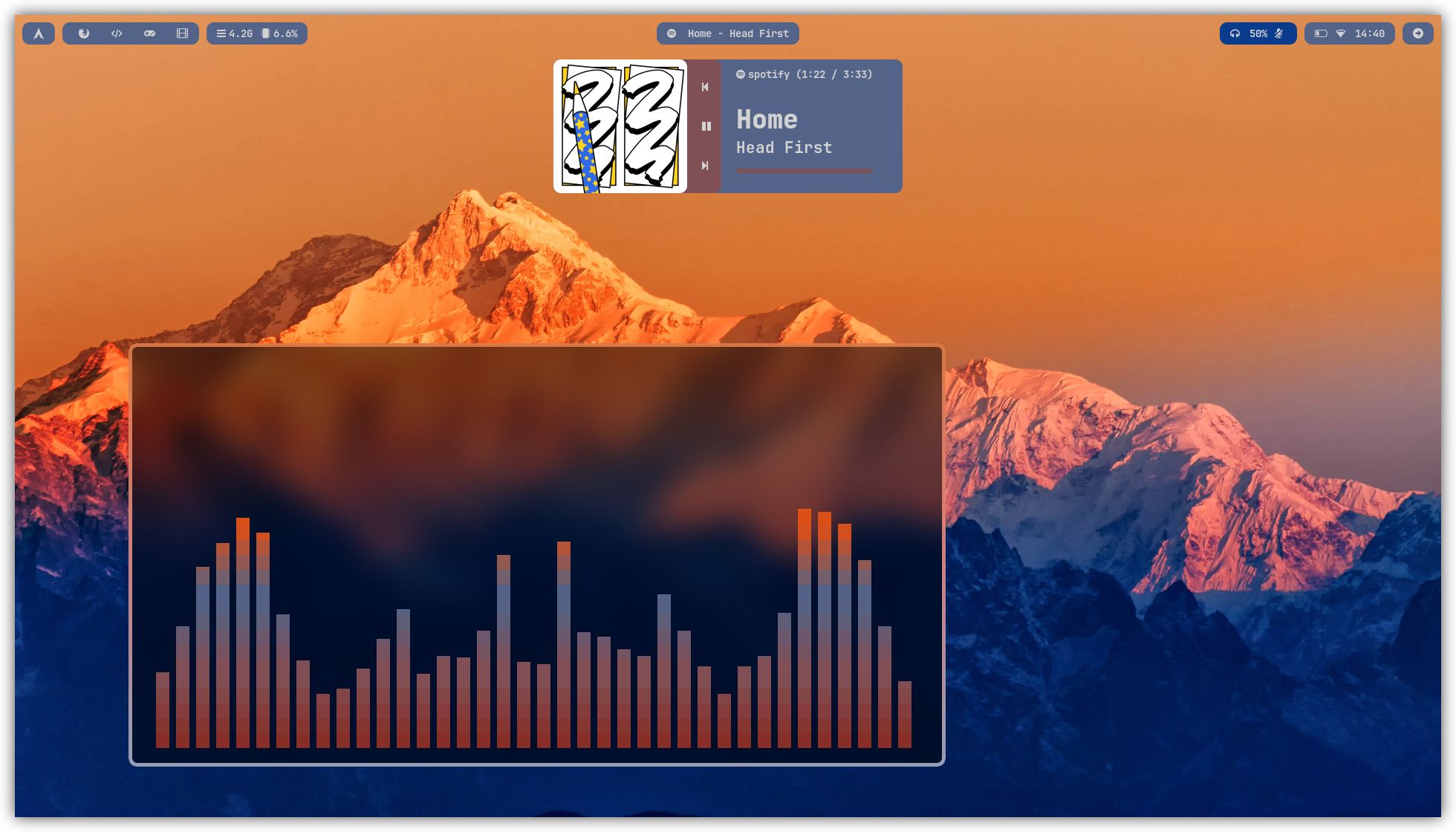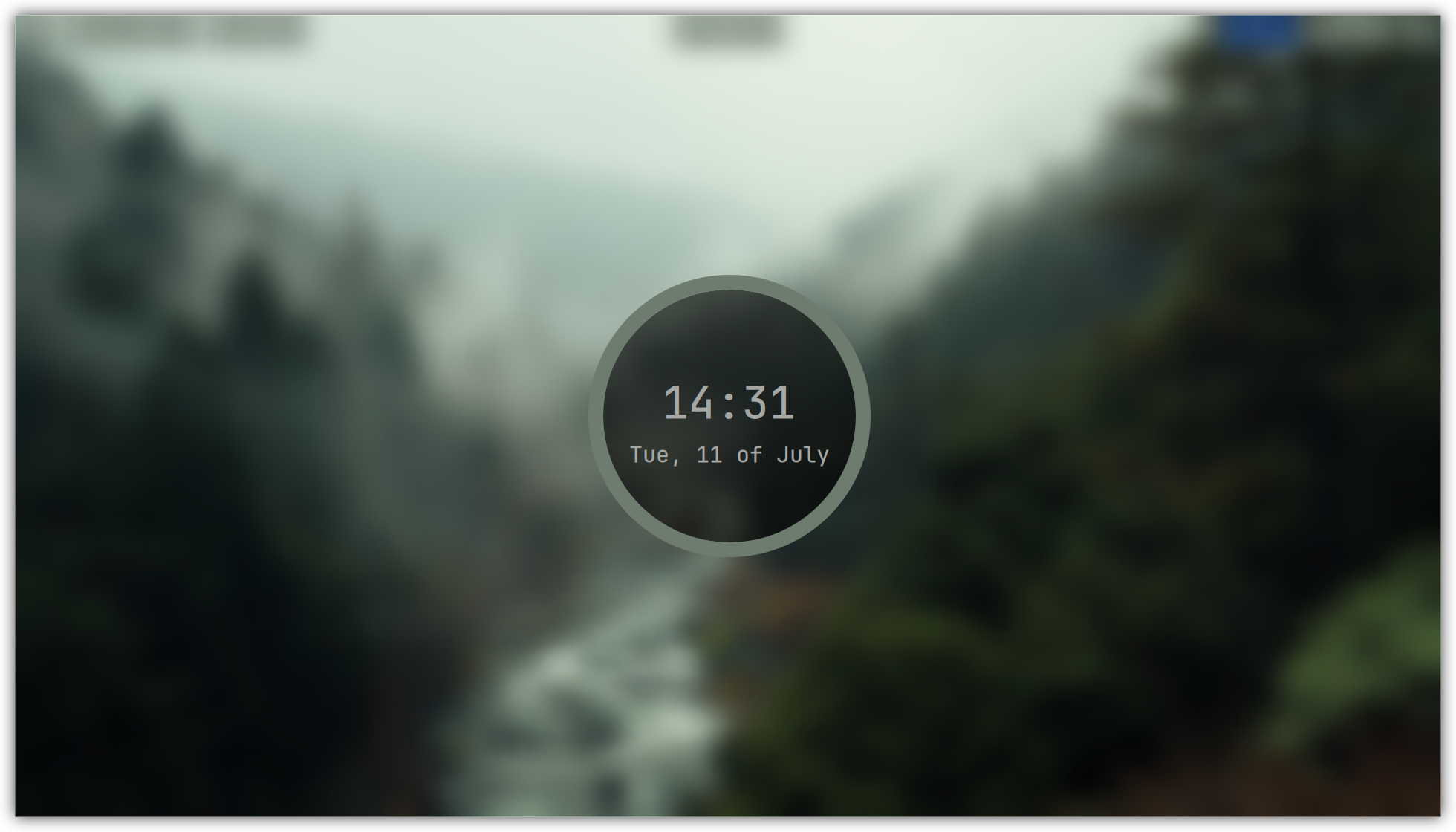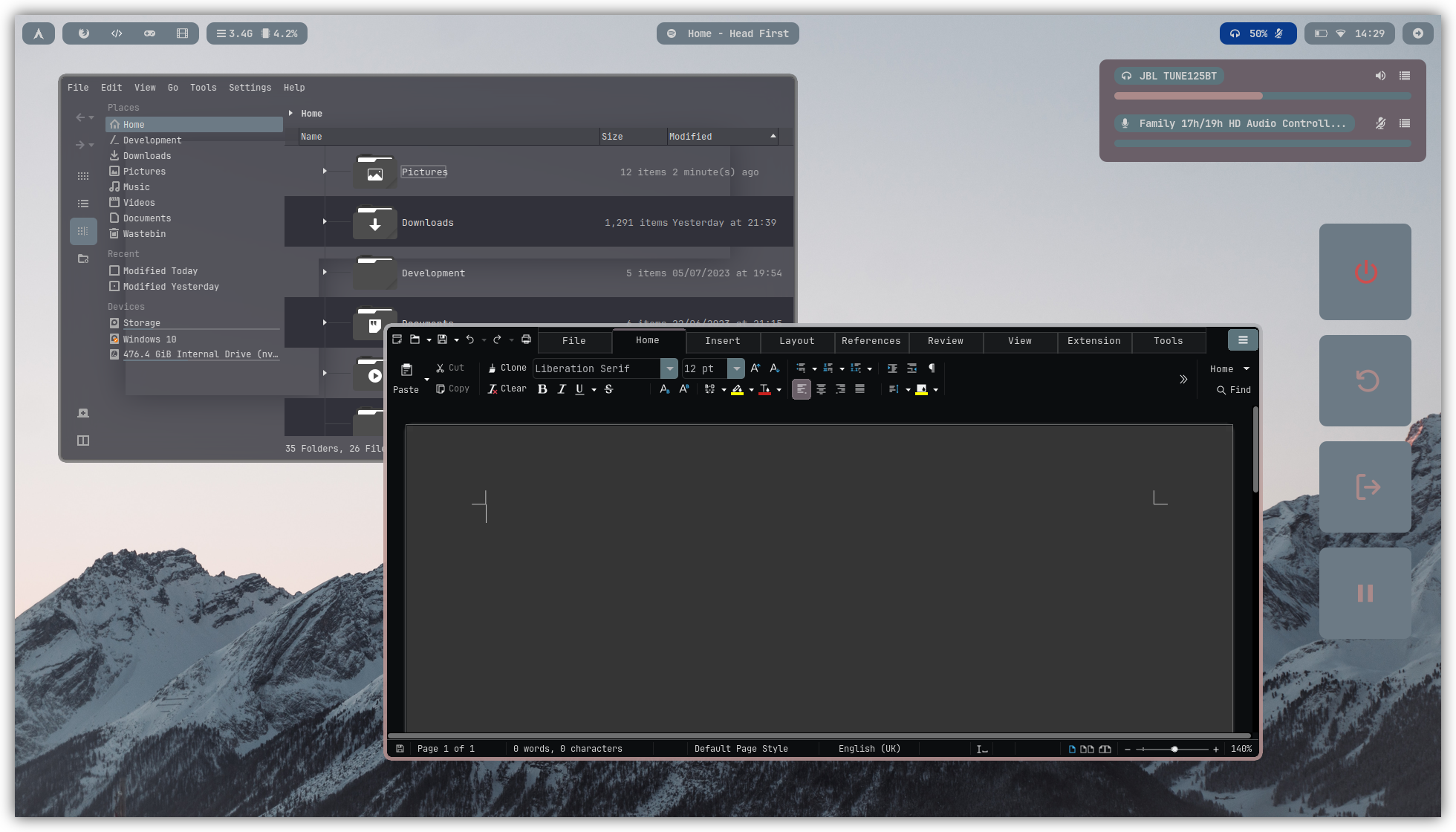For a showcase video see here.
Warning
Several people have reported the install script DOES NOT WORK. At this moment I do not have access to a spare PC to test it with, treat this repo as a reference only until I can find a way to fix stuff (or until I switch to NixOS lol). And for those who have tried it and are still willing to try again somehow, you can open an issue and I'll see what i can do.
- Run the install script
wget https://raw.githubusercontent.com/Abaan404/dotfiles/main/install.sh && sh install.sh- Create a
~/.dotfiles/.envfile with the following entries.
OPENWEATHER_API_KEY= # https://openweathermap.org/api
OPENWEATHER_LOCATION= # https://openweathermap.org/api
UNSPLASH_ACCESS_KEY= # https://unsplash.com/developers- Switch theme with SUPER + H, see
./config/hypr/keybinds.conffor all keybinds.
- The power profile only works for Lenovo Ideapad Gaming 3 Laptops.
- The wallpaper path (
~/Pictures/wallpapers/) and pywal backend (colorthief) can be modified within the./scripts/reload.pyfile. ~/.dotfiles/scripts/reload.pyis the main script that overwrites everything from~/.dotfiles/configinto your~/.config/folder by replacing special strings with color values applicable to the wallpaper.- The way this repo is setup, it expects that you have this repo cloned in
~/.dotfilesexactly as is and with your.envvariables defined in the same folder.
- end-4/dots-hyprland's wonderful dots and dharmax's guide to get me started on eww.
- Kvantum Theme (modified with pywal) by vinceliuice/Layan-kde.
- my sanity for keeping up with me (it didnt).