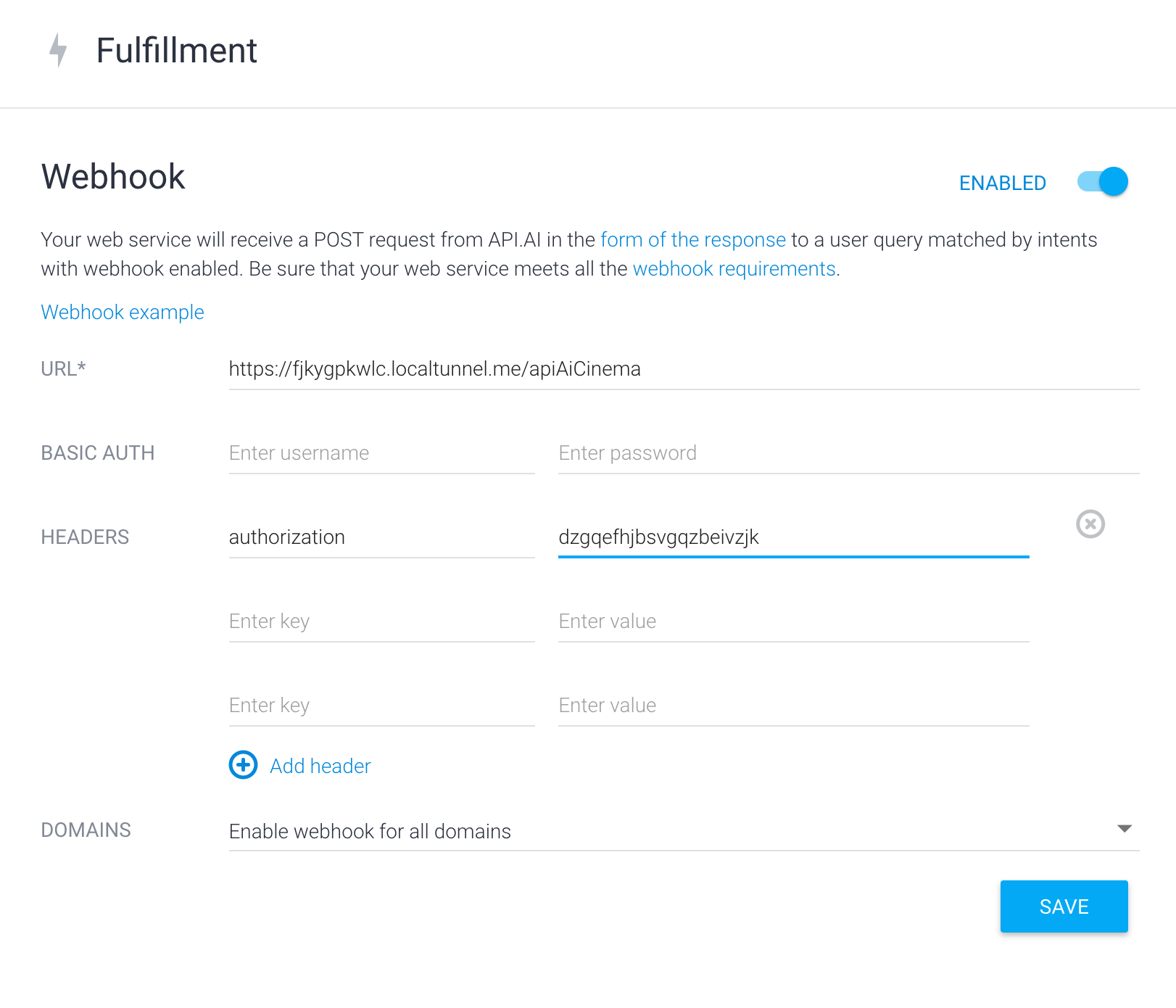[UNMAINTAINED] use nestjs-dialogflow instead
This project allow you to catch web hook from api.ai when a request is triggered on you agent, the server process the result to send back the response and let your assistant speech it.
For the authentication part, when the user is authenticated with google OAuth2, The middleware catch the request to create the user locally if is not already created.
- To run lint and fix
npm run lint - To run tests suite
npm run test - Start the server
npm start - To run up/down migration
npm run migrate {up/down}
To configure put all config file in the ./src/config/*.
To use the env variable, remove .demo from .env.demo.
WebHook from api.ai
To receive a callback from api.ai, you must enabled webhook in Fullfillment tab and fill all information needed.
To see how it works locally, you need to activate a local tunnel using the following url
GET http://localhost:3000/localTunnelStartto start itGET http://localhost:3000/localTunnelStopto close it
The local tunnel url returned need to be write in the url section with the path to the webHook which is actually /apiAi
After to be logged in your app you should give you token access in the headers section : authorization ...
Then, active Fullfillment in the targeted intent.
After that, to connect your agent to actions on google, go to Integration part and active actions on google.
Then configure it to access OAuth2 authentication with google. (Look google cloud platform to manage you OAuth settings).
After api.ai received request, you should received a callback as the following result :
{
"source": "agent",
"resolvedQuery": "quelle est la météo",
"action": "weather",
"actionIncomplete": true,
"parameters": {
"address": "",
"date-time": ""
},
"contexts": [
{
"name": "weather_dialog_context",
"parameters": {
"date-time.original": "",
"address": "",
"date-time": "",
"address.original": ""
},
"lifespan": 2
},
{
"name": "db44589c-29e2-447c-8368-94503e3ccae9_id_dialog_context",
"parameters": {
"date-time.original": "",
"address": "",
"date-time": "",
"address.original": ""__
},
"lifespan": 2
},
{
"name": "weather_dialog_params_address",
"parameters": {
"date-time.original": "",
"address": "",
"date-time": "",
"address.original": ""
},
"lifespan": 1
}
]
}And then, the result is sent to the run method of the service jeeves endPoint which manage the rest of the process.
And when the process is done, a response is generated to be send to the api.api.