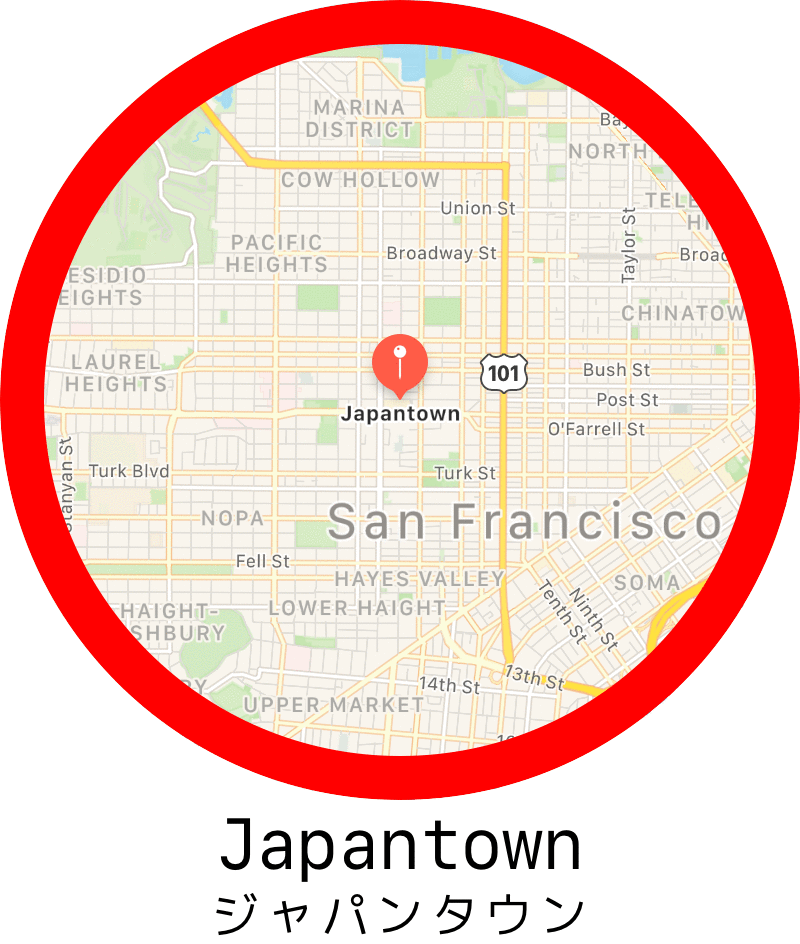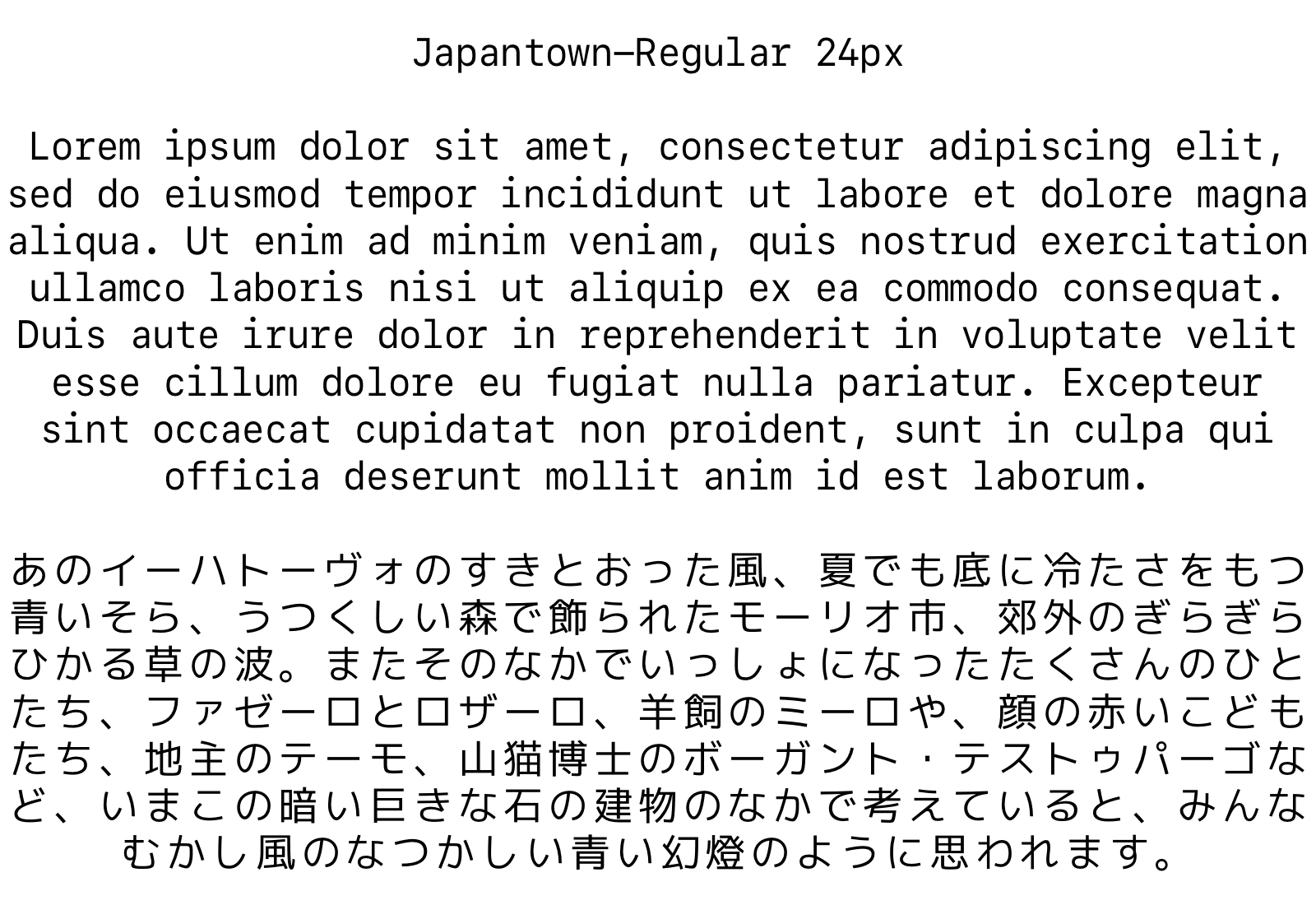- Japantown-Light.otf
- Japantown-LightItalic.otf
- Japantown-Regular.otf
- Japantown-RegularItalic.otf
- Japantown-Medium.otf
- Japantown-MediumItalic.otf
- Japantown-Bold.otf
- Japantown-BoldItalic.otf
I always loved SFMono's look and feel except its too wide letter spacing and lack of Japanese glyphs.
Japantown complements those points.
It's like a modernized brother of Osaka.
- Supports Japanese glyphs (by merging: mplus-1m)
- Condensed letter spacing
- Some glyphs are customized for readability
In build script install.sh, I've left comments as much as I can. It's a good start to learn how it works.
Check out References too, they're quite informative.
This font inherits SFMono Font License as based on the font.
In other words, binary form of this font cannot be shared.
brew tap aerobounce/Japantown && brew install japantown
Or, clone this repository, put all the fonts below and execute install.sh.
mplus-1m-light.otf
mplus-1m-regular.otf
mplus-1m-medium.otf
mplus-1m-bold.otf
SF-Mono-Light.otf
SF-Mono-LightItalic.otf
SF-Mono-Regular.otf
SF-Mono-RegularItalic.otf
SF-Mono-Medium.otf
SF-Mono-MediumItalic.otf
SF-Mono-Semibold.otf
SF-Mono-SemiboldItalic.otf
- Better way to install
- Check all the glyphs
CoreTextbased rendering rounds glyph's width.TextEdit.app,Terminal.app... etc- Be warned that those applications are not suitable to check how a font is rendered.
Xcode.apprenders fonts accurately.Sublime Text 3with"font_options": ["no_round"]pref renders fonts accurately.
- OS/2 Compatibility Table - TrueType Reference Manual - Apple Developer
- OS/2 and Windows Metrics Table
- Scripting functions
- Writing python scripts to change fonts in FontForge
- Writing python scripts to change fonts in FontForge
FontForge contributor: skef.