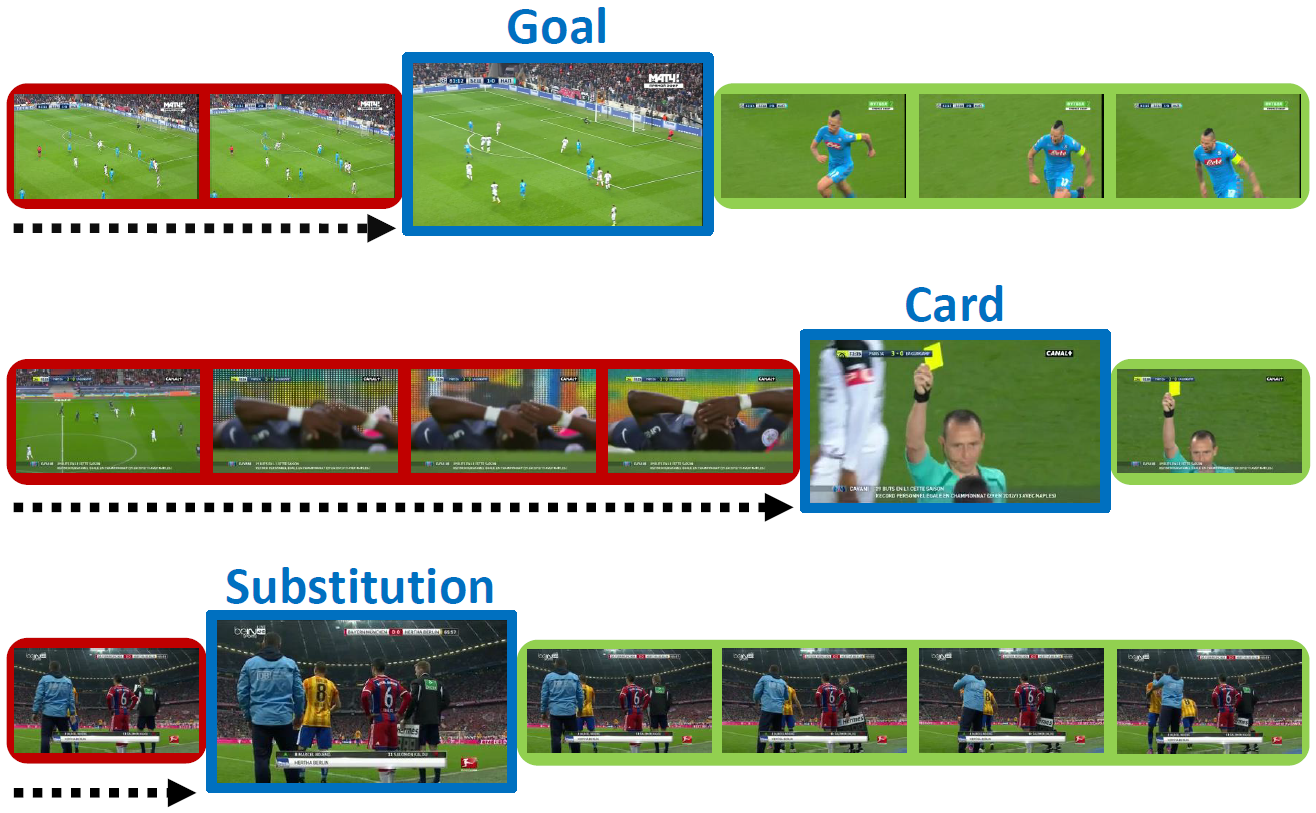This repository contains the train and test code for the paper RMS-Net: Regression and Masking for Soccer Event Spotting.
This is an extended codebase for soccer event spotting on SoccerNet_v2, which contains 17 classes (the original masking strategy presented in the RMS-Net paper has not been tested yet on the extended set of classes).
The required Python packages are:
- torch>=1.6.0
- SoccerNetv2-DevKit
- numpy>=1.17.2
- PIL>=8.0.1
Frames
For our experiments, we extracted frames at 2 fps from the original 25fps full soccer videos. Frames should be organized as follows (each half-match in a separate directory):
frames_dir
|
|-> england_epl_2014-2015_2015-02-21 - 18-00 Chelsea 1 - 1 Burnley_1
| |-> 0001.jpg
| |-> 0002.jpg
| |
|
|-> england_epl_2014-2015_2015-02-21 - 18-00 Chelsea 1 - 1 Burnley_2
| |-> 0001.jpg
| |-> 0002.jpg
| |
Annotations
Please follow the instructions here to download action spotting annotations. We will refer to the directory containing annotations as "annotation_dir".
Listgame Splits
Please download "listgame_Test_100.npy", "listgame_Valid_100.npy", and "listgame_Train_300.npy" from here and put them under the "listgame_dir" directory.
Training
Run python train.py using the following arguments:
| Argument | Value |
|---|---|
--workers |
Number of workers for data loading |
--batch-size |
Number of clips per batch |
--lr |
The base learning rate |
--out_dir |
Path to the output dir (where checkpoints and output json files will be stored) |
--frames_path |
Path to "frames_dir" |
--labels_path |
Path to "annotation_dir" |
--listgame_path |
Path to "listgame_dir" |
For example, for training on 4 16GB V100 GPUs, use:
python train.py --workers 8 --batch-size 24 --lr 0.002 --out_dir "." --frames_path "./frames_dir" --labels_path "./annotation_dir" --listgame_path "./listgame_dir"
Testing
Add the following arguments to python train.py for testing a pre-trained model:
| Argument | Value |
|---|---|
--evaluate |
Specify --evaluate to skip the training loop |
--resume |
Path to the model's weights |