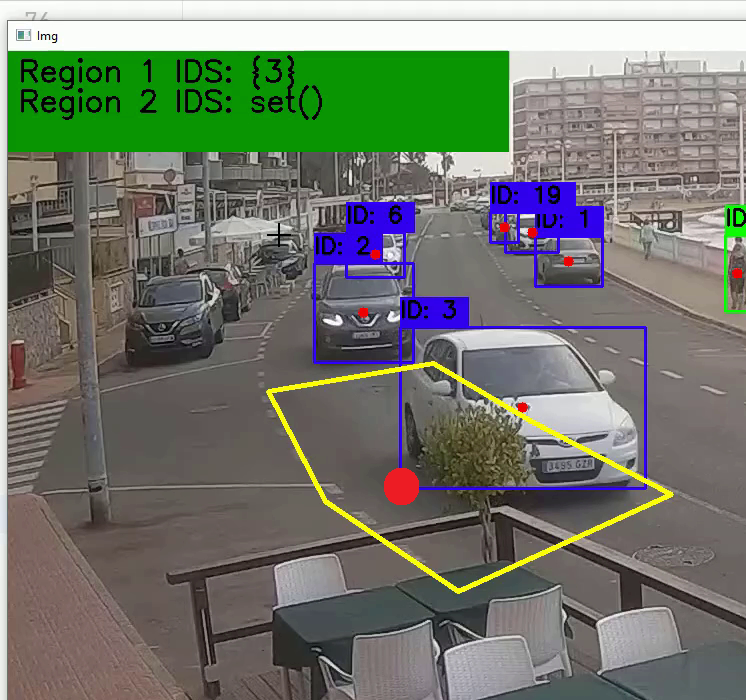This project is based on counting car numbers from a live CCTV, still it's currently in development process.
import cv2
import numpy as np
def count_cars(video_path):
net = cv2.dnn.readNet(r"D:\1. APPS\Works\Akash1\Projects\Vehicle_counting.py\yolov3.cfg", r"D:\1. APPS\Works\Akash1\Projects\Vehicle_counting.py\yolov3.weights")
layer_names = net.getUnconnectedOutLayersNames()
cap = cv2.VideoCapture(video_path)
car_count = 0
frame_skip = 5 # Process every 5th frame
frame_count = 0
while True:
ret, frame = cap.read()
if not ret:
break
frame_count += 1
if frame_count % frame_skip != 0:
continue
height, width, _ = frame.shape
blob = cv2.dnn.blobFromImage(frame, 0.00392, (416, 416), (0, 0, 0), True, crop=False)
net.setInput(blob)
outs = net.forward(layer_names)
for out in outs:
for detection in out:
scores = detection[5:]
class_id = np.argmax(scores)
confidence = scores[class_id]
if class_id == 2 and confidence > 0.2:
car_count += 1
cv2.putText(frame, f'Car Count: {car_count}', (10, 30), cv2.FONT_HERSHEY_SIMPLEX, 1, (0, 255, 0), 2)
cv2.imshow('Car Counting', frame)
key = cv2.waitKey(30) # Delay of 30 milliseconds
# Add this condition to break the loop when the user closes the window
if key == 27 or key == ord('q'):
break
cv2.waitKey(0) # Wait indefinitely for a key press
cap.release()
cv2.destroyAllWindows()
if __name__ == "__main__":
video_path = r"D:\1. APPS\Works\Akash1\Projects\Vehicle_counting.py\video.mp4"
count_cars(video_path)1. OpenCV Library:
I used the OpenCV library for computer vision tasks.
2. NumPy Library:
NumPy was used for numerical operations on arrays.
3. YOLO (You Only Look Once) Model:
The code utilizes the YOLO (You Only Look Once) model for object detection.
4. YOLO Configuration and Weights:
You specified the configuration file (yolov3.cfg) and the pre-trained weights file (yolov3.weights) for the YOLO model.
5. Video Input:
The script takes a video file as input for vehicle counting.
6. Frame Skipping:
To speed up processing, you skip some frames using the frame_skip variable.
7. Bounding Box and Confidence Thresholding:
The code extracts bounding boxes around detected objects and applies a confidence threshold for car detection.
8. Car Counting:
A counter (car_count) keeps track of the number of cars detected.
9. User Interaction:
The script allows the user to exit the video window by pressing the 'q' key or the 'Esc' key.
10. Video File Path:
I provided a sample video file path in the script.