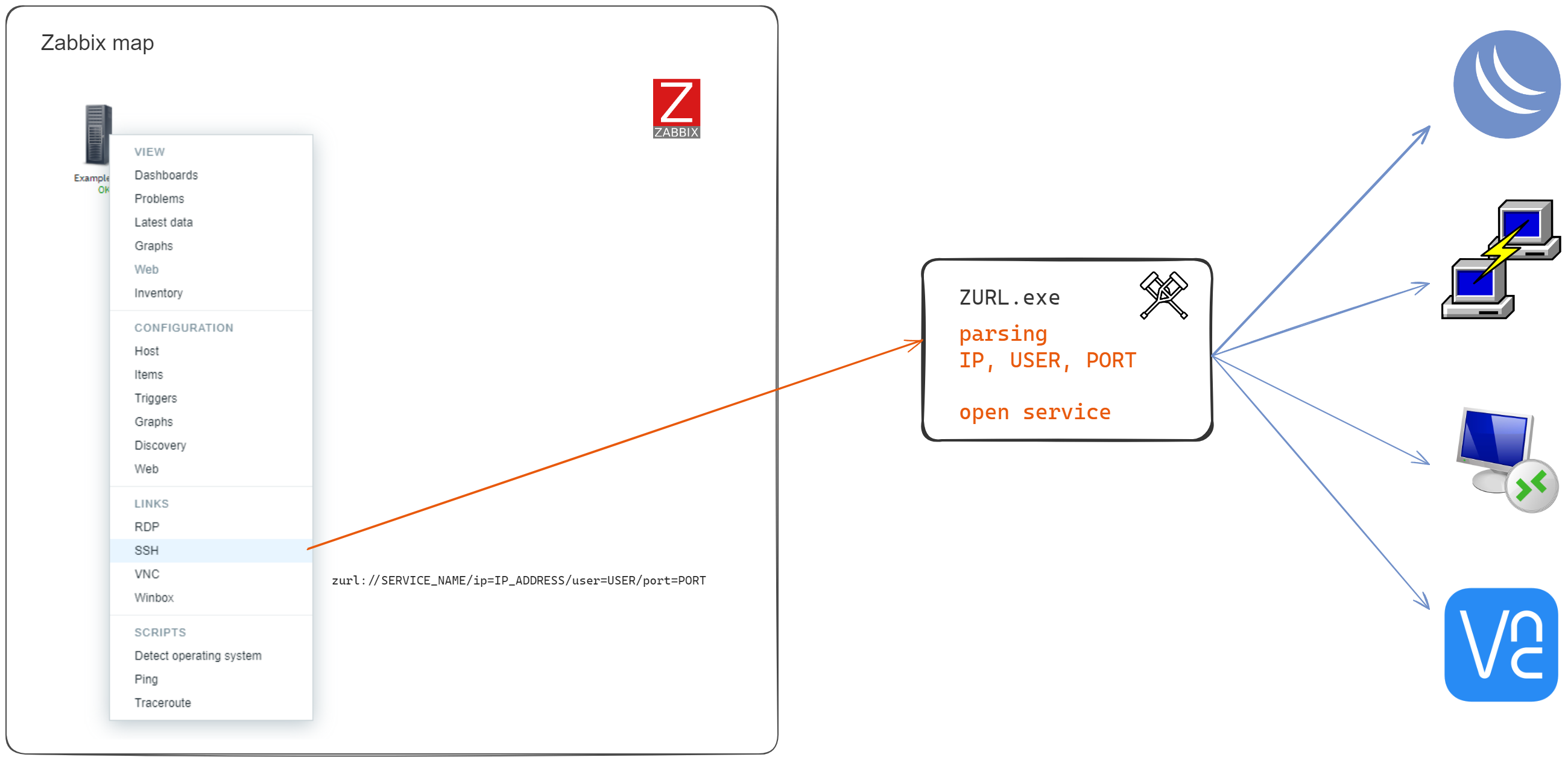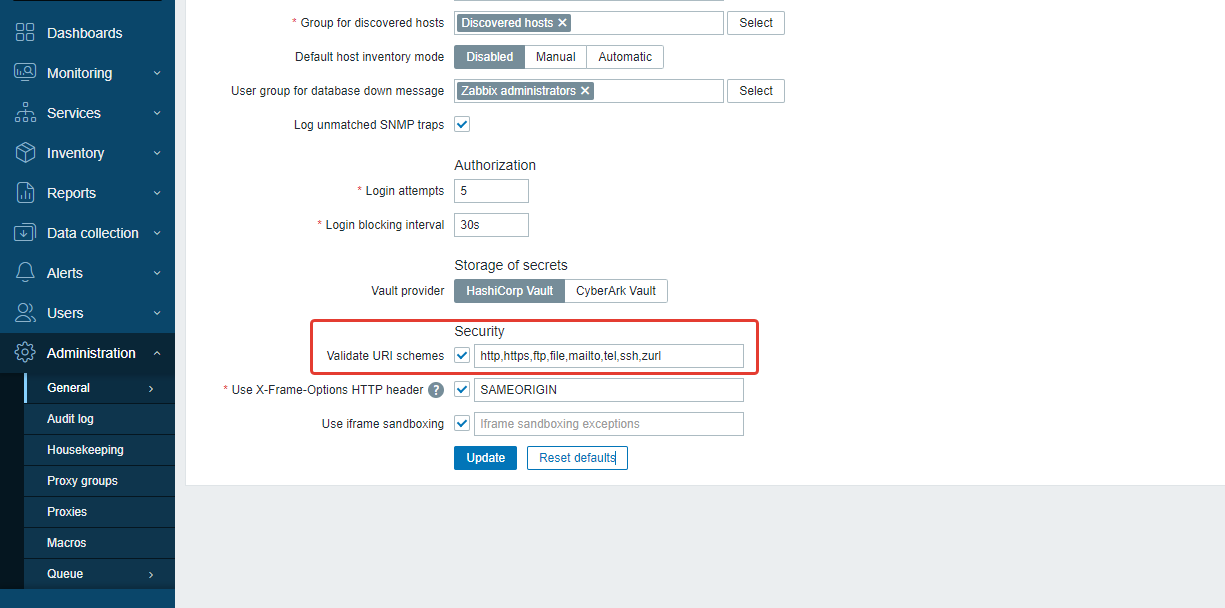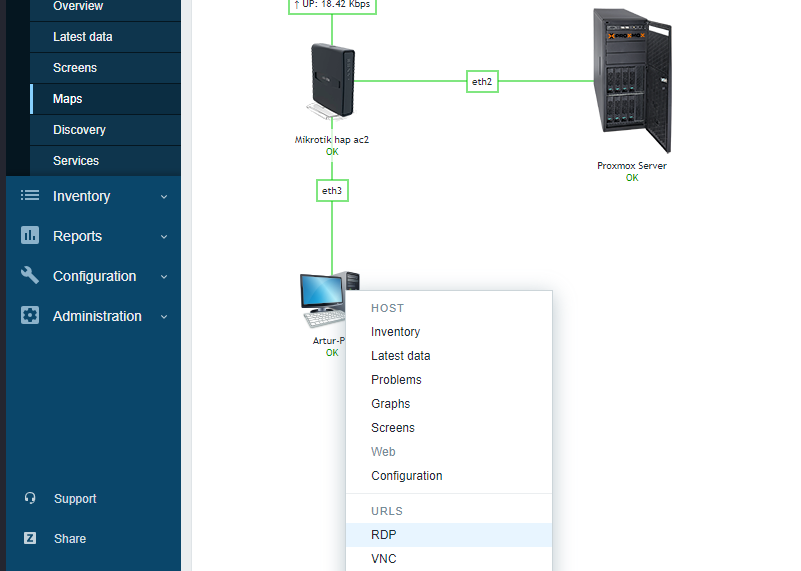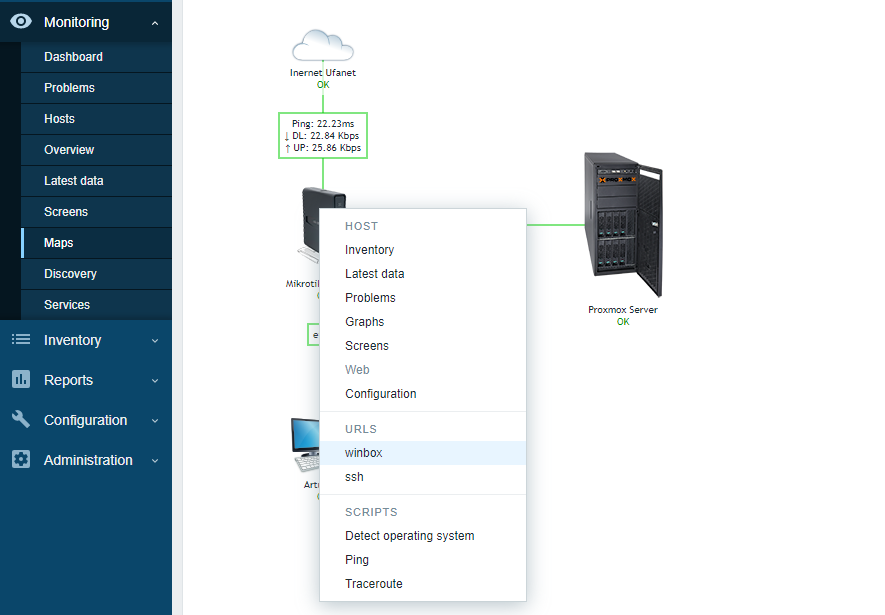It only works on Windows OS
Feature:
Quick launch (with one click on the map) of programs from the list:
- Winbox
- Putty
- VNC
- RDP
- WinMTR
Need Path C:\zurl
git clone https://github.com/akmalovaa/zabbix-url.git C:\zurlIf you need to use a different path, edit in the code and run the build in .exe
Run file zurl_registry.reg
Administration -> General -> Other
Add Validate URI schemes: zurl
Edit the host settings on the map
Format:
zurl://SERVICE_NAME/ip=IP_ADDRESS/user=USER/password=PASSWORD/port=PORT
Winbox
zurl://winbox/ip=10.0.0.1
zurl://winbox/ip=10.0.0.1/user=admin
zurl://winbox/ip=10.0.0.1/user=admin/password=12345
Putty
zurl://putty/ip=10.0.0.1
zurl://putty/ip=10.0.0.1/user=root
zurl://putty/ip=10.0.0.1/user=root/port=22
VNC
zurl://vnc/ip=10.0.0.1/port=5900
WinMTR
zurl://mtr/ip=10.0.0.1
RDP
zurl://rdp/ip=10.0.0.1
you can use zabbix variables for example {HOST.IP}
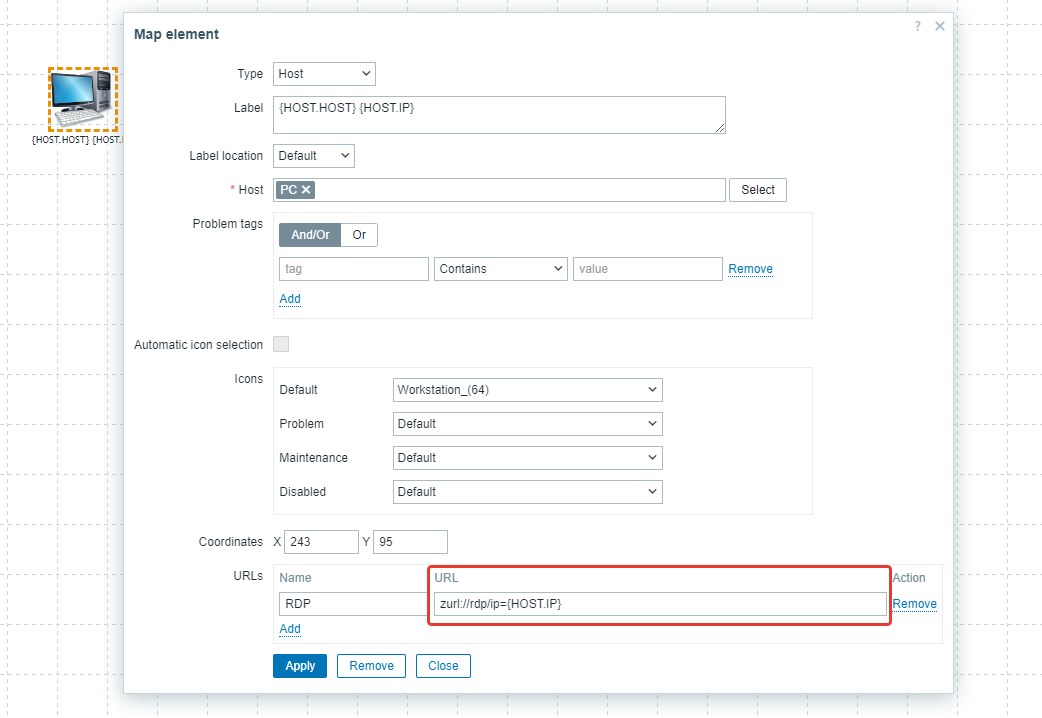
A .py to .exe converter using a simple interface and PyInstaller in Python.
Install:
pip install auto-py-to-exeRun:
auto-py-to-exe