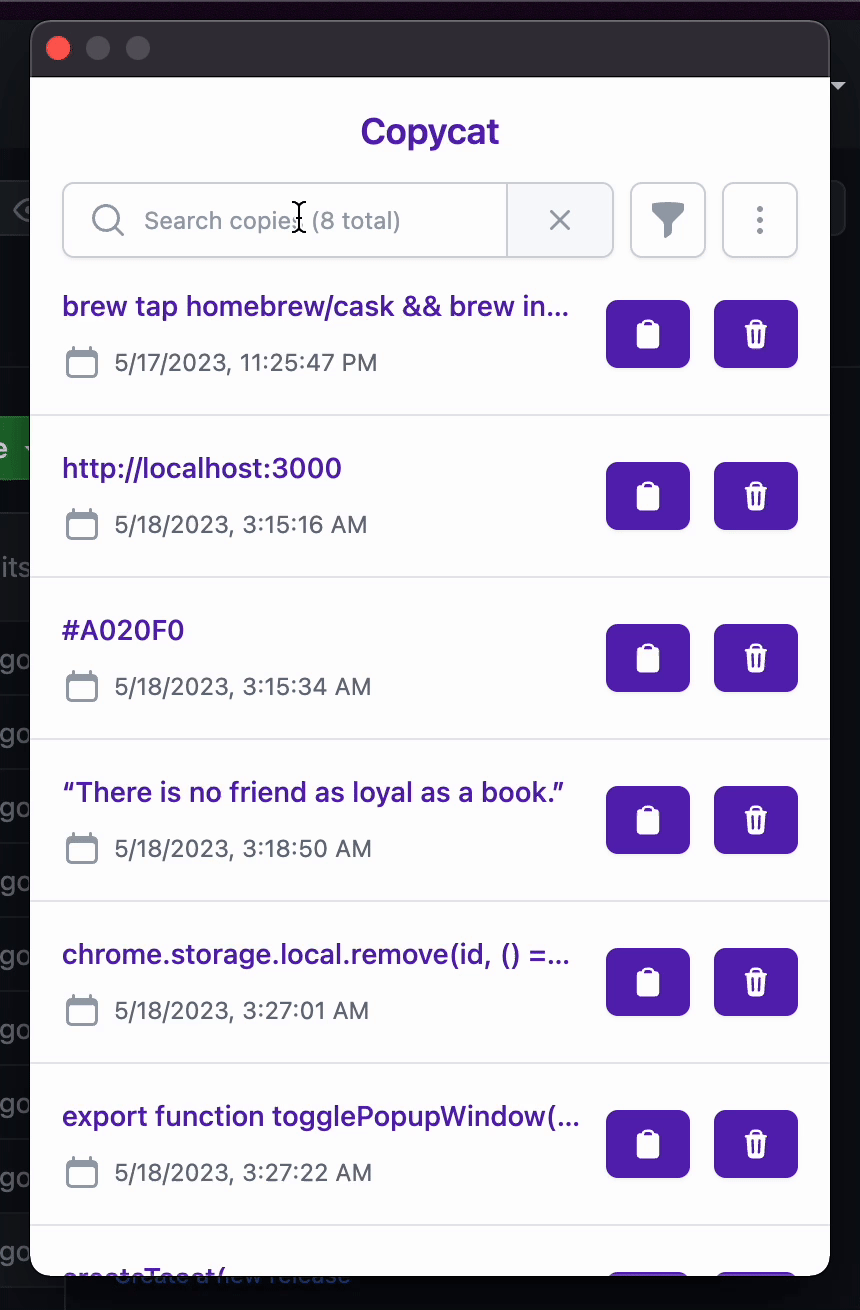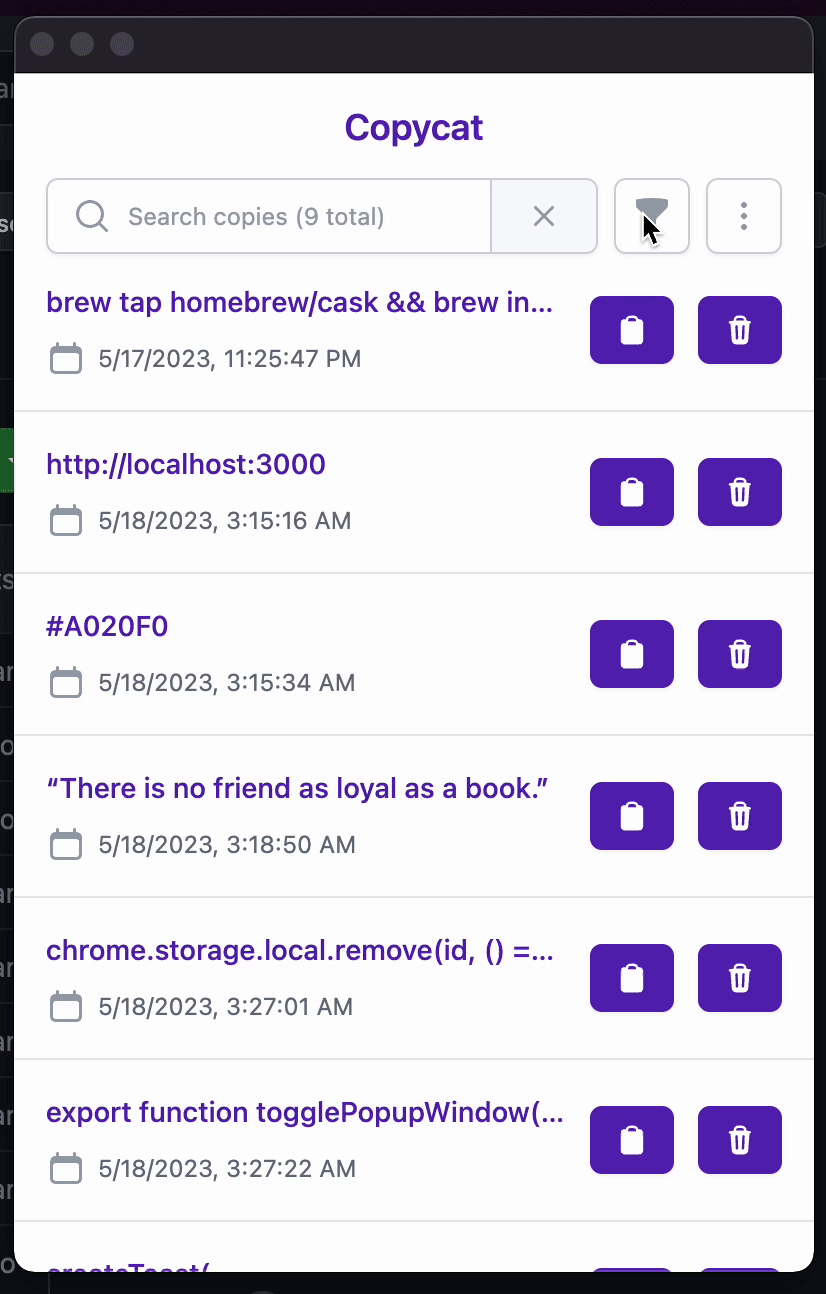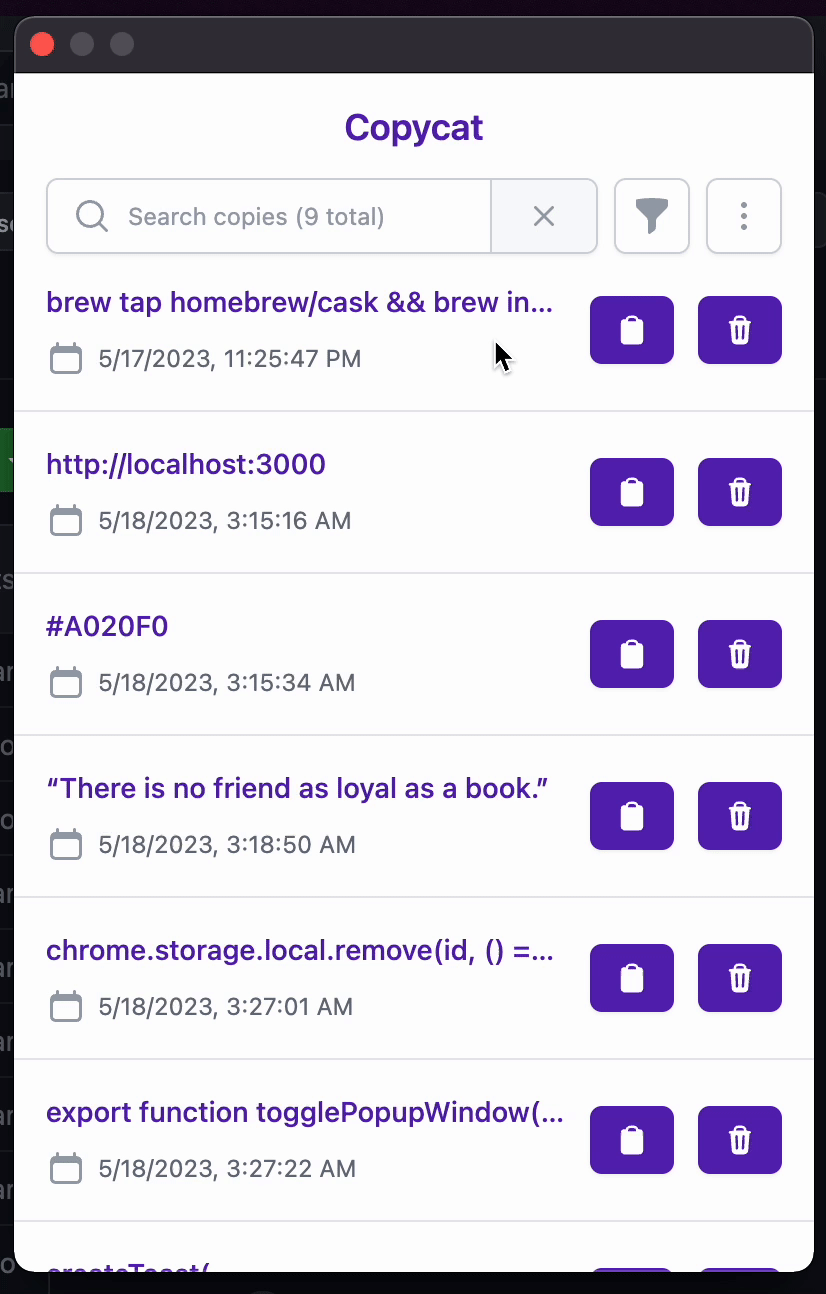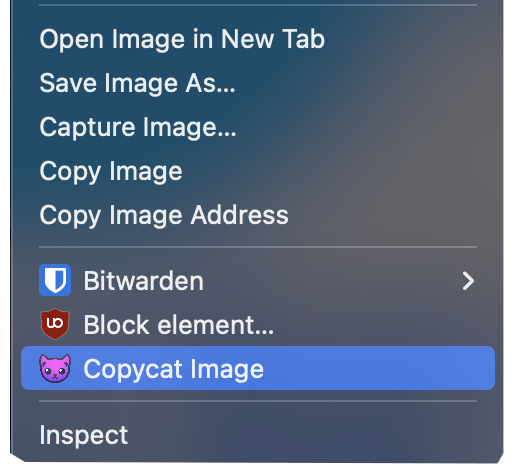Manage your clipboard history with Copycat!
Report a Bug
·
Request Feature
Copycat saves your clipboard history so you can paste it later!
Table of Contents
Install Copycat from the Chrome Web Store
Right-click an image and select "Copycat image" to save it to your clipboard history.
- Copy images
- Display copied hex codes as colors
- Clickable links
- Stylized code snippets
- Stylized quotes
- Sync clipboard history across devices
See requested features and ideas in Copycat Discussions!
If you have a suggestion that would make Copycat better, you can request a feature here.
Or feel free to fork the project and open a pull request with your suggested changes.
Distributed under the MIT License. See LICENSE for more information.