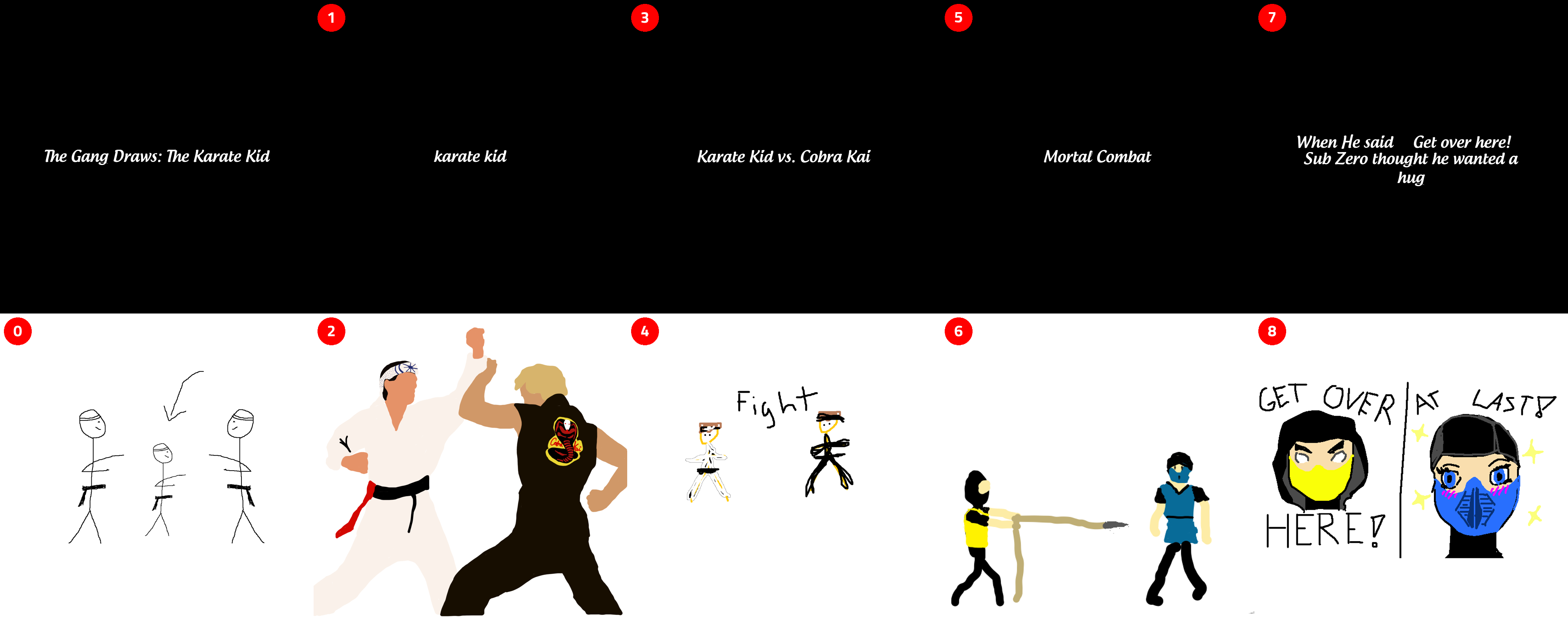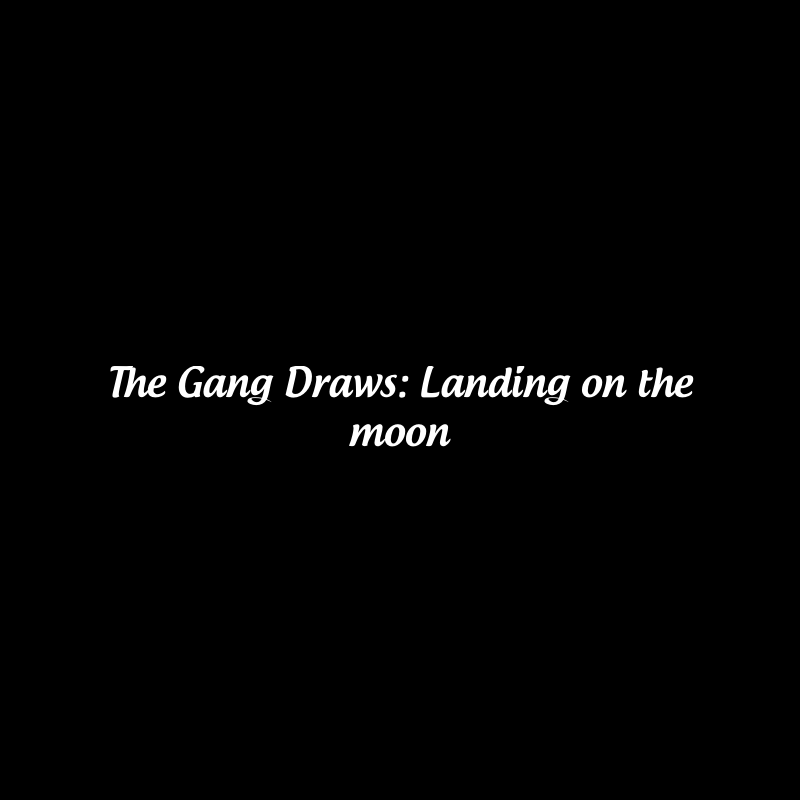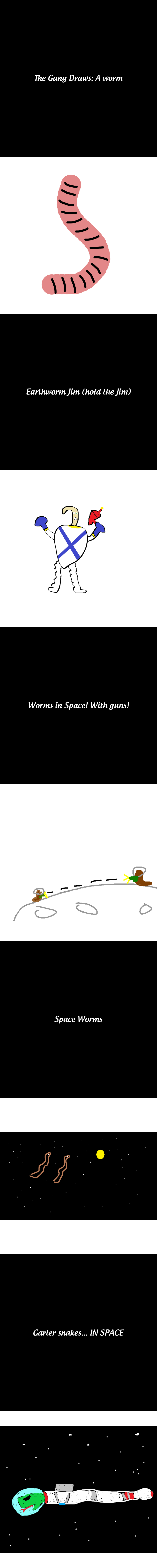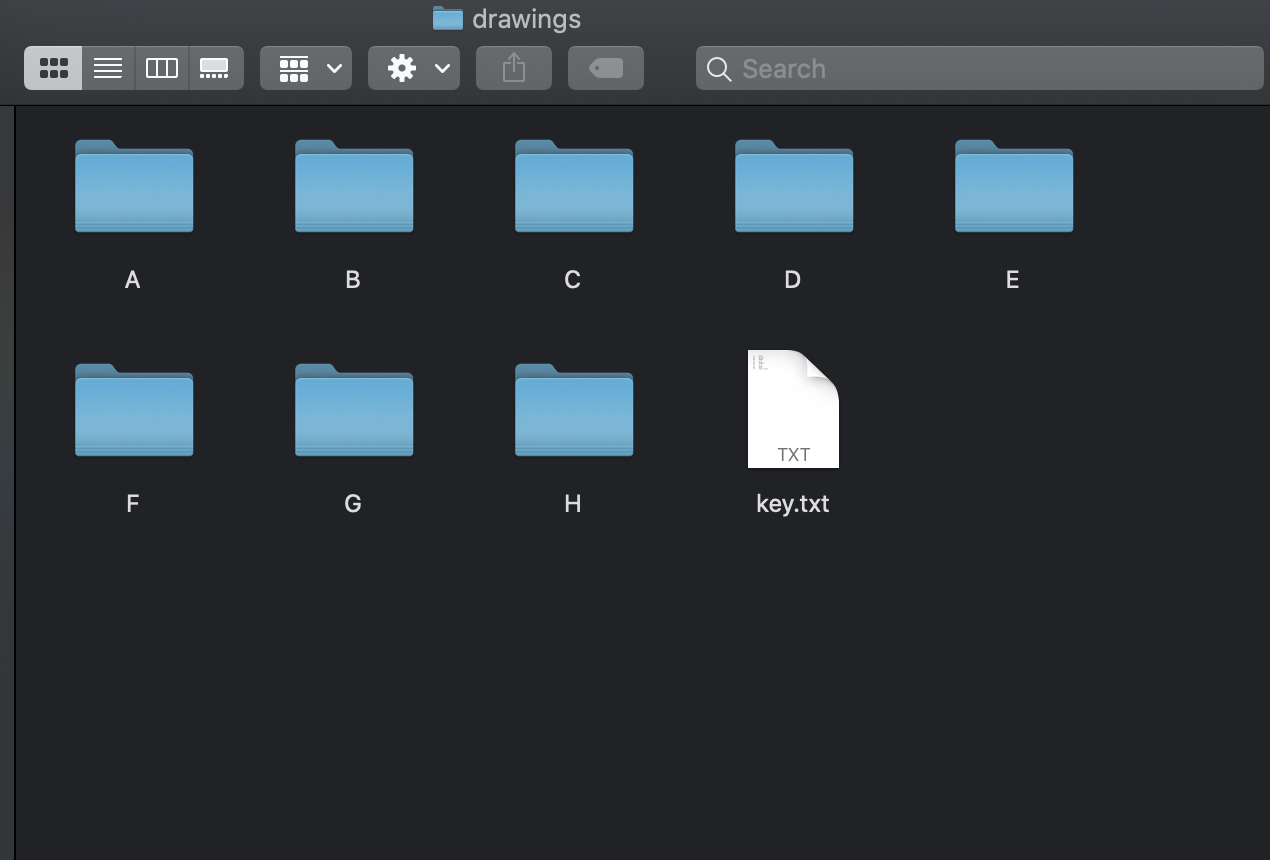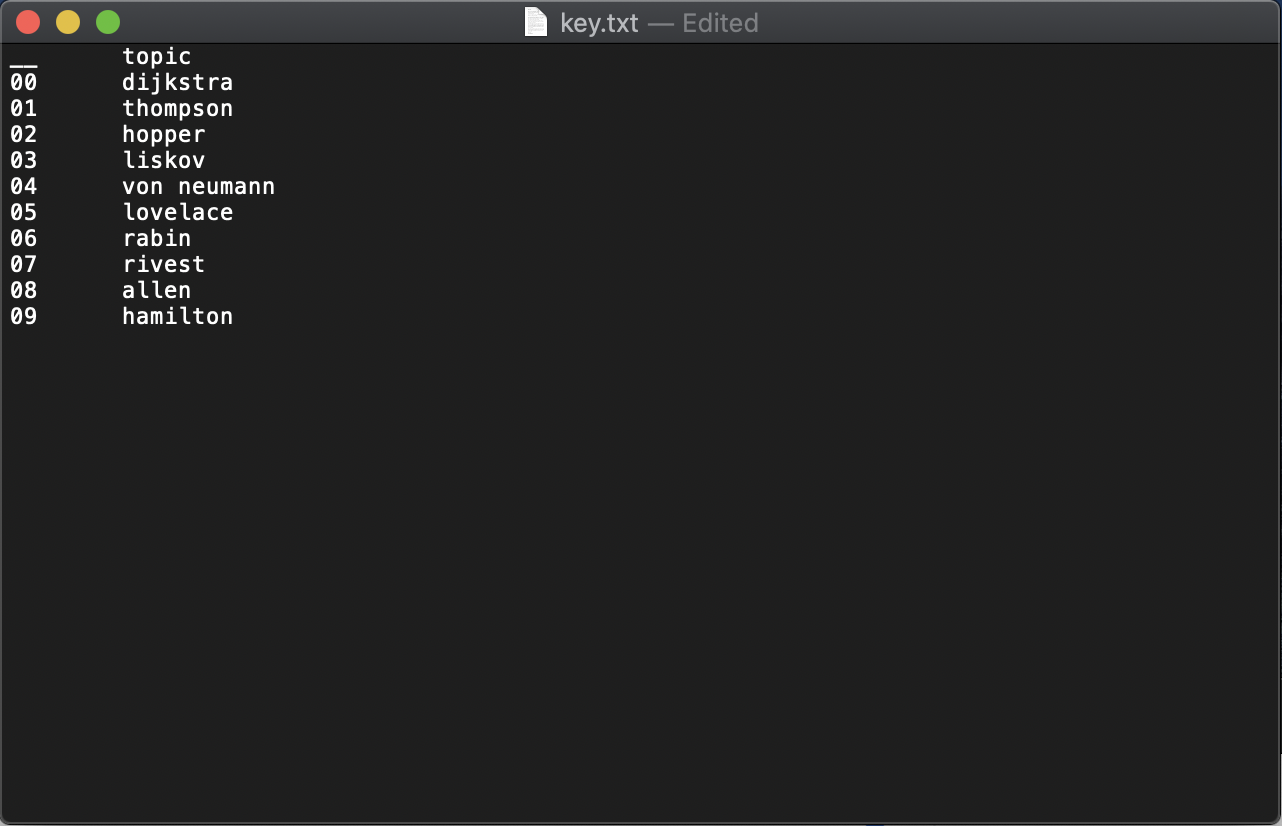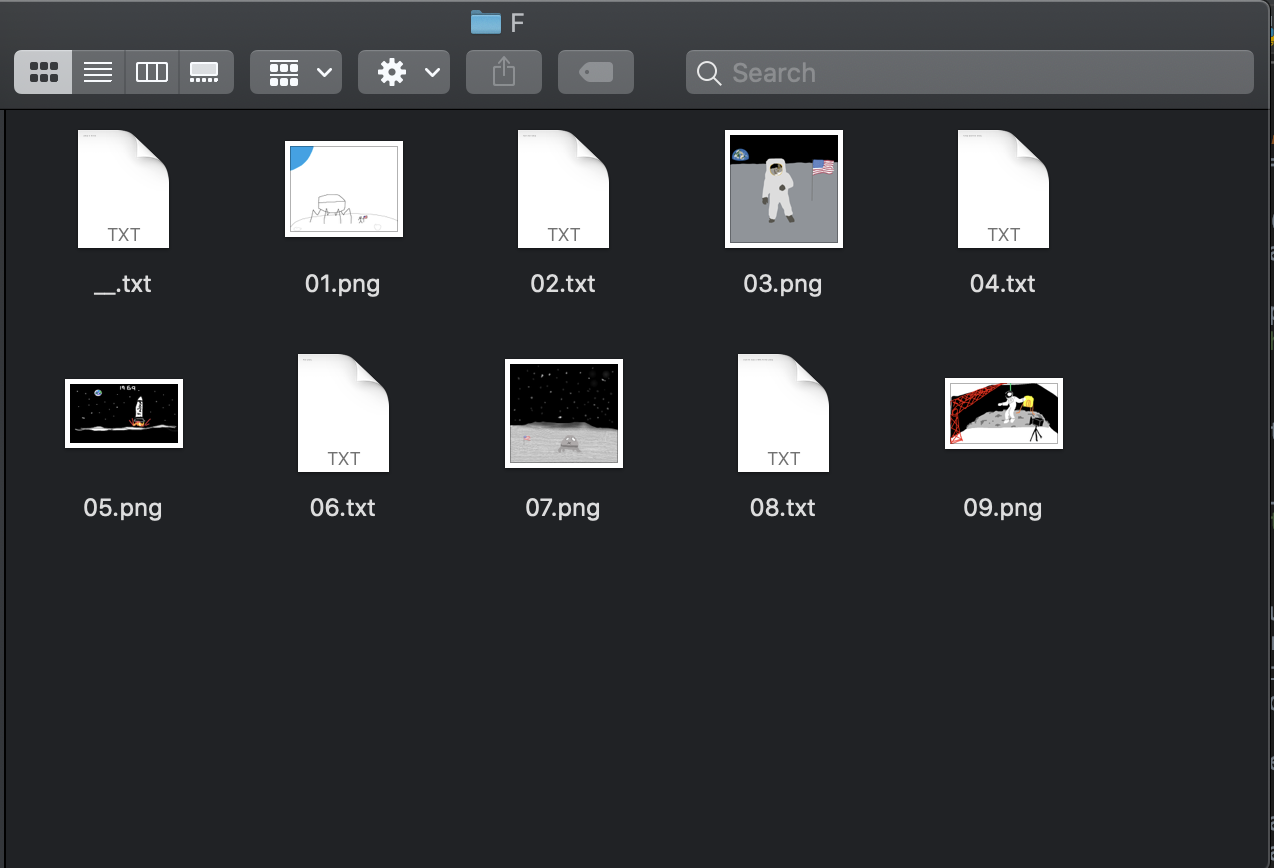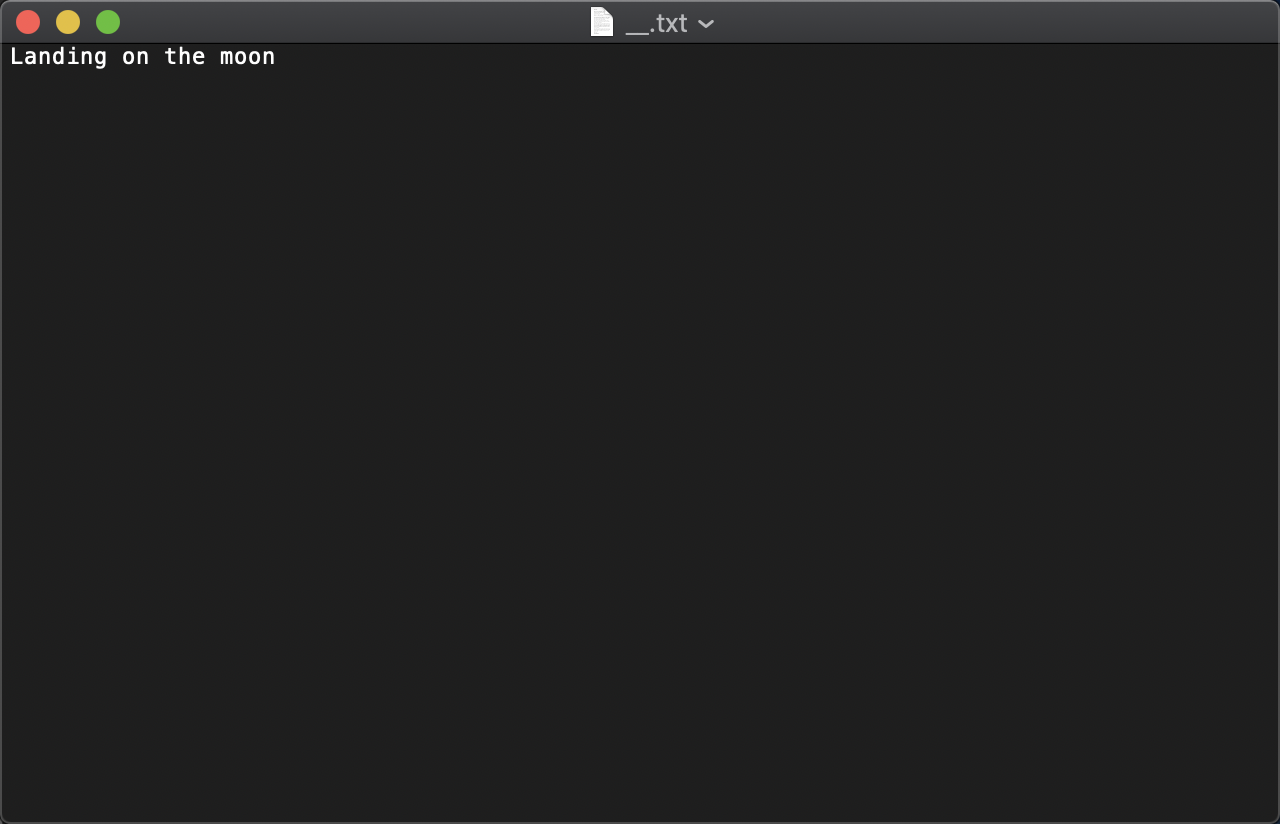Generates three types of graphics: all view, scroller, and gif
Great for embedding in emails.
Look! It moves!
Good for thumb scrolling on mobile.
Each letter represents a topic that your group iterated through with their interpretations.
Has the association of submission numbers and names. These numbers are used as the file names for the submissions and correspond to the order of the game.
The submissions both phrase and drawing for a topic that your group iterated through.
The seed topic that player 00 created.
Install this font for proper lettering: https://www.dafont.com/androgyne.font install this font for proper numbering: https://fonts.google.com/specimen/Titillium+Web
Install python-magic https://github.com/ahupp/python-magic
Debian/Ubuntu
$ sudo apt-get install libmagic1
Windows
You'll need DLLs for libmagic. @julian-r has uploaded a version of this project that includes binaries to PyPI: https://pypi.python.org/pypi/python-magic-bin/0.4.14
Other sources of the libraries in the past have been File for Windows . You will need to copy the file magic out of [binary-zip]\share\misc, and pass its location to Magic(magic_file=...).
If you are using a 64-bit build of python, you'll need 64-bit libmagic binaries which can be found here: https://github.com/pidydx/libmagicwin64. Newer version can be found here: https://github.com/nscaife/file-windows.
OSX
When using Homebrew: brew install libmagic
$ python main.py INPUT_DIRECTORY OUTPUT_DIRECTORY
Ask Jason.
- supports .rtf
- cross platform
- this fricken readme
- determine frame length based on amount of text and type?
- font size according to image size
- fix centering of circle
- create gif with circle on images
- make a live photo version of this
- analyze phrases and make off the rail meter graphic-> put in gif
- zip items into folder not folder itself
- if double digits then center it number over circle in all view