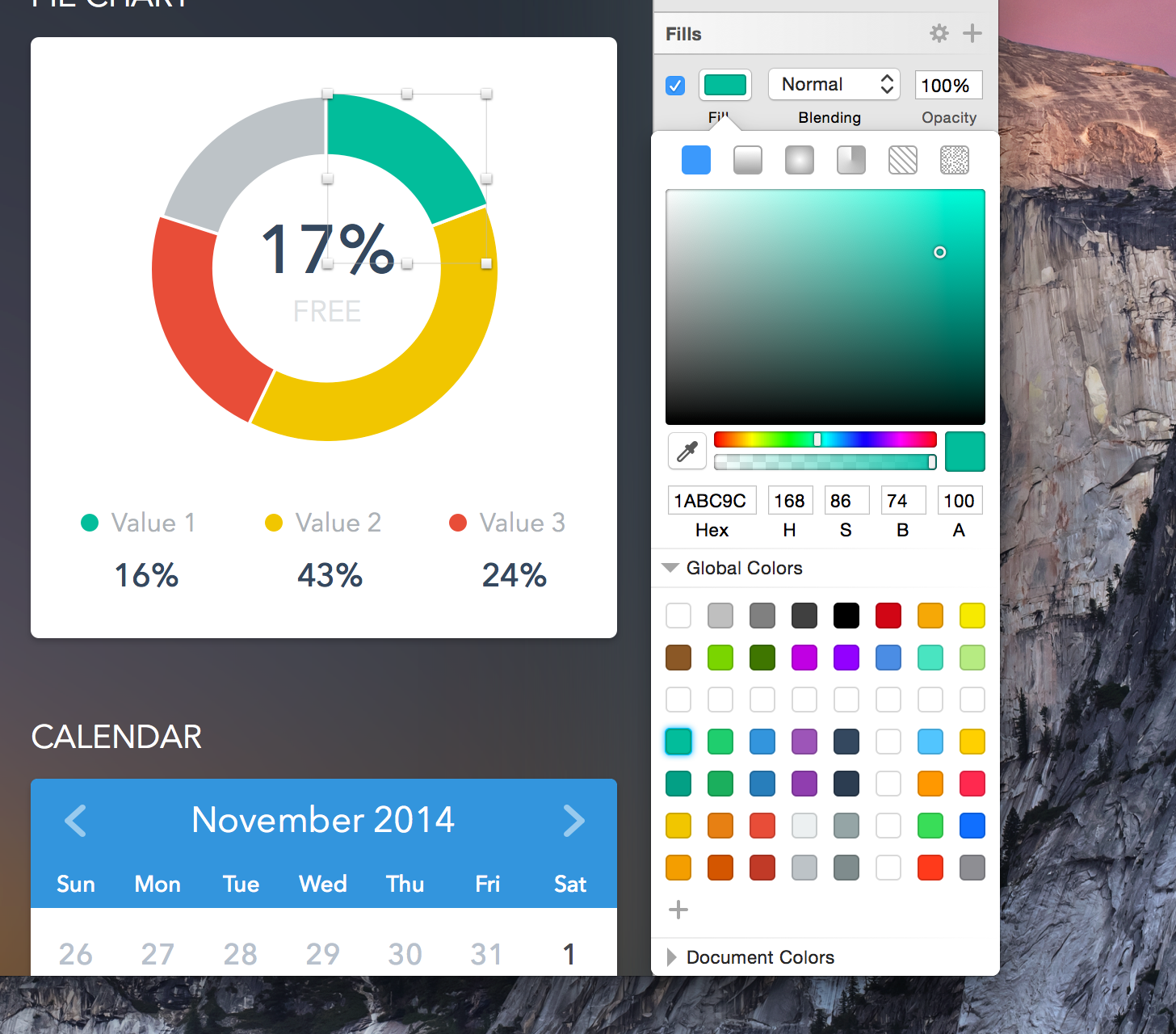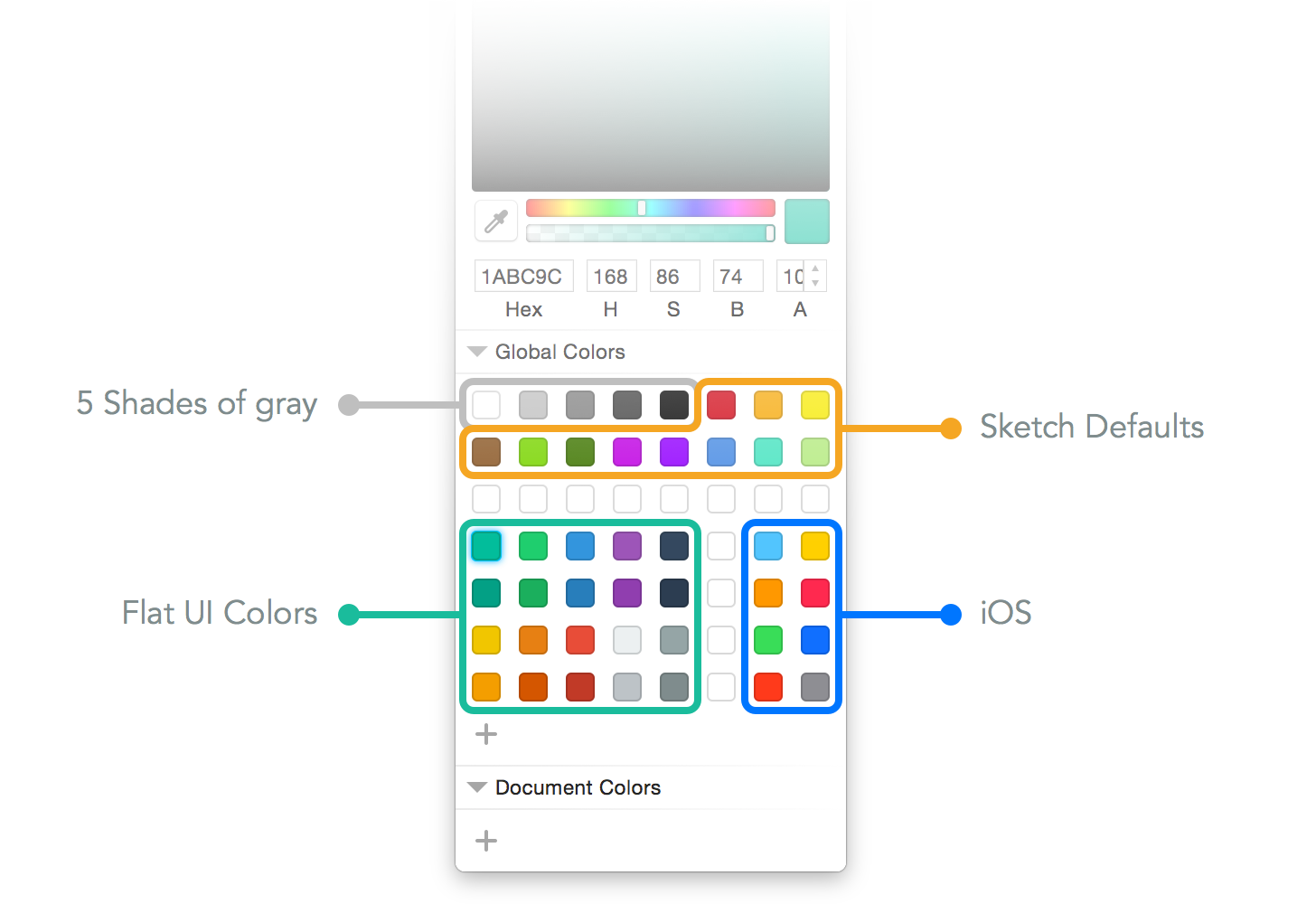This is my color preset in Sketch app.
You can grab it if you like.
Make sure your Sketch App is updated to the newest version.
Copy and paste the following commands into Terminal and press return to run.
killall Sketch ; cd ~/Library/Containers/com.bohemiancoding.sketch3/Data/Library/Application\ Support/com.bohemiancoding.sketch3/ && [ -f "assets-v55.sketchpreset" ] && mv assets-v55.sketchpreset assets-v55.sketchpreset.backup && curl -O https://cdn.rawgit.com/RayPS/my-sketch-colors/master/assets-v55.sketchpreset && open /Applications/Sketch.app ; echo 'All Done!!!'
killall Sketch ; cd ~/Library/Application\ Support/com.bohemiancoding.sketch3/ && [ -f "assets-v55.sketchpreset" ] && mv assets-v55.sketchpreset assets-v55.sketchpreset.backup && curl -O https://cdn.rawgit.com/RayPS/my-sketch-colors/master/assets-v55.sketchpreset && open /Applications/Sketch.app ; echo 'All Done!!!'
killall Sketch\ Beta ; cd ~/Library/Containers/com.bohemiancoding.sketch3.beta/Data/Library/Application\ Support/com.bohemiancoding.sketch3/ && [ -f "assets-v55.sketchpreset" ] && mv assets-v55.sketchpreset assets-v55.sketchpreset.backup && curl -O https://cdn.rawgit.com/RayPS/my-sketch-colors/master/assets-v55.sketchpreset && open /Applications/Sketch\ Beta.app ; echo 'All Done!!!'
You can also restore your colors if you regret it.
You can install the color preset manually if you feel strange to the commands.
- Click on the menu
Plugins > Reveal Plugins Folder...in Sketch - Go to the parent folder named
com.bohemiancoding.sketch3in Finder - Quit Sketch App (Must)
- Download assets-v55.sketchpreset and put it into this folder
- No more steps, open Sketch App.
If you got any better ideas, Just send me a pull request or add an issue.