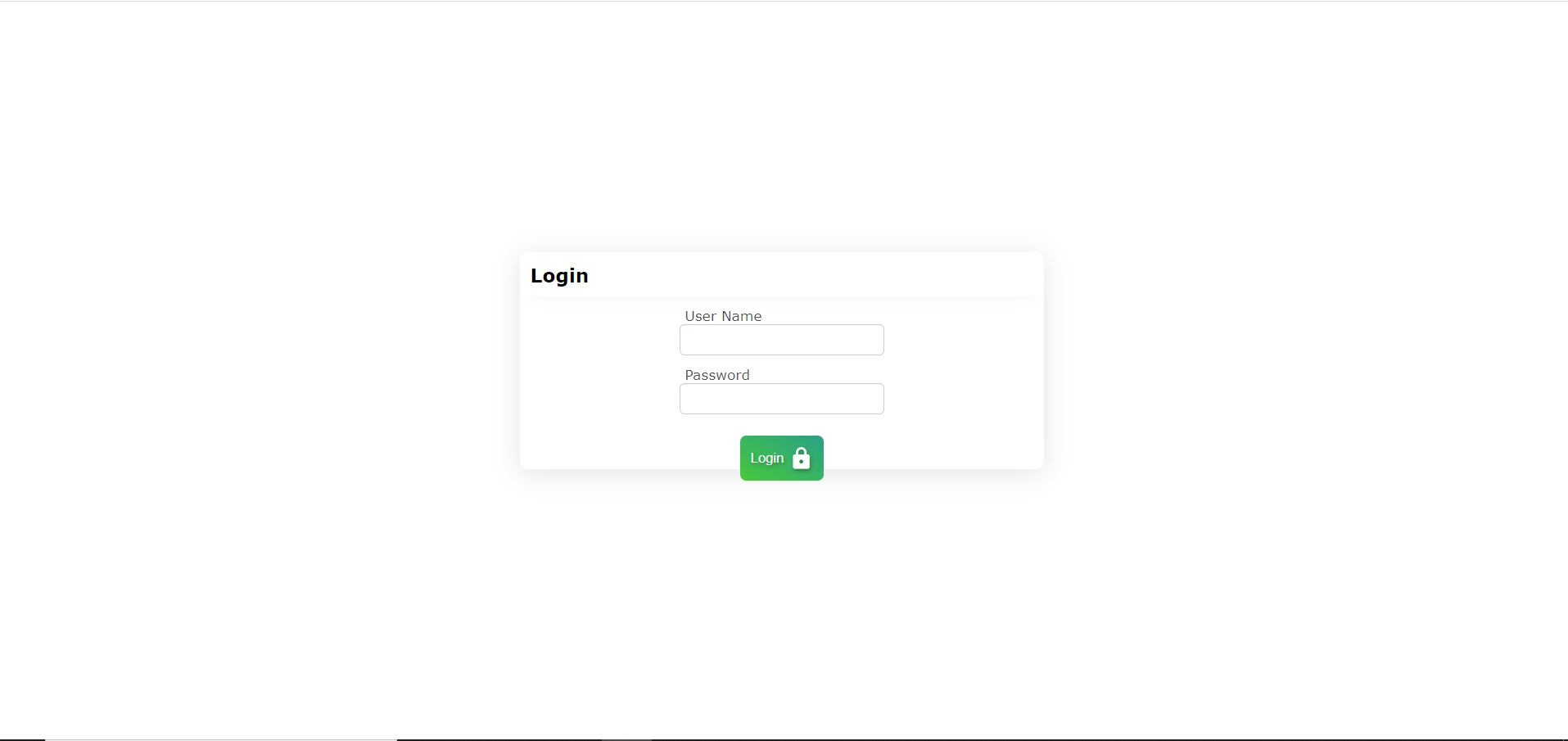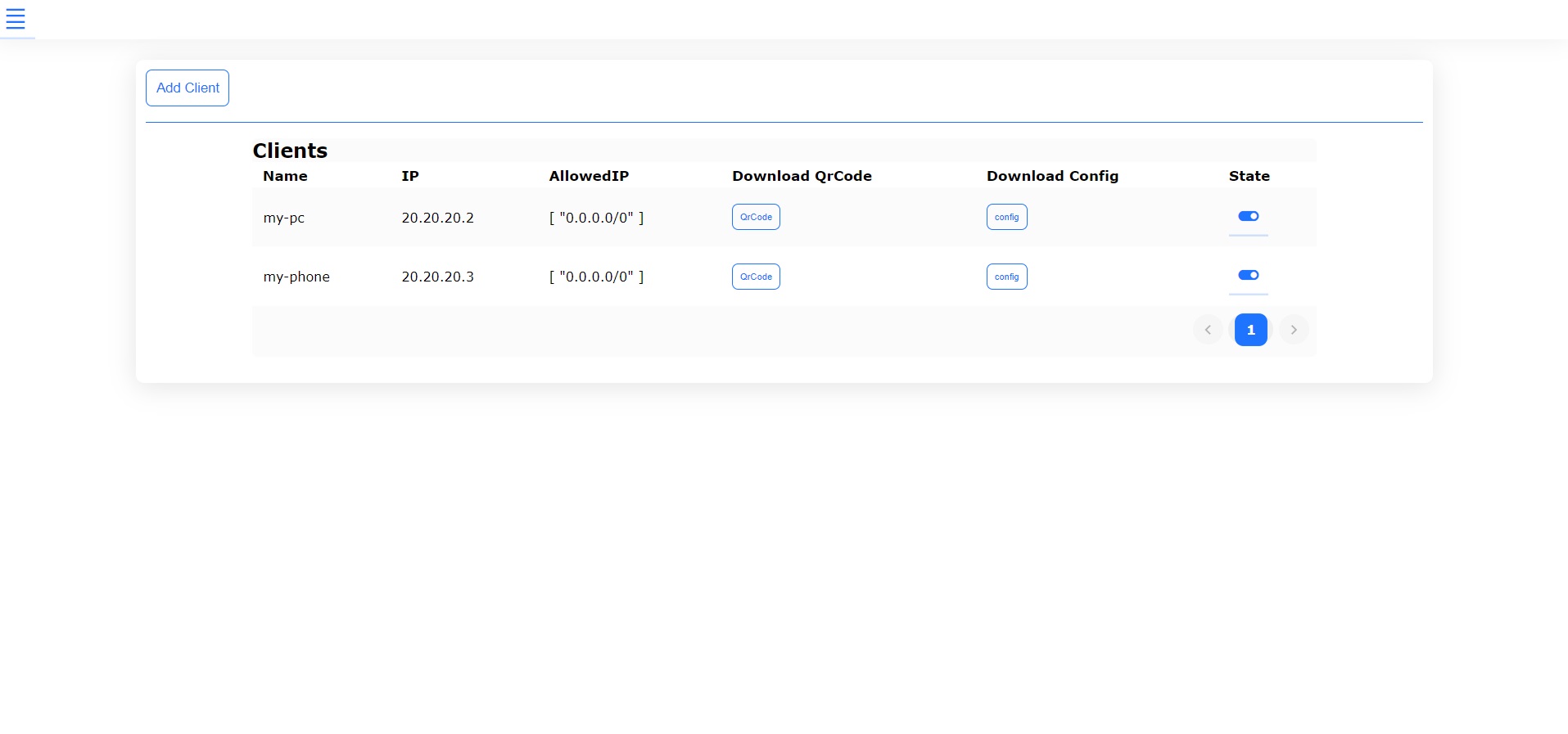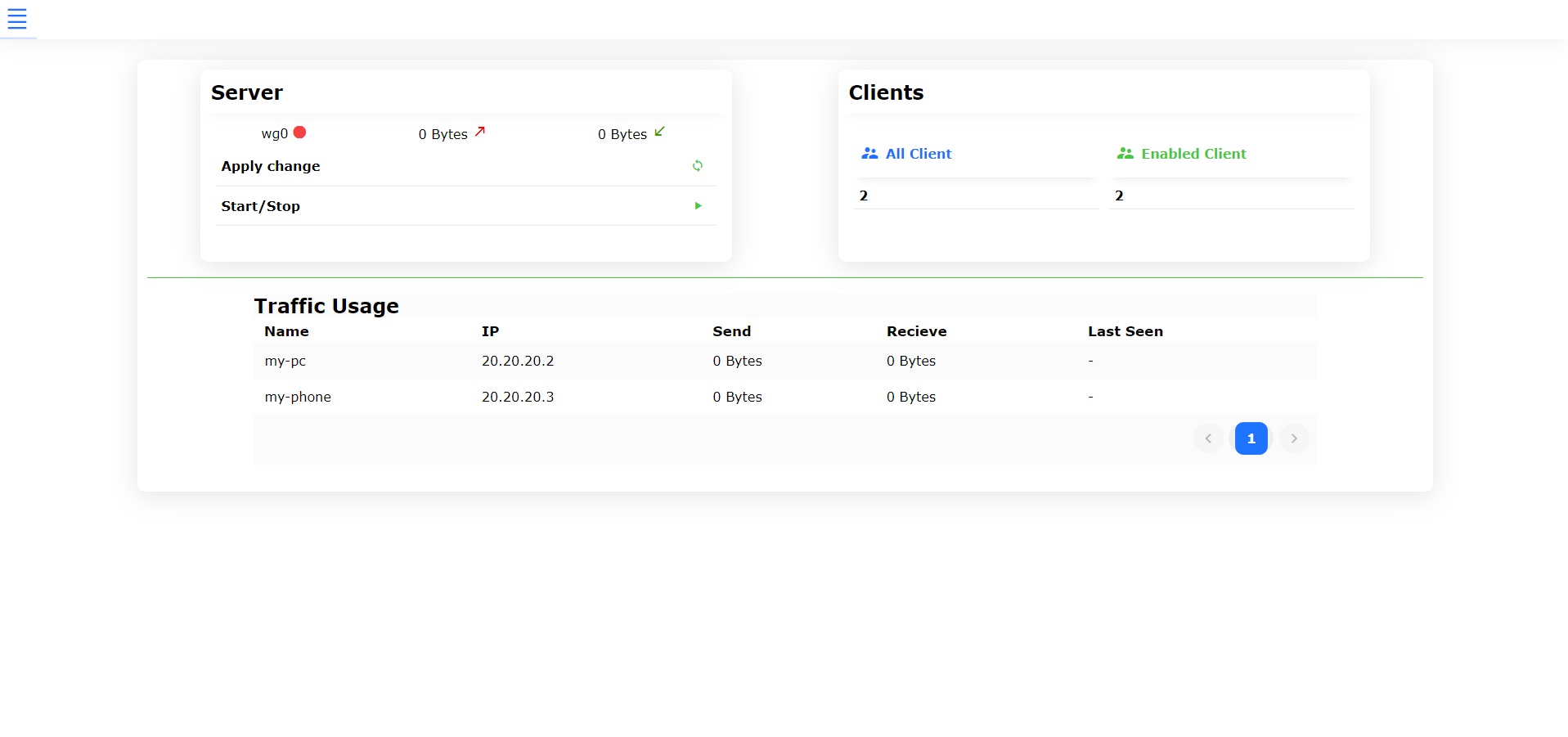WireGuard web interface
This is just configuration managment and you need to have WireGuard installed
- Self-serve
- Clean and simple UI
- Generate client configuration QR code and config file
- Calculate client network traffic
web default credential
Username : wgadmin
Password : wireguardadmin
NOTE
Please change default password as soon as possible.after running wg-webPanel,create md5 hash of your password and change it in data/userAccount.json.
Download the binary file from the release and run it with command:
./wg-webPanel
with ./wg-webPanel -h you can see help
there is just one argument to specify json configuration file address
Json configuration file have the following parameteres:
server-port: web ui port
data-directory: directory address to save config files (default : "9090")
static-dir: frontend static directory address (default : "./static")
wireguard-config-path: wireguard config full path (default : "/etc/wireguard/wg0.conf")
log-file-address: wg-webPanel log file address (default : "./server.log")
enable-https : enable or disable https (default : false)
cert-address : if ssl is enabled,address to cert file (default : "")
cert-key-address : if ssl is enabled,address to key file (default : "")
This project is still under development and there might be bugs or unexpected behavior
The following is a list of in progress features :
- SQLite as storage backend
- Simple client accounting
Please read our Contributor Guide for more information
MIT. See LICENSE