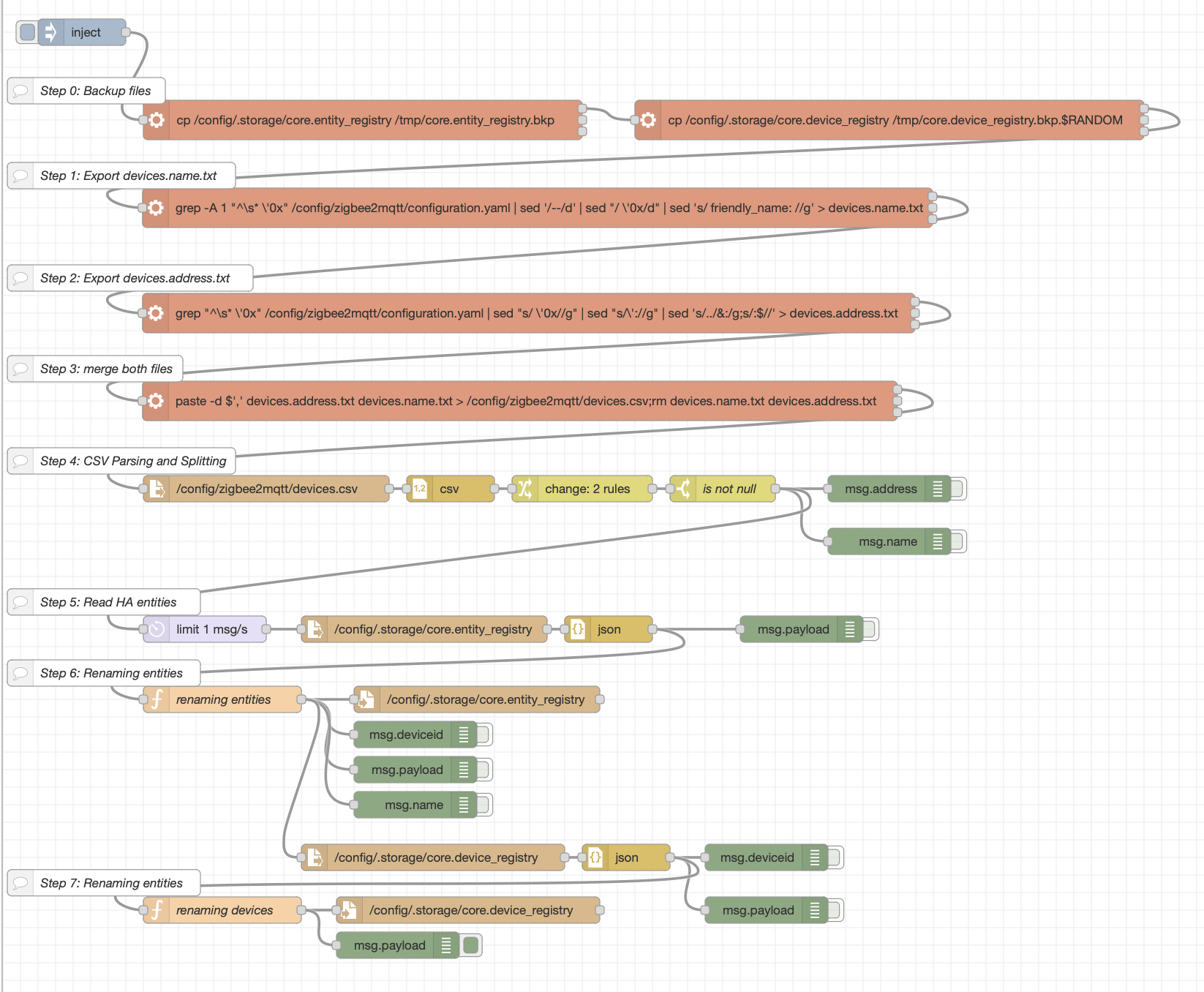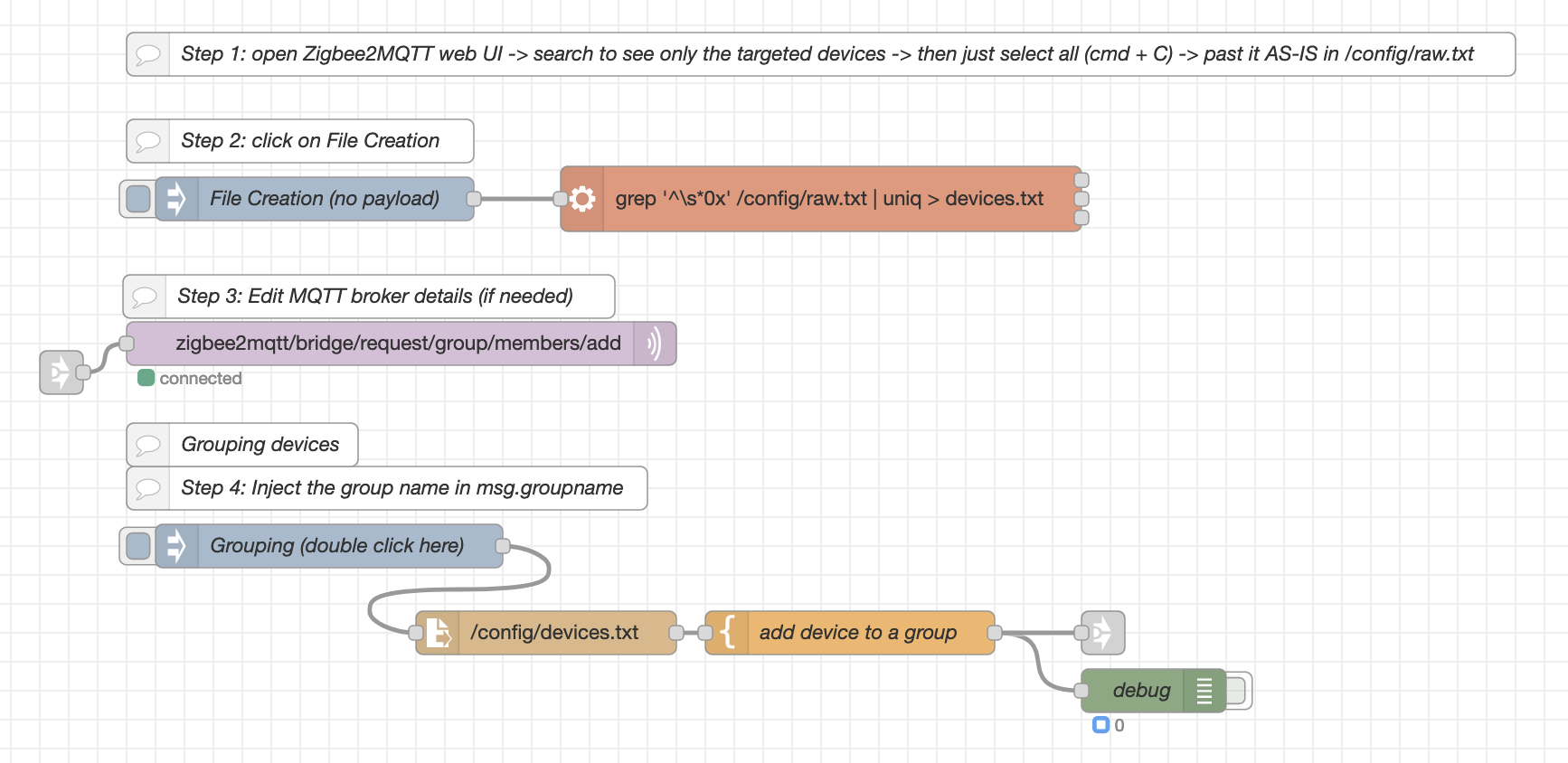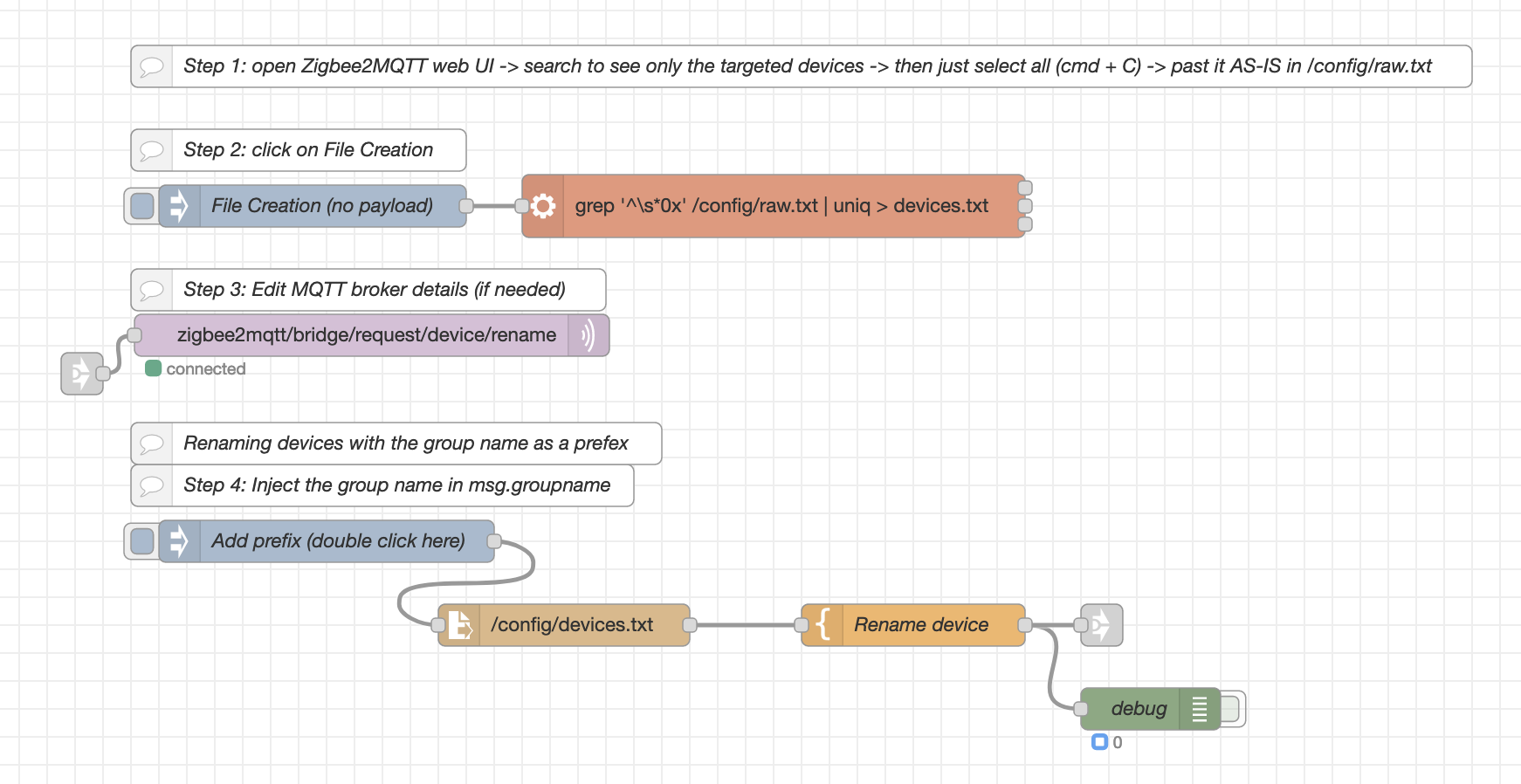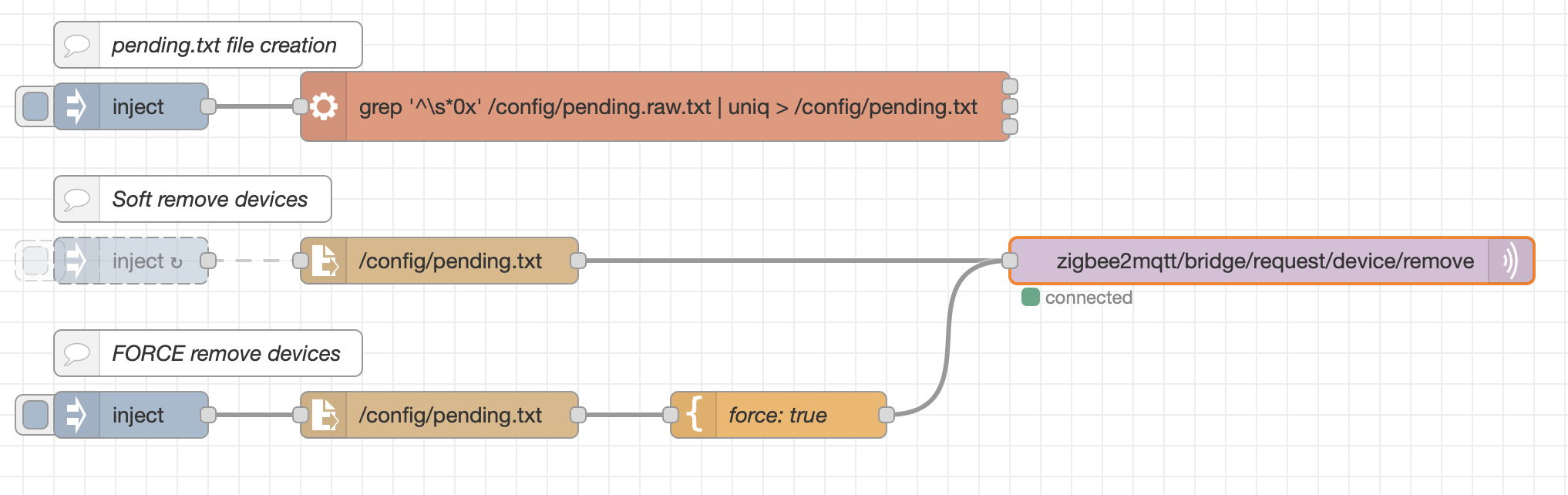How to use it?
Step One: BACKUP!
Step Two: BACKUP!
Step Three: BACKUP!
Step Four: Install Node-RED
Step Five: From the top right corner (let's call it the side menu), click -> import
Step Six: Then copy and past the content of flows.json
After the migration of Zigbee2MQQTT to Zigbee Home Assistant (ZHA), you will notice that the devices name are not migrated. This is a Node-RED flow to copy the devices name from Zigbee2MQTT to ZHA.
Follow the steps as per the flow's comment
Add bulk of Zigbee devices to a group
This flow is to add the group name as a prefix.
This flow is to remove (kick-out) zigbee devices from the network
Step 1: copy the list of devices to remove AS-IS (don't worry how it looks like) into pending.raw.txt in /config folder
Step 2: Click the first injection button to create the pending.txt file
Step 3: Click on the second injection button to remove a zigbee device and make it ready for paring/adoption
Step 4 (BE CARFUL): Click on the third injection button to forcly remove a zigbee device