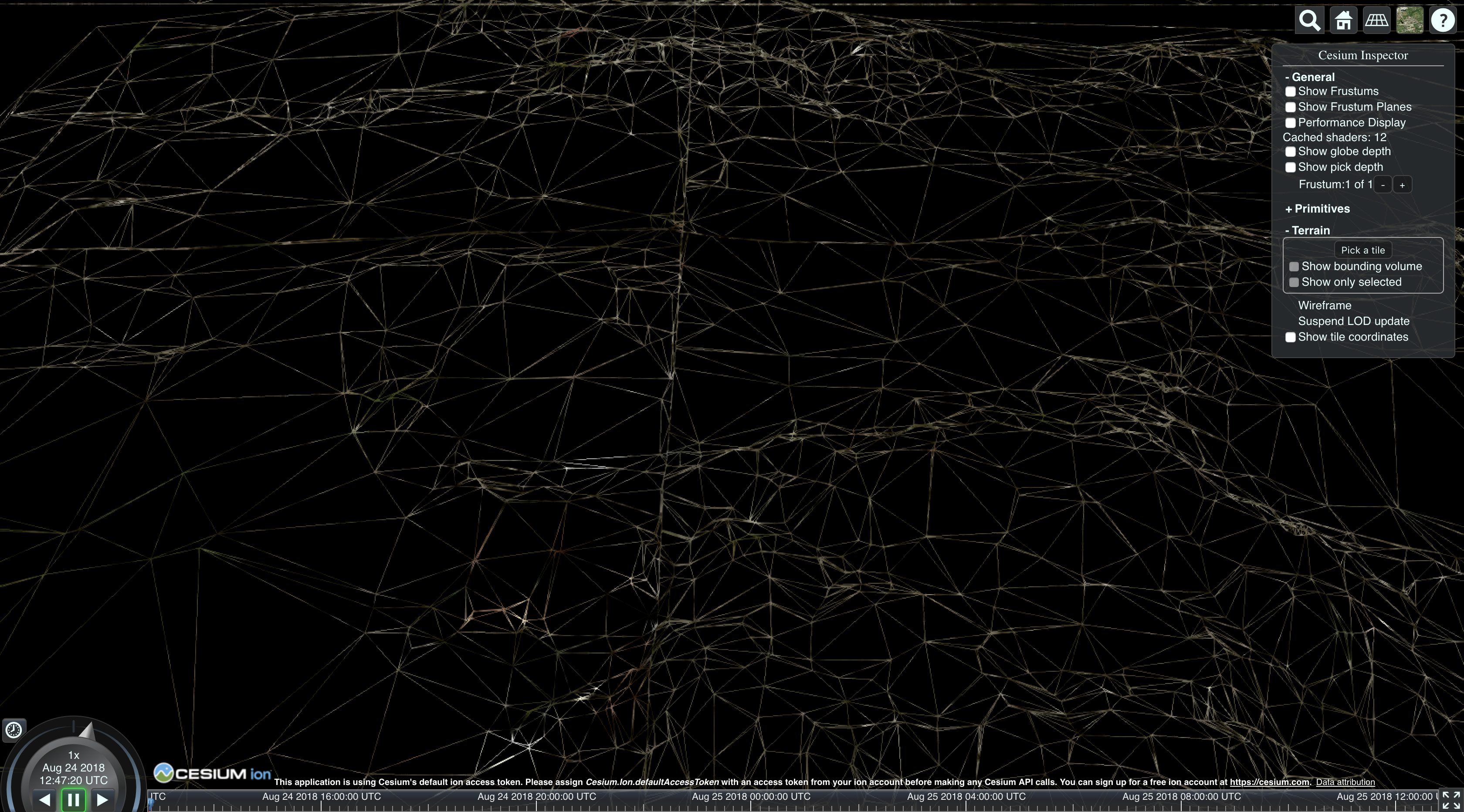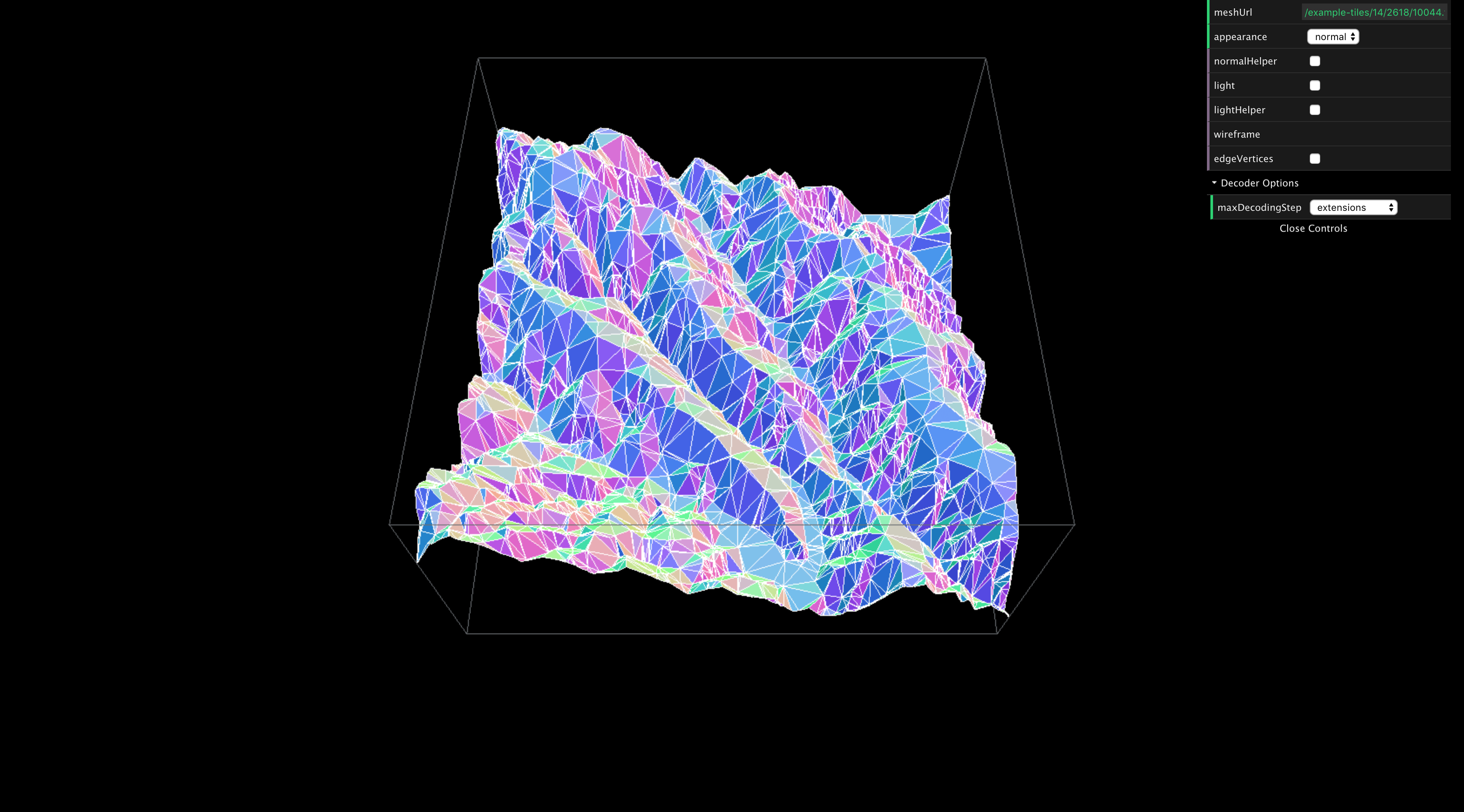Render custom quantized mesh tiles in Cesium and debug individual tiles using THREE.js renderer.
For generation quantized-mesh tiles from raster you can use the heremaps/tin-terrain tool.
Note: This is experimental code, expect changes.
npm i
npm start
At http://localhost:8080 you'll see a Cesium map with example terrain tiles.
To debug individual tile go to http://localhost:8080/tile.html.
On the right panel change the path to the tile and adjust debug parameters.
You can also start the app in a Docker container.
docker build -t qm-viewer .
docker run -t -i --name qm-viewer -p 8080:8080 -v $(pwd):/usr/src/app qm-viewerBy default application renders example tiles from ./example-tiles folder. To serve files from different location customize SurfaceProvider parameters in the ./src/map/index.js.
Application serves statics from its whole root directory so you can put folder with custom tiles next to the ./example-tiles folder.
new SurfaceProvider(options)
Options:
- getUrl: (x: Number, y: Number, level: Number) → String
Required
Constructs URL to fetch a tile using provided grid coordinates. - tilingScheme: Cesium.TilingScheme
Optional
Default — Cesium.WebMercatorTilingScheme - credit: [Cesium.Credit]
Optional
Credits for a tiles data
- Cesium cannot render tiles for a specific zoom level unless you provide tiles for all parent level. The
SurfaceProvidermocks missing tiles with a plane geometry.
See CONTRIBUTING.
Copyright © 2018 HERE Europe B.V.
See the LICENSE file in the root of this project for license details.