Beautiful way to showcase new features of your app.
Add the dependency to your pubspec.yaml
dependencies:
whats_new: ^0.0.4And run flutter packages upgrade
Use WhatsNew.show(BuildContext, WhatsNewContent).
// Only show partial configurations, please refer WhatsNewContent to view more configurations
WhatsNew.show(context, WhatsNewContent(
backgroundColor: Colors.white,
title: 'What\'s New',
titleColor: Colors.black,
primaryButtonText: 'Let\'s Go',
primaryButtonTextColor: Colors.white,
primaryButtonBackgroundColor: Colors.red,
secondaryButtonText: 'Learn more',
secondaryButtonTextColor: Colors.red,
transitionDuration: Duration(milliseconds: 350),
featureItemTransitionDuration: Duration(milliseconds: 350),
hideSecondaryButton: false,
dismissible: false,
callback: this,
features: [
Feature(
icon: 'assets/camera-iris.png',
iconColor: Colors.red,
title: 'Title four',
titleColor: Colors.black,
description: 'Lorem ipsum dolor sit amet',
descriptionColor: Colors.grey
),
Feature(
icon: 'assets/cellphone.png',
iconColor: Colors.red,
title: 'Title five',
titleColor: Colors.black,
description: 'Lorem ipsum dolor sit amet, consectetur adipiscing elit, sed do eiusmod tempor incididunt',
descriptionColor: Colors.grey
)
],
));or
Created your own WhatsNewContent and launch with your own Navigator.
var content = WhatsNewContent(...)
Navigator.of(context).push(WhatsNew(content));Check out the example for more details.
See changelog.
Any contribution is more than welcome! You can contribute through pull requests and issues on GitHub.