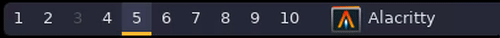Ixwindow is an improved version of the standard xwindow polybar module. The
main feature is that ixwindow displays not only info about active window,
but also an icon for it. It also allows you more customization of printing
window info, than regular xwindow polybar module. Below is represented a
demonstration of what ixwindow looks like in action:
Note: basically, it doesn't really depend on polybar itself, it can be used
with any other bar as well, you just need to implement the same behavior,
as polybar's tail = true.
- Because it is written in Rust, it is blazingly fast
- Automatic icon generation
- High quality of displayed icons
- Flexible configuration of what gets printed
- Native support for
bspwmviabspc-rslibrary, which was started with the need for this project
You can install it using cargo install as such:
cargo install ixwindowBut in this case you will have to create config file yourself (see
examples/ixwindow.toml for example configuration).
Another way to install ixwindow is from github repository. First you have to
clone it:
git clone https://github.com:andreykaere/ixwindow && cd ixwindowIf you want the bleeding edge version, switch to dev branch.
To install it to your system you just have to run ./install. To see
installation options run ./install --help.
After you have installed ixwindow on your system and created a config file
for it, you need to set up ixwindow module in your polybar config. To do
that, you have to add the following to your polybar config file:
[module/ixwindow]
type = custom/script
exec = /path/to/ixwindow
tail = trueNow you have to put it somewhere on bar: for example, you can add it right
next to your window manager module like that: modules-left = <wm> ixwindow.
Also, you will have to have override-redirect = true set in your bar config.
This will, however make polybar appear even in fullscreen mode, overlapping
the window. To restore normal behaviour also add wm-restak = <your-wm>.
If you have multi monitors setup, then you need to have distinct bar for each of them and create modules like this:
[module/ixwindow1]
type = custom/script
exec = /path/to/ixwindow <name_of_monitor_1>
tail = true
[module/ixwindow2]
type = custom/script
exec = /path/to/ixwindow <name_of_monitor_2>
tail = true
...and then put these modules on respective bars:
...
; Bar for monitor1
[bar/bar1]
...
modules-left = <wm> ixwindow1
...
; Bar for monitor2
[bar/bar2]
...
modules-left = <wm> ixwindow2
...
...You will also need a config file for ixwindow. Example of this file you may
find in examples/ixwindow.toml. For more info see the section below.
Default configuration file is supposed to be located at
$XDG_CONFIG_HOME/ixwindow/ixwindow.toml. If you want it to be located
somewhere else, you should specify that in environmental variable
IXWINDOW_CONFIG_PATH, or run ixwindow script with
--config=<path_to_config> option.
In config file, there are various options, that can be modified (example of
configuration file can be found in examples/ixwindow.toml), such as:
# Path to folder for the cached icons
# Note: it makes sense to keep it around `.config/polybar` folder, so you won't
# lose your custom icons, if you have them
cache_dir = "path/to/cache/directory"
# This represents the size of the icon in pixels, for example:
size = 24
# This represents background color of the polybar bar. Color should be
# specified in hex format:
color = "#RRGGBB"
# Absolute coordinates of the icon in pixels, for example:
x = 270
y = 6
# Amount of spaces in the output of the `ixwindow`. This is needed to add
# space between previous module and the title of the window
# It's recommended to be configured together with the coordinates of the icon
# to achieve the best result
gap = "<spaces>"
# For i3 (but if there will be request, can be easily added for bspwm as
# well).
#
# This variable is used for calculation of the position of the icon, when the number
# of active desktops is dynamic, i.e. is not constant and can be changed when
# new nodes are added. This setting is optional and if it is not set, it
# means, that the icon position will be static.
#
# For more accurate configuration, floating numbers are acceptable. For
# example:
gap_per_desk = 24.0To change your configuration, just edit your config file. For new settings to
take affect, you have to restart polybar (for example with polybar-msg cmd restart).
ixwindow uses the X11 atom _NEW_WM_ICON for generating icons automatically.
Most of the times it works, but for some applications, this field may be empty
and there is no way to generate it automatically. In this case, if you want to
have an icon for these applications, you have to add them manually.
- Lack of png support, but replacing
jpgwithpngwould require compositor as the dependency as well - Manual specification, but seems to be unfixable at this point, since polybar doesn't support inserting images into bar for now
Feel free to open issue if you have any questions or you've noticed a bug. Also pull requests are welcome; don't hesitate to crate one, if you have a solution to any of the issues, stated above.
-
Add png support (maybe make it an option, if user doesn't use compositor)
-
Rewrite
ixwindow-convertin Rust. It was removed for now, because with Rust implementation there is no much need in it. However I think it would be nice to have it anyway -
Live config reload
I got inspired to start this project, when I saw similar feature in
awesome-wm. I thought it would be hard to simulate the exact same behavior
on polybar, however I came across
this project and I
thought, that I can just improve the default xwindow, by formatting its
output a bit and adding icon of the focused application.
I would like to thank psychon for helping me
understand x11rb and xorg in general, which made it possible to rewrite code
in rust and drastically improve that project.