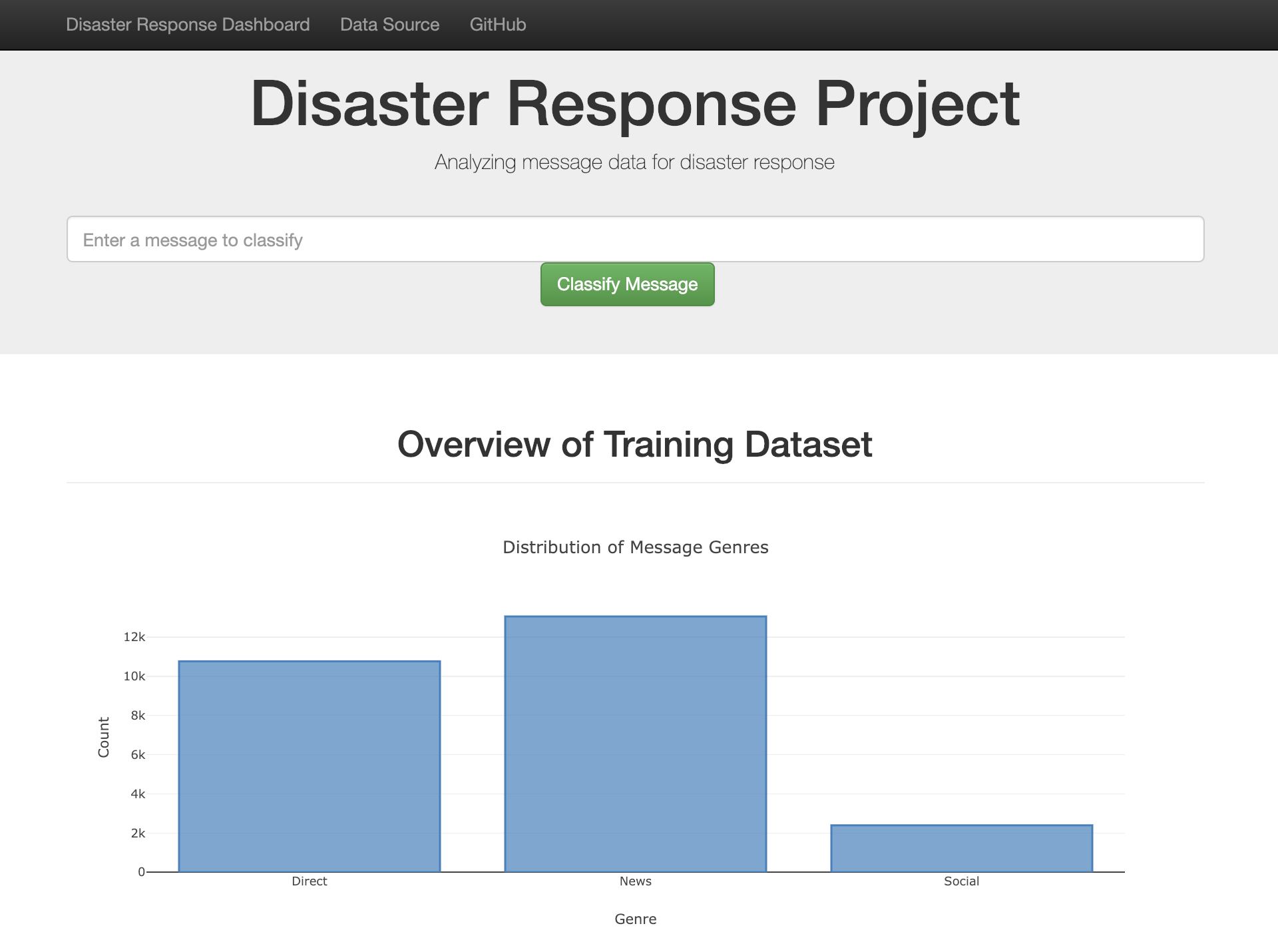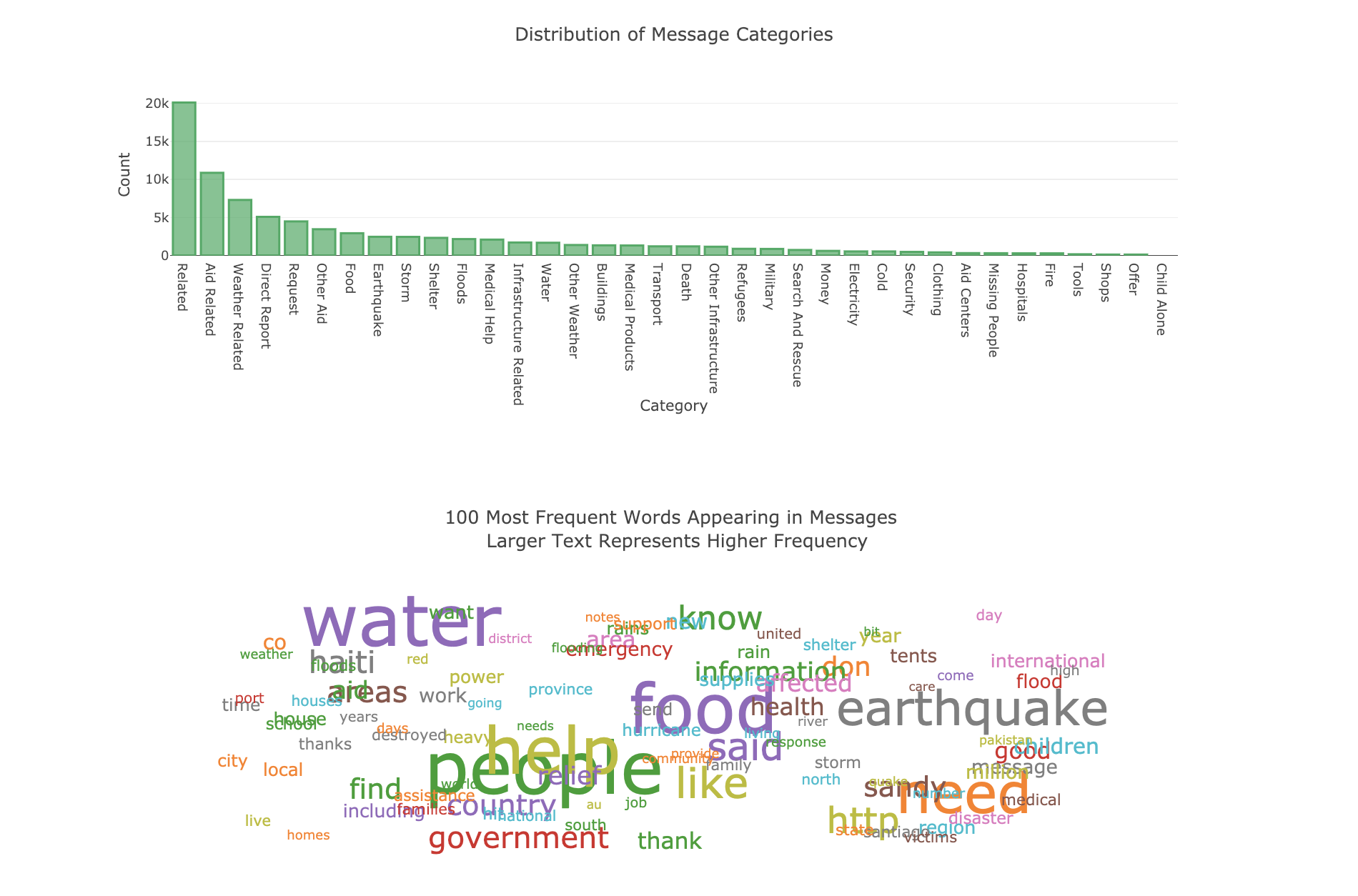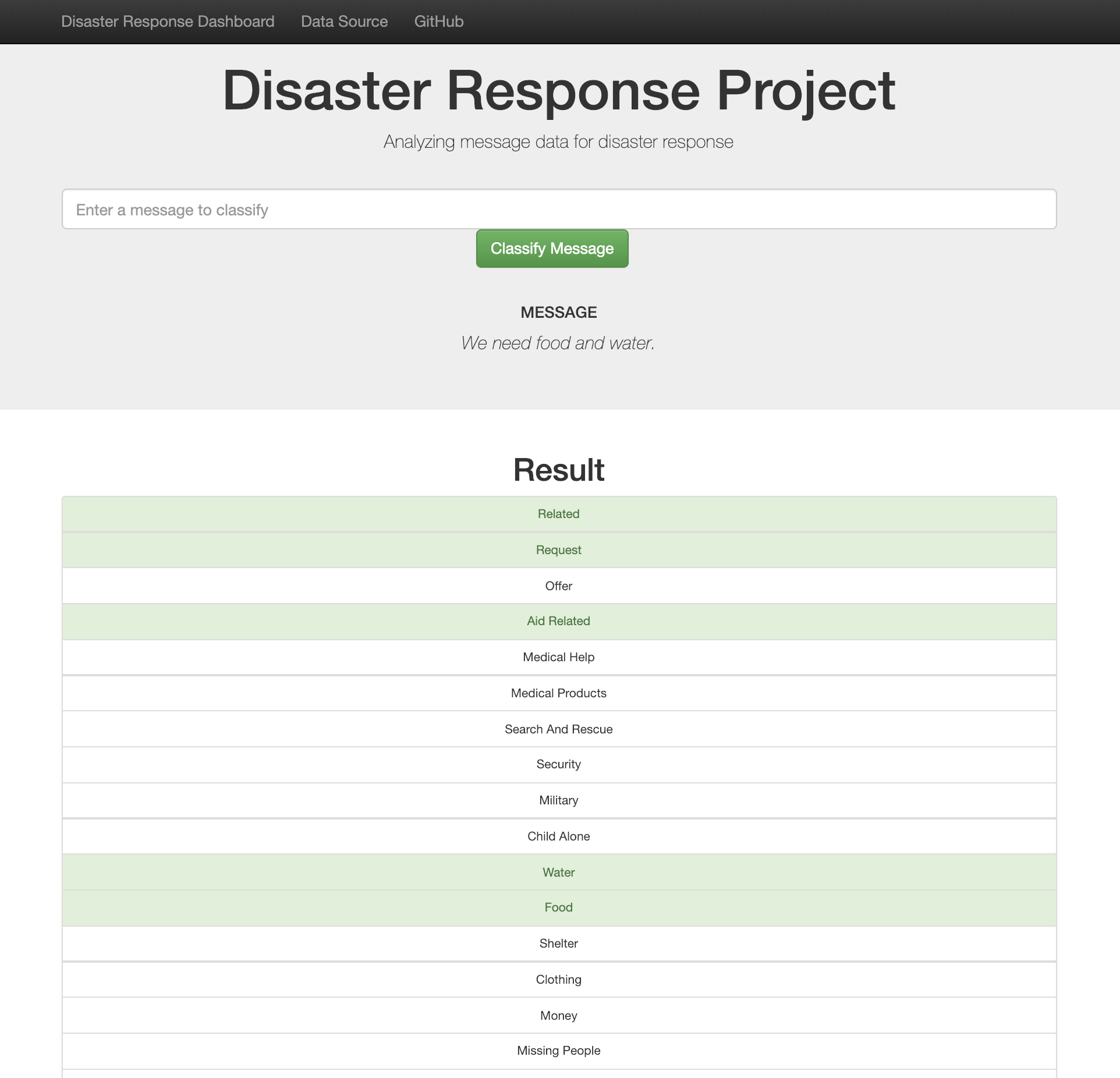This project uses natural language processing (NLP) and machine learning to classify social media messages for disaster events.
Objectives: (1) build a command line application that creates messages classifier based on input dataset; and (2) build a web application that visualizes the dataset and predicts categories of a new input message.
Dataset: The dataset of social media messages for disaster events and 36 categories was given by Udacity Nanodegree program in partner with Figure Eight.
-
apptemplatemaster.html: homepage of web appgo.html: classification result page of web app
run.py: Flask file that runs web apputils.py: customized functions and transformers that supportrun.py
-
datadisaster_categories.csv: message categories data to processdisaster_messages.csv: messages data to processprocess_data.py: ETL pipeline to clean data and store data into SQLite databaseETL Pipeline Preparation.ipynb: ETL pipeline prepared in a notebookDisasterResponse.db: database of cleaned data
-
modelstrain_classifier.py: machine learning pipeline to train a classification model and store the trained model into a pickle fileML Pipeline Preparation.ipynb: machine learning pipeline prepared in a notebookutils.py: customized functions and transformers that supporttrain_classifier.pyclassifier.pkl: pickle file of trained model
-
README.md
-
Command line application
Run the following commands in the project's root directory to set up the database and model.
- To run ETL pipeline that cleans data and stores in database
python data/process_data.py data/disaster_messages.csv data/disaster_categories.csv data/DisasterResponse.db. - To run machine learning pipeline that trains classifier and saves
python models/train_classifier.py data/DisasterResponse.db models/classifier.pkl.
- To run ETL pipeline that cleans data and stores in database
-
Web application
Run the following command in the
appdirectory to launch the web app:python run.py.
Go to http://0.0.0.0:3001/.
The code was developed using the Anaconda distribution of Python version 3.6. The following dependencies were used.
pandas
sqlalchemy
nltk
sklearn
plotly
spacy (en_core_web_sm and en_core_web_lg)
flask