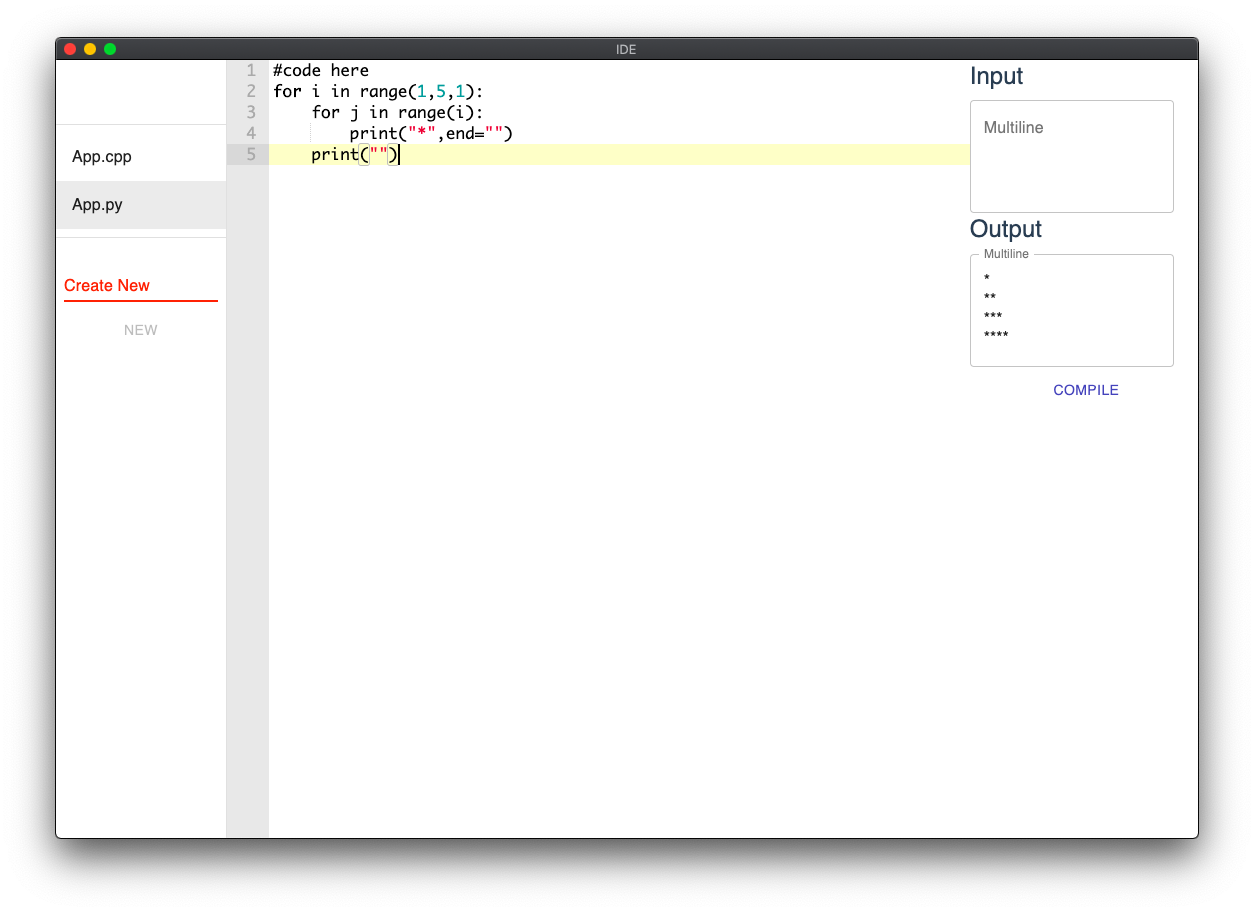This is an IDE built using Electron, ReactJs, NodeJs, Webpack, TypeScript, JavaScript.
- Install Node.js
npm install
Run the watch files, background complie JavaScript/TypeScript/CSS and Launch the Electron app
npm startBuild the app for production. Please build individually because there is a platform-specific processing.
npm run release:mac
npm run release:win
npm run release:linuxor
npm run release:build
npm run release:pack-mac
npm run release:pack-win
npm run release:pack-linuxIt is also will be skipped by running the release:mac or release:pack-mac in the Windows environment.