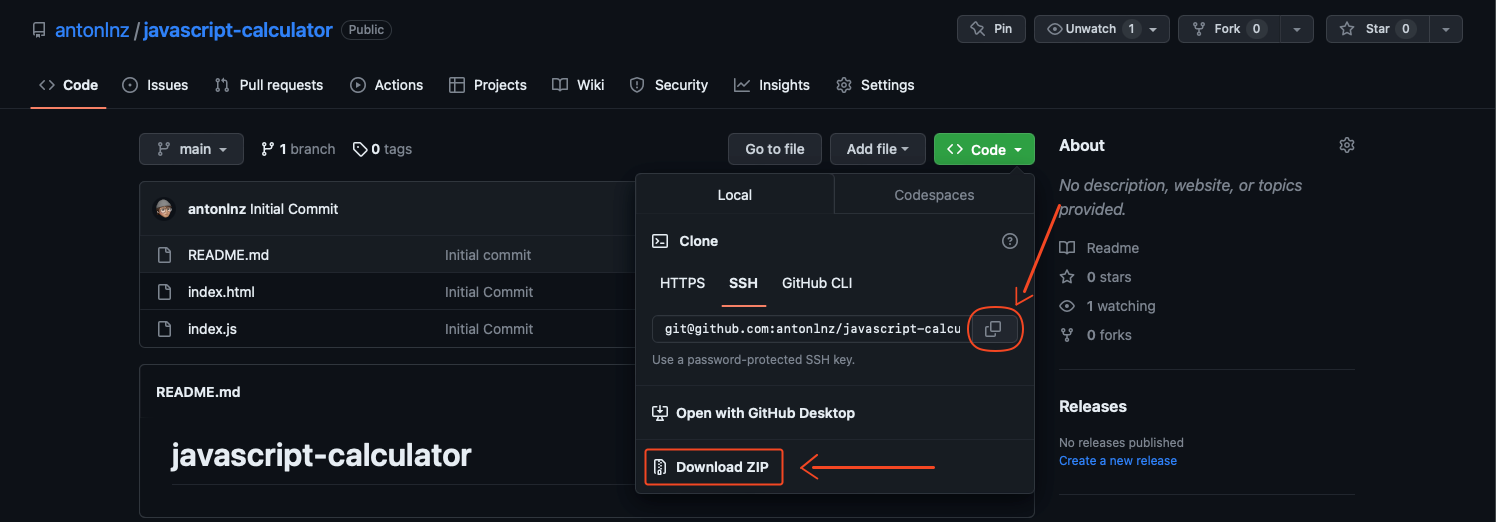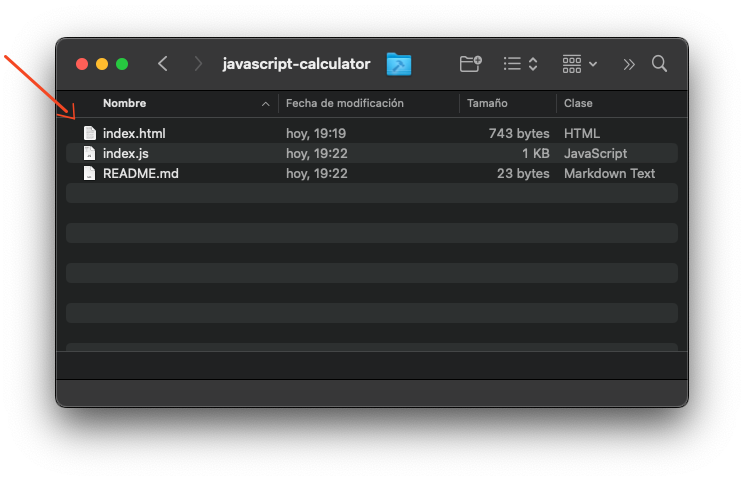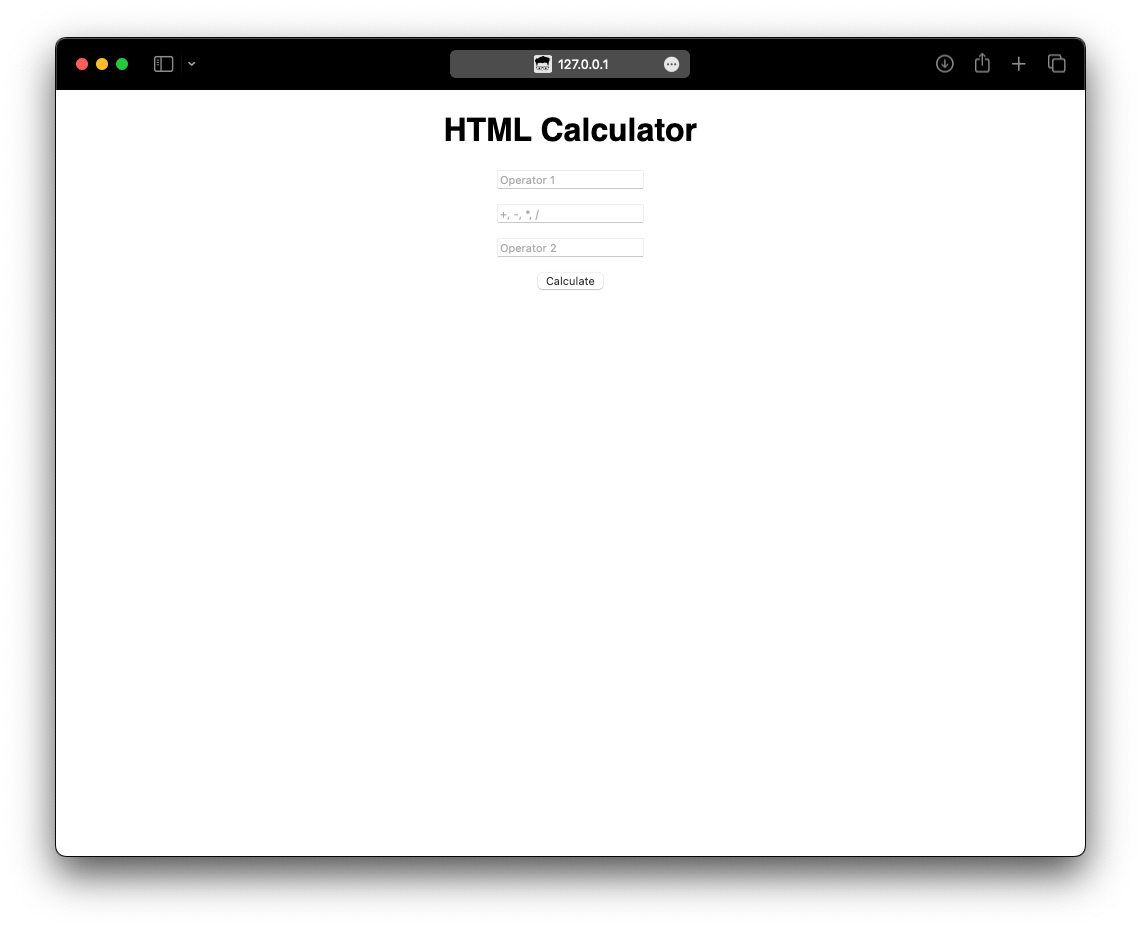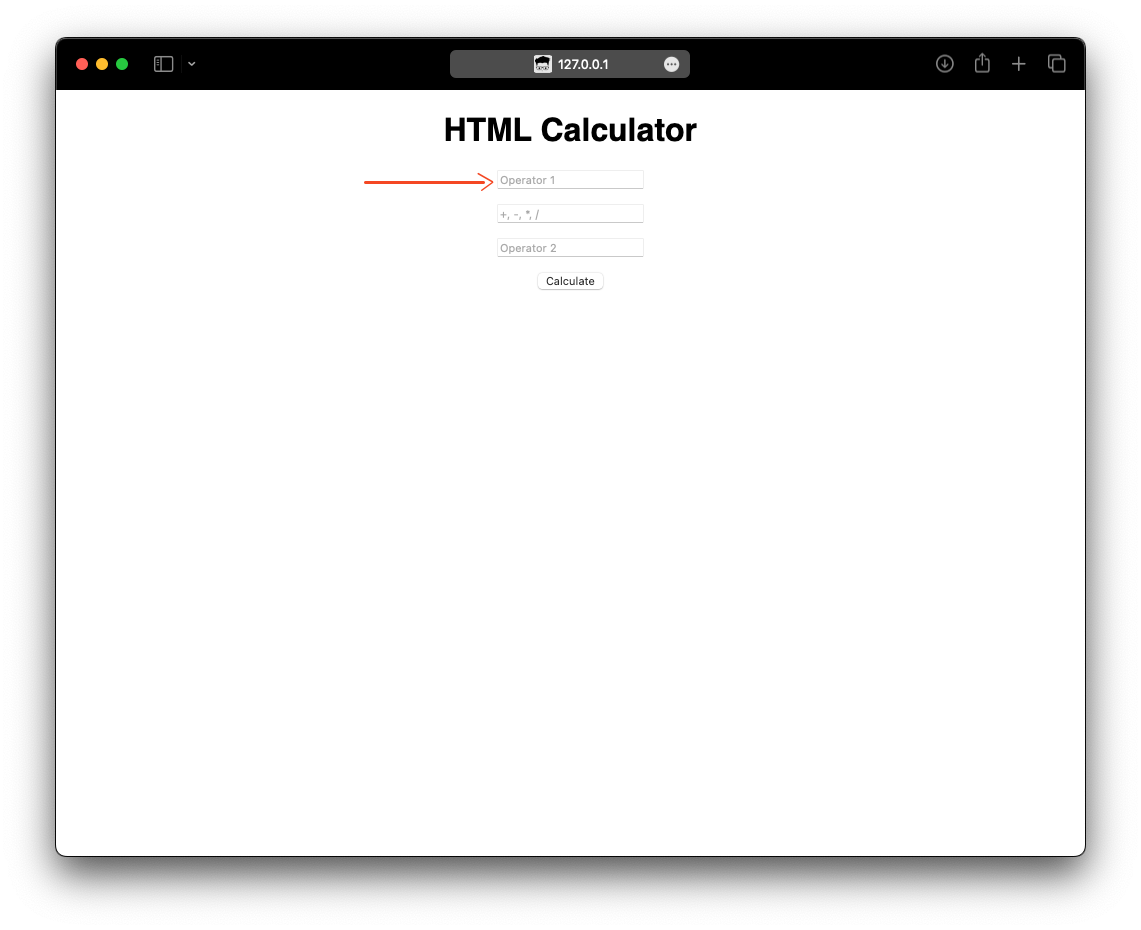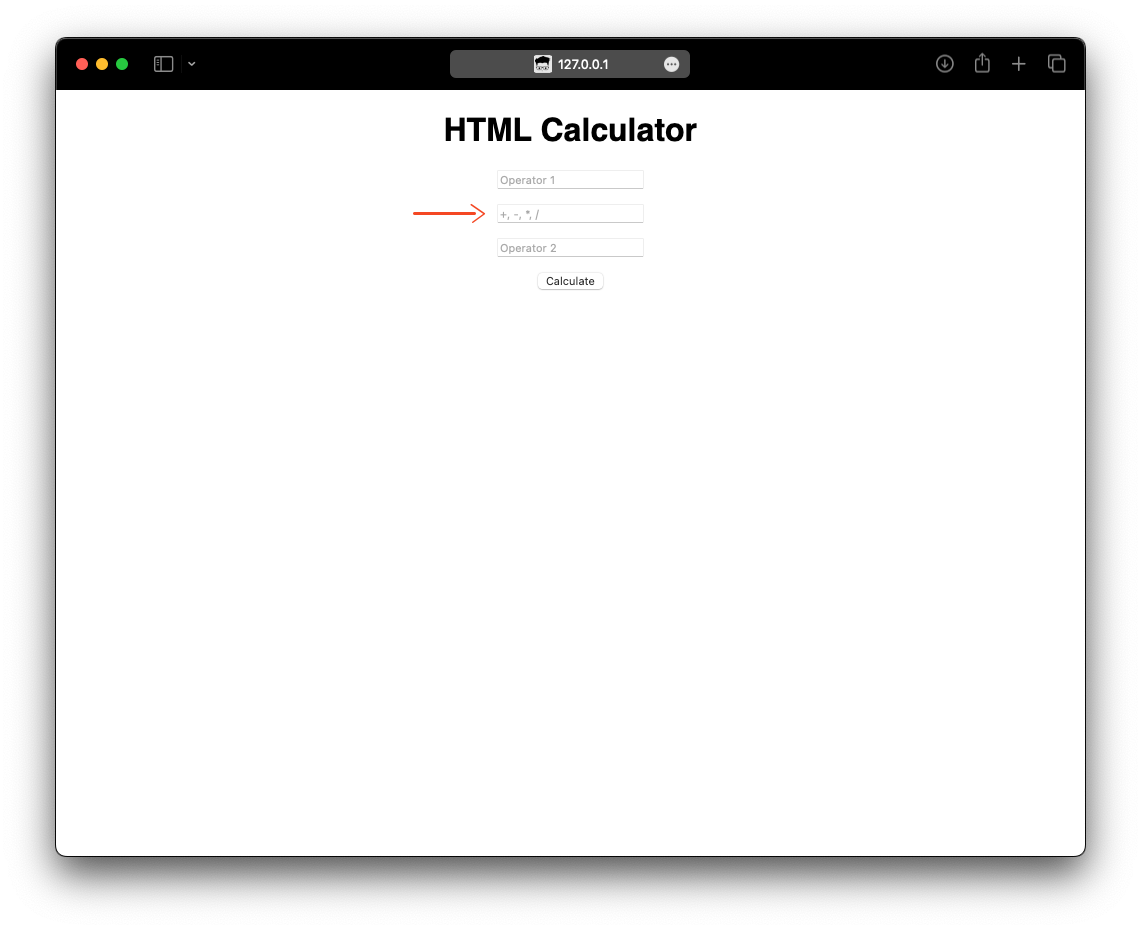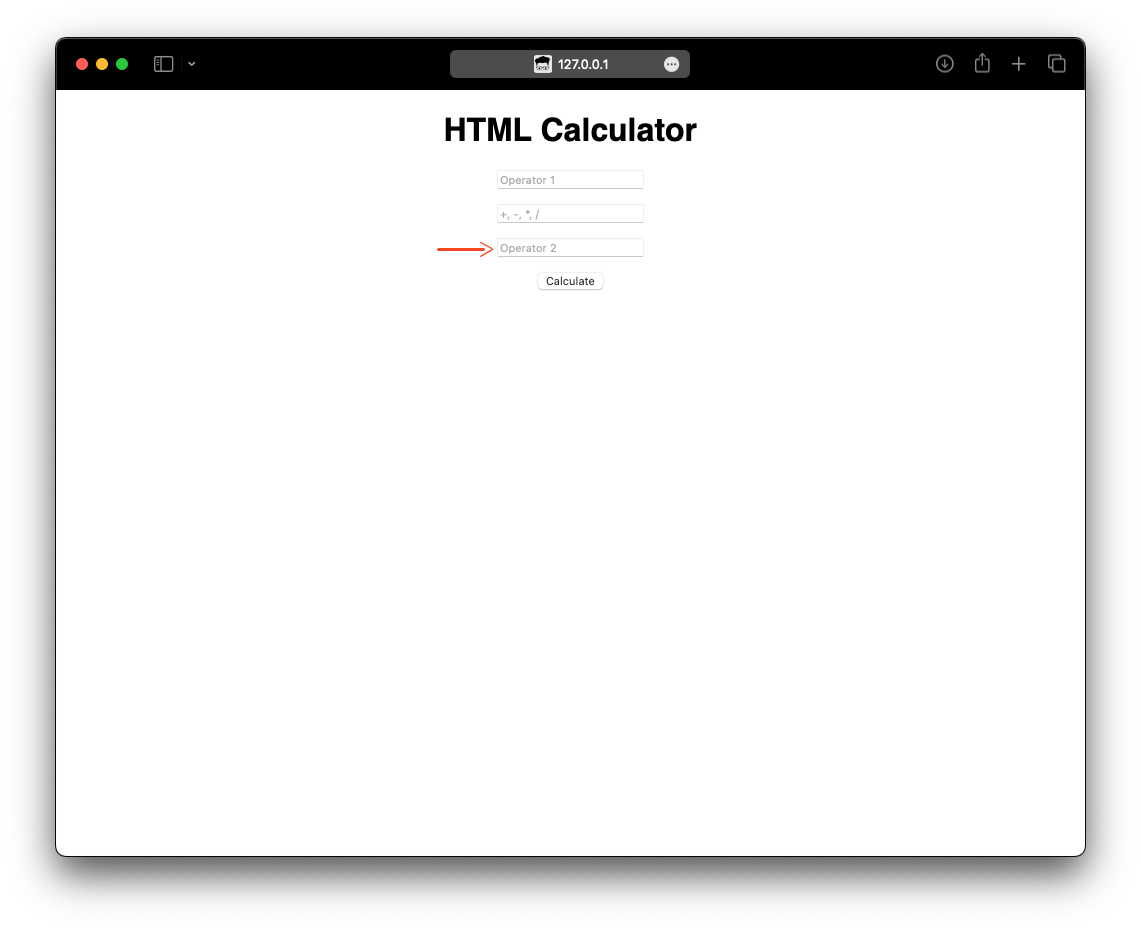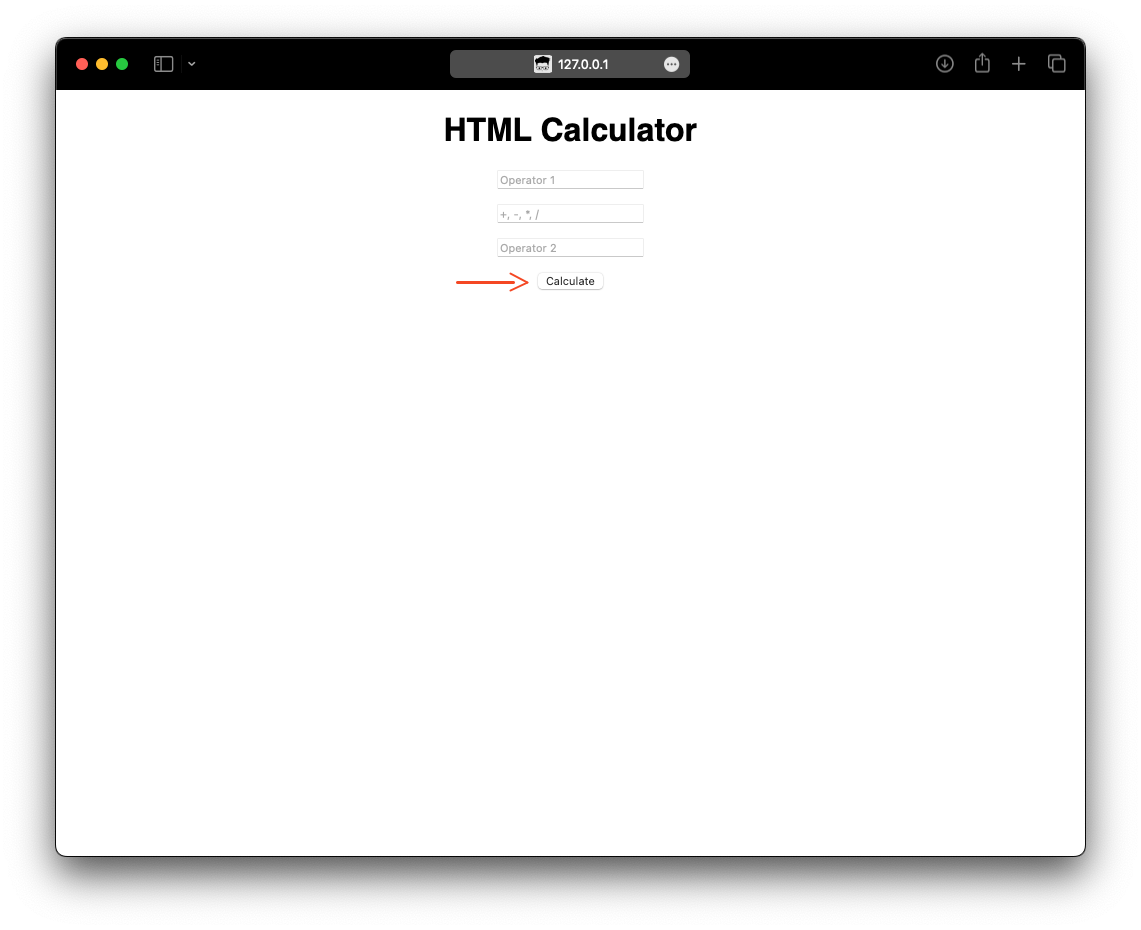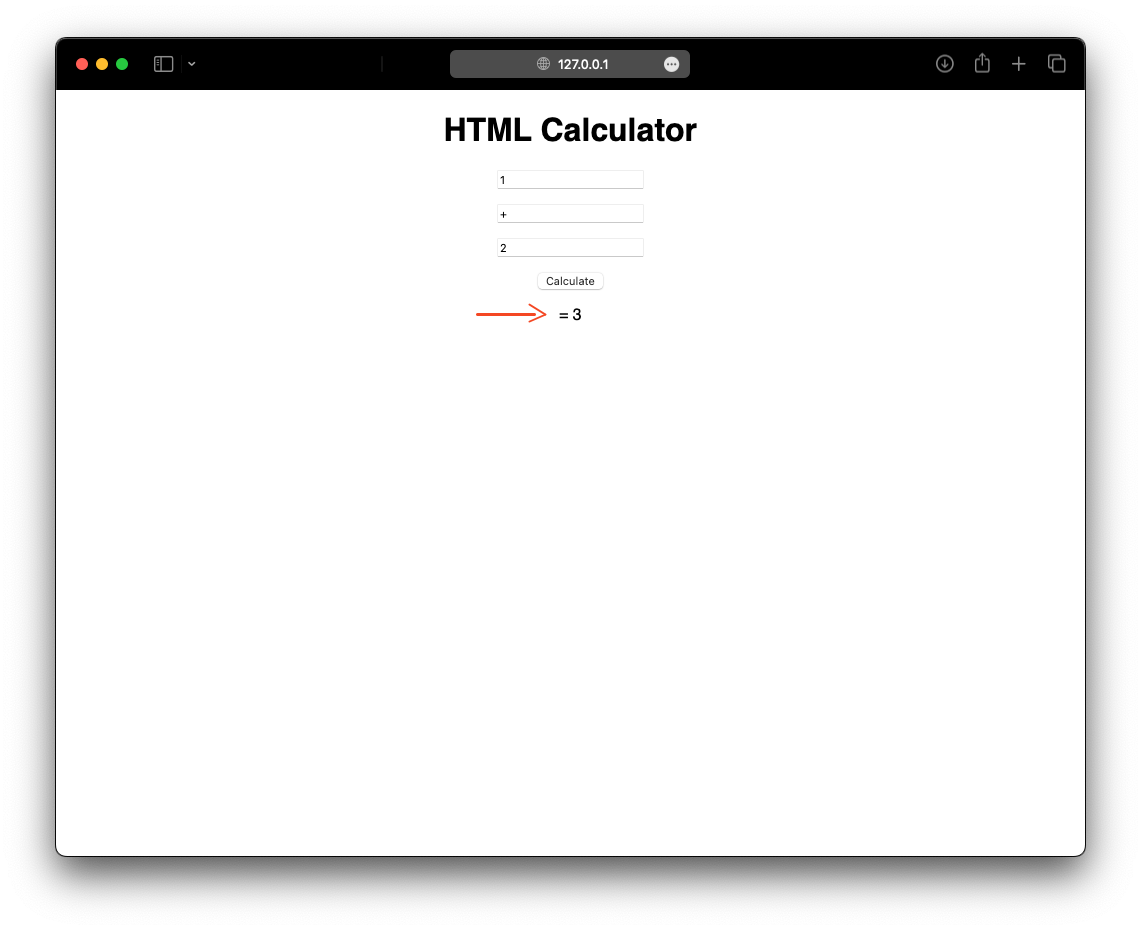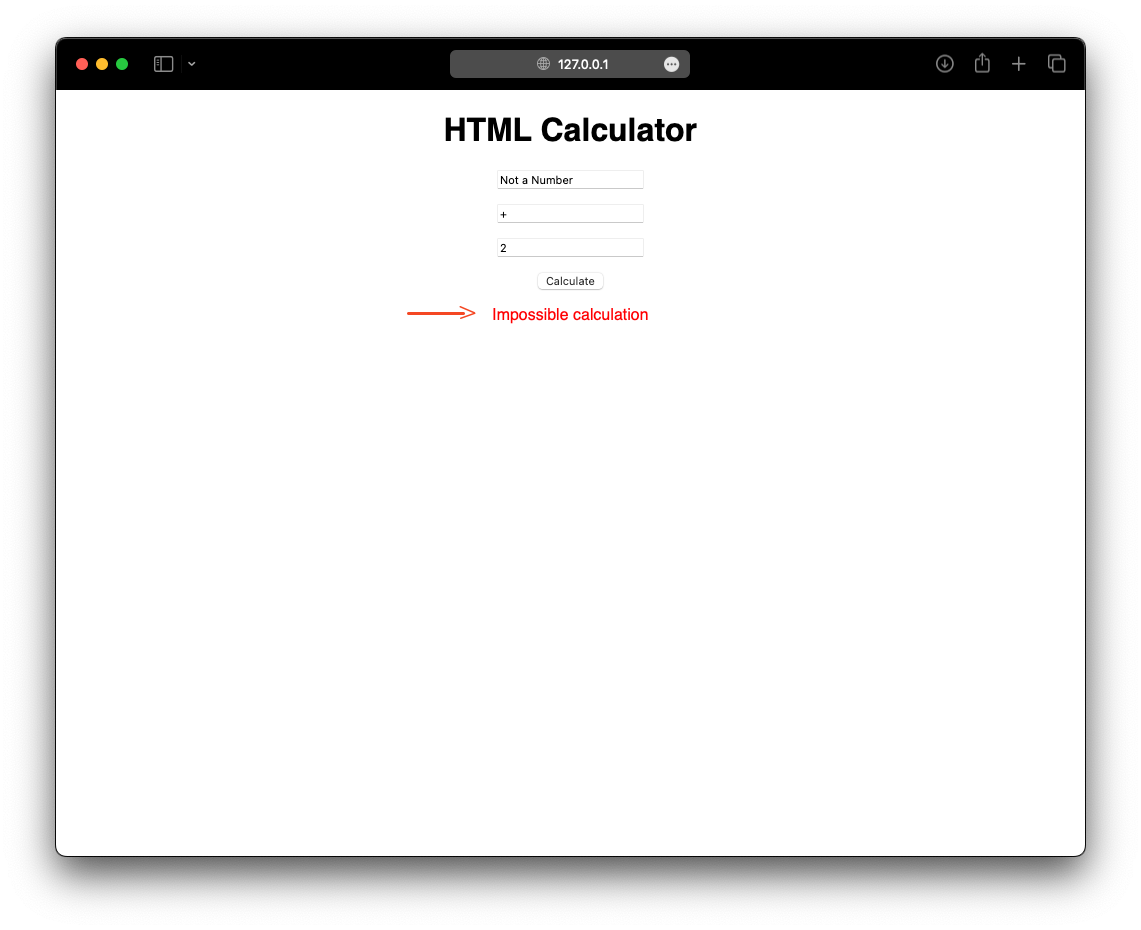This is a simple calculator wrote in JavaScript as a side project to learn JavaScript.
- Dowload the source code, you can do it either in zip file or by cloning the repository.
- Open the HTML file in a web browser.
- On the calculator web page, you will see three input fields: "Operator 1", "Operation", and "Operator 2".
- Enter a number in the "Operator 1" field.
- Enter one of the allowed mathematical operations ("+", "-", "*", "/") in the "Operation" field.
- Enter another number in the "Operator 2" field.
- Click the "Calculate" button.
- If you have entered the values correctly, the result of the mathematical operation will be displayed below the "Calculate" button.
- If you have entered incorrect values, an error message will be displayed instead of the result.
That's it! Now you can use the Javascript calculator in your web browser.