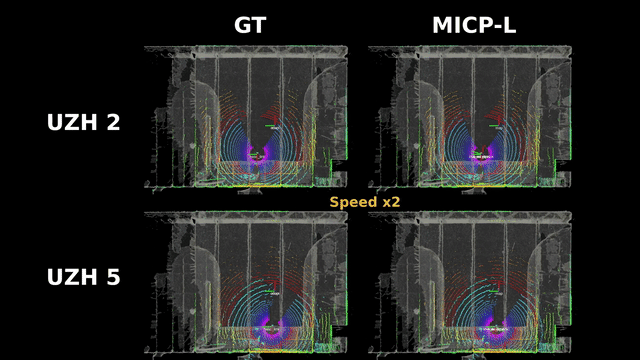The following instructions explain how MICP-L accuracy was evaluated on Hilti Datasets. All evaluations were done on a CPU only part of MICP-L.
We tested these scripts on:
- Ubuntu 20.04
- ROS noetic
- AMD Ryzen 7
Download/Clone this package anywhere in your system. Proceed with next step.
Put the following dependencies in your ROS-workspace:
- Link: https://github.com/uos/rmcl
- Branch: main
Since MICP-L does not interpolate between start and end of a scan we use this package to compensate for that.
- Link: https://github.com/norlab-ulaval/pointcloud_motion_deskew
- Branch: melodic
For IMU as prior odometry estimation:
user@pc:~$ sudo apt-get install ros-noetic-imu-filter-madgwickSome tools for tf-preprocessing of Hilti Bags. Move from "packages" folder to your workspace.
For visualization of the mesh map in RViz
- Link: https://github.com/uos/rmagine_ros
- Branch: main
Download Hilti bagfiles
into the root folder of this repository. Extract them with rosbag decompress.
Go to the root folder of this repository and execute
user@pc:~/micp_hilti$ roslaunch LAB_Survey_1_micp_imu.launchuser@pc:~/micp_hilti$ roslaunch LAB_Survey_2_micp_imu.launchuser@pc:~/micp_hilti$ roslaunch uzh_tracking_area_run2_micp_imu.launchuser@pc:~/micp_hilti$ roslaunch uzh_tracking_area_run5_micp_imu.launchmicp_hilti_uzh_x2.gif: