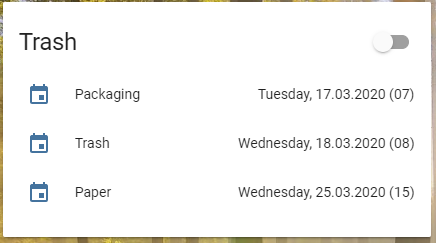Adds a sensor to Home Assistant that displays the date and number of days to the next event. E.g. 5 days until the trash will be picked up. The information will be read from a user definded ics file.
This component will set up the following platforms.
| Platform | Description |
|---|---|
sensor |
Show date and remaining days to event |
- Supports ICS file with reoccuring events
- Events can be filtered, so you can tell it to look only for certain events
- Has an attribute that calculated the number of days, so you can easily run a automation trigger
The easiest way to add this to your Homeassistant installation is using HACS and add this repository as a custom repository. And then follow the instructions under Configuration below.
- Using the tool of choice open the directory (folder) for your HA configuration (where you find
configuration.yaml). - If you do not have a
custom_componentsdirectory (folder) there, you need to create it. - In the
custom_componentsdirectory (folder) create a new folder calledics. - Download all the files from the
custom_components/ics/directory (folder) in this repository. - Place the files you downloaded in the new directory (folder) you created.
- Follow the instructions under Configuration below.
Using your HA configuration directory (folder) as a starting point you should now also have this:
custom_components/ics/__init__.py
custom_components/ics/manifest.json
custom_components/ics/sensor.py
All you need to have is a link to a ICS file, e.g. https://www.rmg-gmbh.de/download/Hamb%C3%BChren.ics
To enable the sensor, add the following lines to your configuration.yaml file:
# Example entry for configuration.yaml
sensor:
- platform: ics
name: Packaging
url: https://www.rmg-gmbh.de/download/Hamb%C3%BChren.ics
id: 1
- platform: ics
name: Trash
url: http://www.zacelle.de/privatkunden/muellabfuhr/abfuhrtermine/?tx_ckcellextermine_pi1%5Bot%5D=148&tx_ckcellextermine_pi1%5Bics%5D=0&tx_ckcellextermine_pi1%5Bstartingpoint%5D=234&type=3333
id: 2
- platform: ics
name: Trash 2
url: https://www.ab-peine.de/mcalendar/export_termine.php?menuid=185&area=141&year=2020
startswith: Rest
id: 3
- platform: ics
name: Trash 3
url: https://www.ab-peine.de/mcalendar/export_termine.php?menuid=185&area=141&year=2020
startswith: Bio
id: 4| Key | Type | Required | Description |
|---|---|---|---|
name |
string |
true |
The name of the sensor |
url |
string |
true |
The url to the ics file |
id |
int |
false |
A number to identify your sensor later on. e.g. for id=1 the name will be sensor.ical_1 |
timeformat |
string |
false |
The format that is used to display the date, default is "%A, %d.%m.%Y" |
lookahead |
int |
false |
The number of days that limits the forecast. Default 365 |
startswith |
string |
false |
A filter that will limit the display of events. E.g. if your file contains multiple entries and you only want to know one type at persensor, simply create multiple sensors and filter. Have a look at sensor 3 and 4 above |
Example
automation:
- alias: 'trash pickup msg'
initial_state: 'on'
trigger:
- platform: time_pattern
hours: 19
minutes: 00
seconds: 00
condition:
condition: or
conditions:
- condition: template
value_template: "{{ state_attr('sensor.ics_1', 'remaining') == 1 }}"
- condition: template
value_template: "{{ state_attr('sensor.ics_2', 'remaining') == 1 }}"
- condition: template
value_template: "{{ state_attr('sensor.ics_3', 'remaining') == 1 }}"and create / send some beautiful messages like this:
script:
seq_trash:
sequence:
- service: notify.pb
data_template:
title: "Trash pickup tomorrow"
message: >
{% if is_state_attr("sensor.ics_1", "remaining",1) %} {{states.sensor.ics_1.attributes.friendly_name}} pickup tomorrow.{% endif %}
{% if is_state_attr("sensor.ics_2", "remaining",1) %} {{states.sensor.ics_2.attributes.friendly_name}} pickup tomorrow.{% endif %}
{% if is_state_attr("sensor.ics_3", "remaining",1) %} {{states.sensor.ics_3.attributes.friendly_name}} pickup tomorrow.{% endif %}