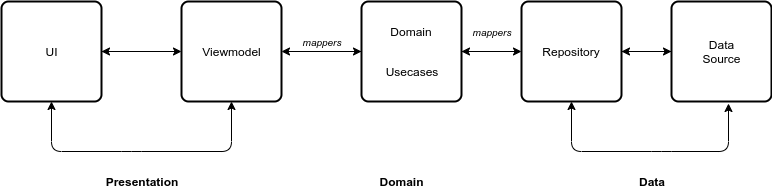An Android app consuming a Star Wars API to display Movie Characters it has been built with clean architecture principles, Repository Pattern and MVVM pattern as well as Architecture Components.
Min Api Level : 21 Supports Over 87% Devices
Build System : Gradle
To run the release build successfully in travis you will need to replace the default values in
keystore.properties.samplefile with your own in a keystore.properties file.
Next archive your keystore file and the properties file with the following command
tar cvf secrets.tar keystore.properties theforce.jksNext encrypt the archive and add config to travis with the following command
travis encrypt-file --pro secrets.tar --addVerify that in your travis.yml in the before_install it looks something like
before_install:
- openssl aes-256-cbc -K $encrypted_5880cf525281_key -iv $encrypted_5880cf525281_iv -in secrets.tar.enc -out secrets.tar -d
- tar xvf secrets.tarMake sure to add only the *.enc file to git,leave out the keystore.properties and *.jks file.
Add the following to the root .gitignore just to be sure
*.jks
*.tar
keystore.propertiesIf you encounter any error check this site out.
To setup the Travis CLI tools see this
NB: Work in Progress - Feature Modularisation 🚧
The Application is split into a three layer architecture:
- Presentation
- Domain
- Data
This provides better abstractions between framework implementations and the underlying business logic.It requires a number of classes to get things running but the pros outweigh the cons in terms of building an app that should scale.
The 3 layered architectural approach is majorly guided by clean architecture which provides a clear separation of concerns with its Abstraction Principle.
app contains the UI files and handles binding of DI components from other modules.
Binding of data is facilitated by jetpacks data binding by serving data from the viewmodel
to the UI.The data being received is part of a viewstate class that has properties contained in the
relevant state.
The domain module contains domain model classes which represent the
data we will be handling across presentation and data layer.
Use cases are also provided in the domain layer and orchestrate the flow of data from the data layer onto the presentation layer and a split into modular pieces serving one particular purpose.
The UseCases use a BaseUseCase interface that defines the parameters its taking in and
output this helps in creating fakes using in testing.
data-remote
Handles data interacting with the network and is later serverd up to the presentation layer through domain object
data-local
Handles persistence of object with Room ORM from.This module is responsible for handling all local related logic and serves up data to and from the presentation layer through domain objects.
With this separation we can easily swap in new or replace the database being used without causeing major ripples across the codebase.
Each module has its own tests except for the domain module which is catered for since its
part of the behavior under test.
All server responses in the tests are served by mock web server by appending relative urls to the localhost and the connected port as the base url.
In the data-remote module the responses are mocked using the mockwebserver and verified that they
are what we expect.
In the data-local module an in memory database is being used to run the tests,this makes it a
little faster compared to an actual db.
In the app module there are unit tests for the viewmodels and util classes
and connected tests for the UI Screens.
The test instrumentation app uses modules that have been swaped with fakes for the network module so as to run requests on localhost with mockwebserver,this removes flakiness compared to relying on actual data from the real server aspects such as internet connection or network service might bring up issues and an in memory database for local data that also allows main thread queries since tests should also be fast and we are just asserting stuff works.
View models testing on live data were guided by this article
Libraries used in the whole application are:
- Jetpack🚀
- Viewmodel - Manage UI related data in a lifecycle conscious way and act as a channel between use cases and ui
- Data Binding - support library that allows binding of UI components in layouts to data sources,binds character details and search results to UI
- Room - Provides abstraction layer over SQLite
- Retrofit - type safe http client and supports coroutines out of the box.
- Moshi - JSON Parser,used to parse requests on the data layer for Entities and understands Kotlin non-nullable and default parameters
- okhttp-logging-interceptor - logs HTTP request and response data.
- kotlinx.coroutines - Library Support for coroutines,provides
runBlockingcoroutine builder used in tests - Truth - Assertions Library,provides readability as far as assertions are concerned
- MockWebServer - web server for testing HTTP clients ,verify requests and responses on the star wars api with the retrofit client.
- Leak Canary - Leak Detection Library
- Material Design - build awesome beautiful UIs.🔥🔥
- Firebase - Backend As A Service for faster mobile development.
- Crashylitics - Provide Realtime crash reports from users end.
- Koin - A pragmatic lightweight dependency injection framework for Kotlin
- Robolectric - Unit test on android framework.
- Espresso - Test framework to write UI Tests
- recyclerview-animators - Recycler View Animations
- AboutLibraries -provide info on used open source libraries.
- Stetho - debug bridge
- Kiel - Kiel RecyclerView Adapter Builders
- Thanks to Zafer Celaloglu for the Dagger to Koin Refactor and additional test cases.
Feel free to contribute in any way to the project from typos in docs to code review are all welcome.
The codebase in most cases will be ahead of whats on the store.
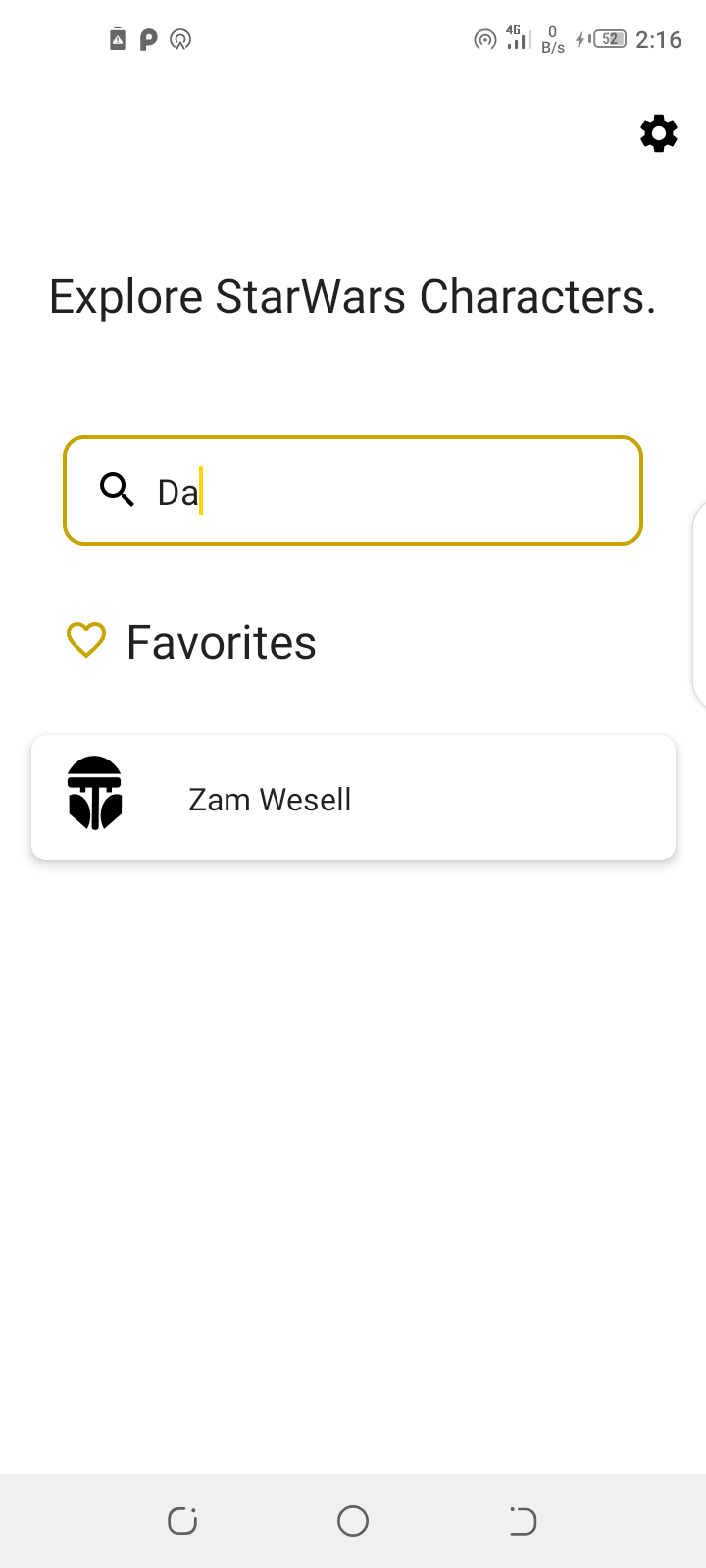 |
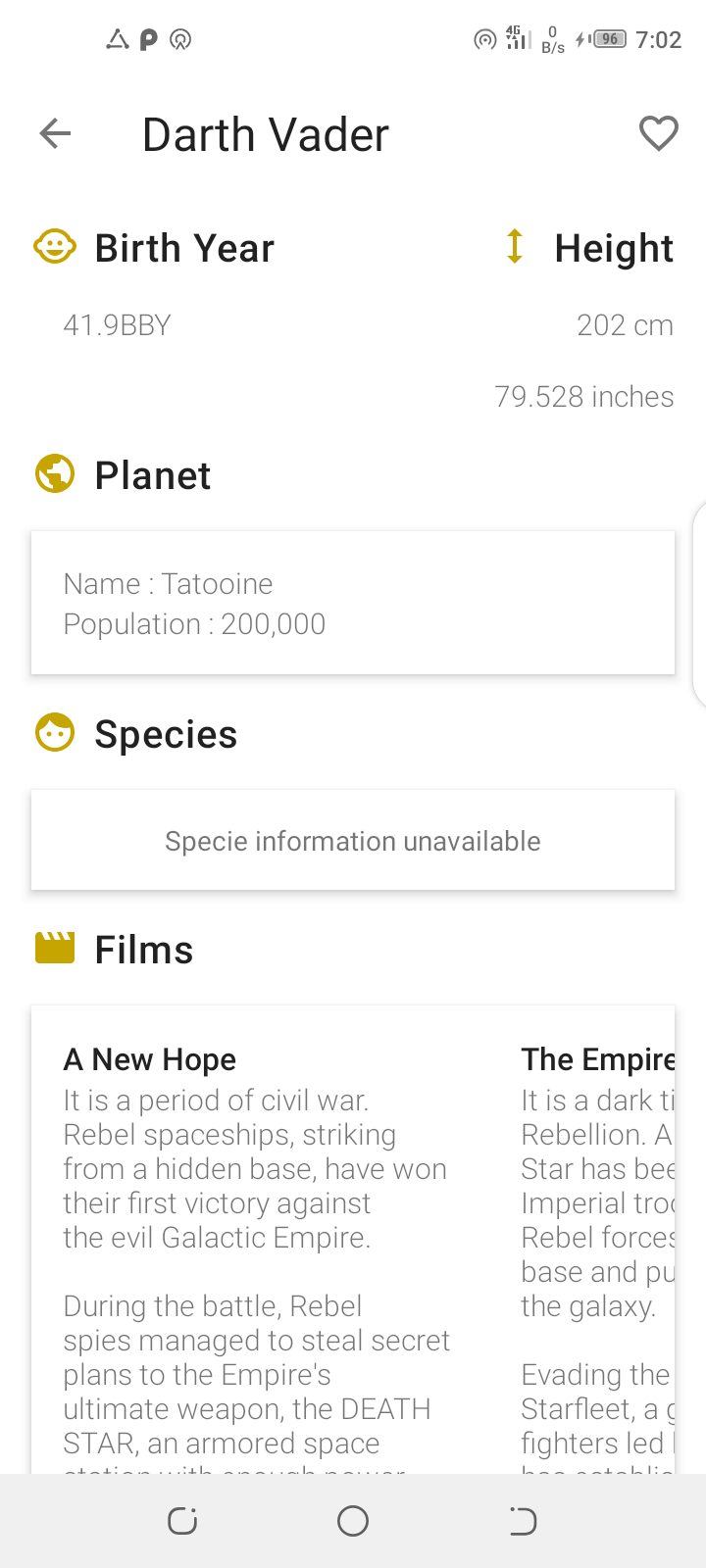 |
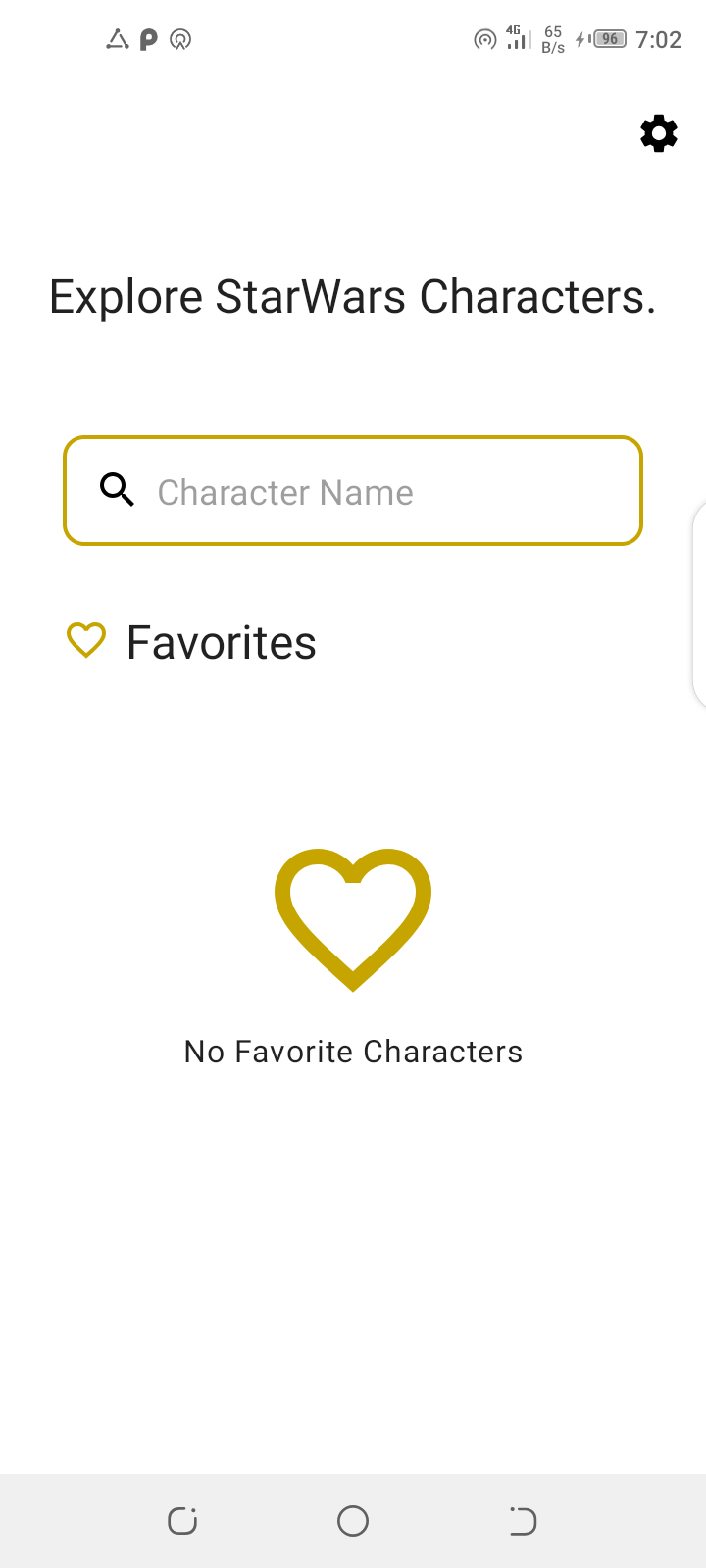 |
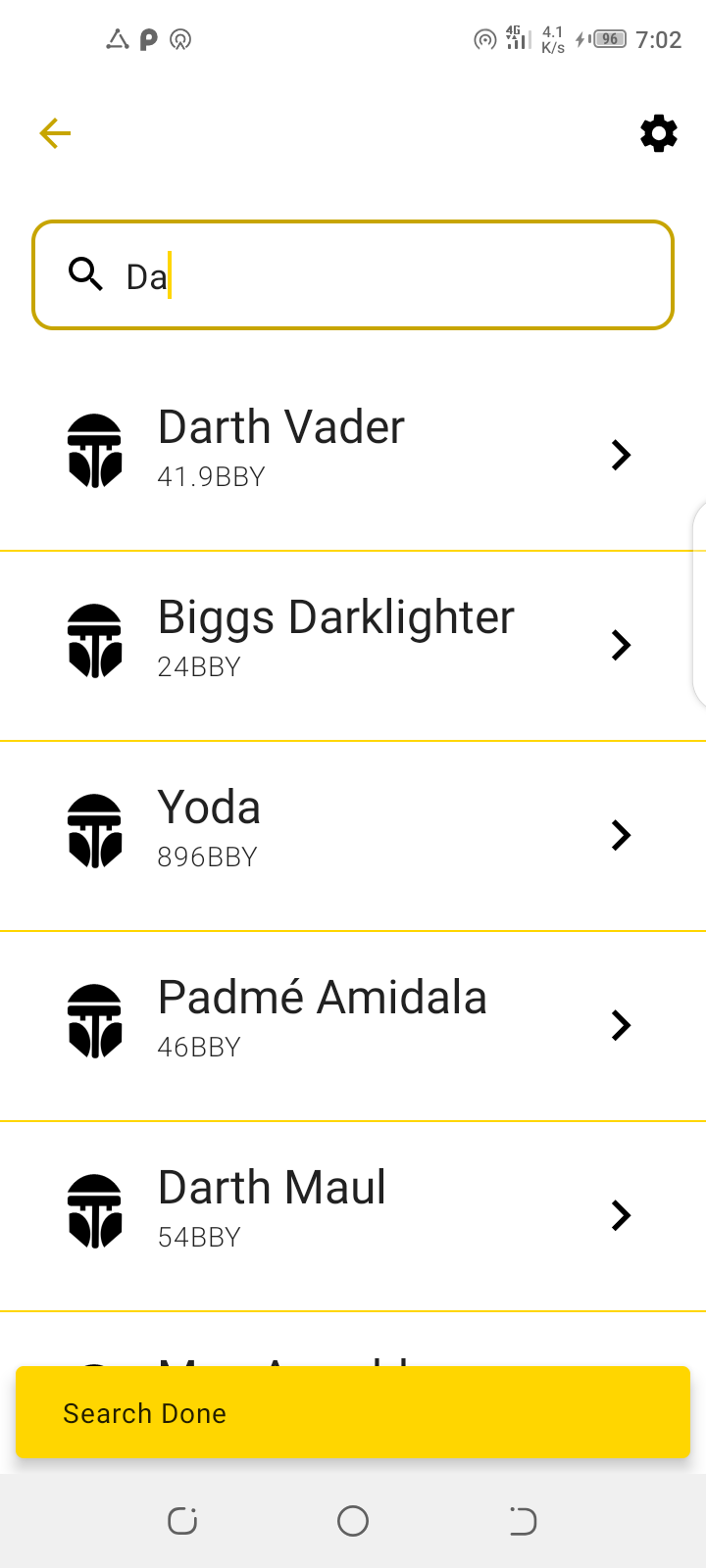 |
|---|
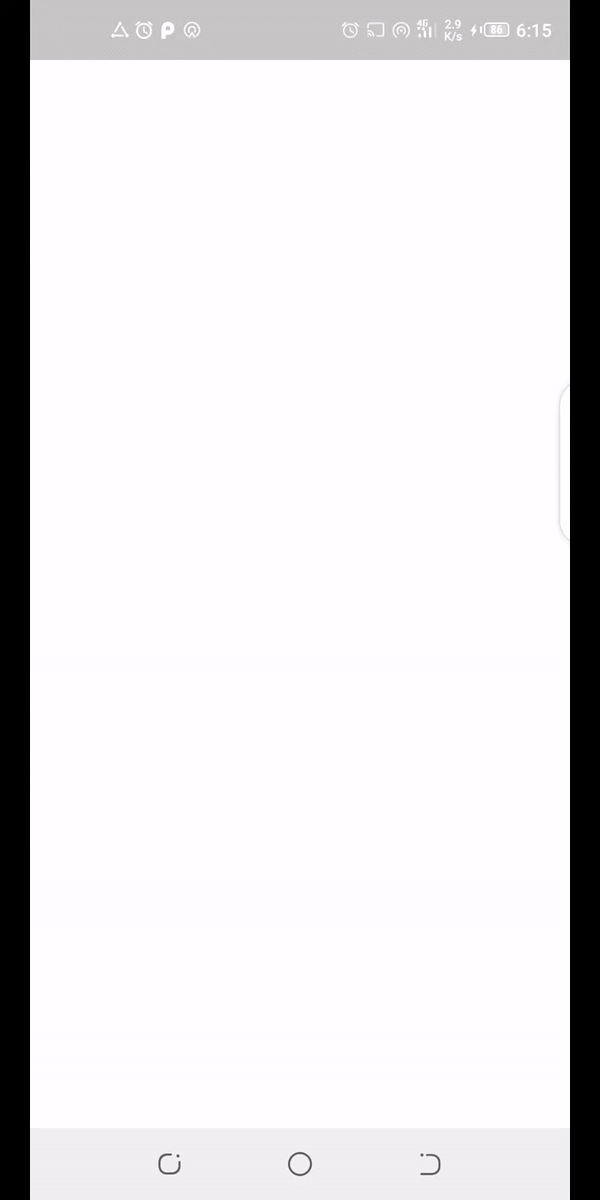 |
|---|
Google Play and the Google Play logo are trademarks of Google LLC.
Star Wars and all associated names are copyright Lucasfilm ltd.
Copyright 2019 David Odari
Licensed under the Apache License, Version 2.0 (the "License");
you may not use this file except in compliance with the License.
You may obtain a copy of the License at
http://www.apache.org/licenses/LICENSE-2.0
Unless required by applicable law or agreed to in writing, software
distributed under the License is distributed on an "AS IS" BASIS,
WITHOUT WARRANTIES OR CONDITIONS OF ANY KIND, either express or implied.
See the License for the specific language governing permissions and
limitations under the License.