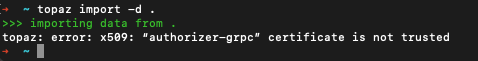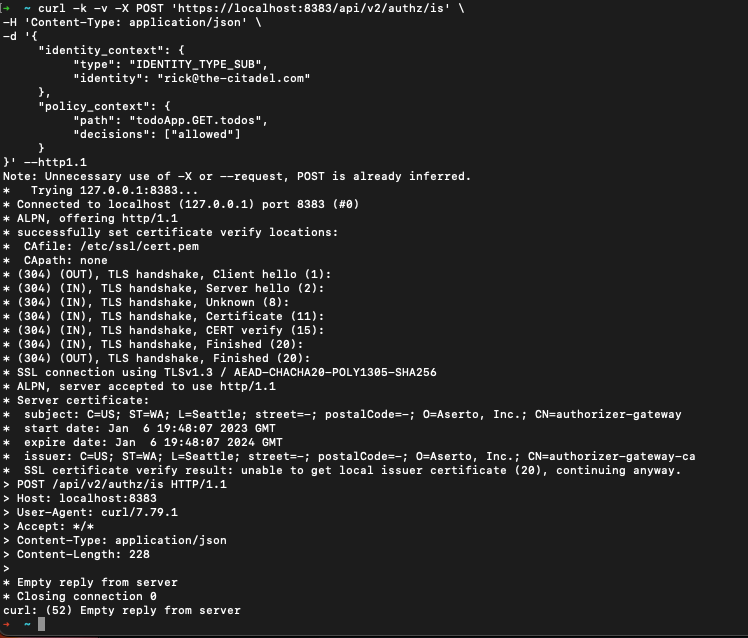Getting `authorizer-grpc` certificate error while trying to import sample data
mosrur opened this issue · 8 comments
Hello, I just started with the application getting started guide while working on a proof of concept for our application. So far, everything is working fine except for the step where I attempted to import the sample policy data using 'topaz import -d.' I received the error shown below, screenshot attached. Then, when I try to run a sample application, I discover that the policy data is not available.
What am I missing here? Any advice would be greatly appreciated. Thanks.
Hi,
Because it's using a self-signed certificate when it is created, you need to include the -i to allow insecure (don't check the cert) connections. When you deploy it properly, you use a signed certificate with a trusted root to avoid this issue.
To clarify that I'm not a staff member, but I found this issue myself during my PoC :)
Hi,
Because it's using a self-signed certificate when it is created, you need to include the
-ito allow insecure (don't check the cert) connections. When you deploy it properly, you use a signed certificate with a trusted root to avoid this issue.To clarify that I'm not a staff member, but I found this issue myself during my PoC :)
@Nassiel, thank you for your response. I ran the following commands, but I'm not sure if they were successful because when I tried to run a query, I received the following errors and the container was disconnected -
Try to run it with verbose activated curl -k -v -X POST .... to show the full error log. That will help the team get back to you. Lastly, I'd also try to force --http1.1 to see if that works.
Yes, thank you for your assistance, @Nassiel. I've already tried forcing --http1.1 but I've noticed that my docker container returns an empty response for any server port, including 8282, 8383, 8484, and 9292. I've attached some screenshots.
Do you have any idea what's going on here?
Did you look at the docker logs <container>? Have you tried using postman, maybe a missing header is the issue.
Yes, thank you for your assistance, @Nassiel. I've already tried forcing
--http1.1but I've noticed that my docker container returns an empty response for any server port, including8282, 8383, 8484, and 9292. I've attached some screenshots.Do you have any idea what's going on here?
@mosrur were you able to get it to work with the latest version?
To install the latest topaz CLI, brew upgrade topaz
To update the topaz container image, topaz install will download the latest image (which is what will fix this issue).
Thanks!