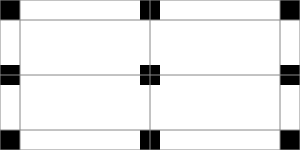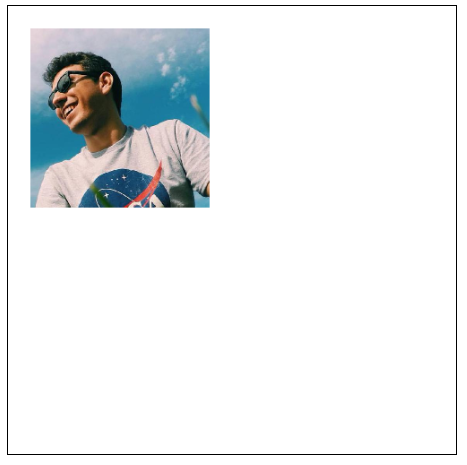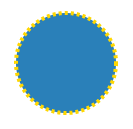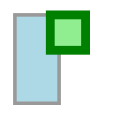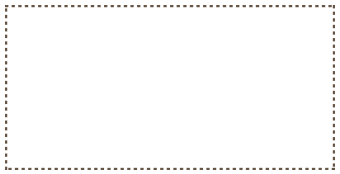HTML5 Canvas for Humans
Initially it's a tool for teaching geometry, web and javascript in schools. Currently it's a powerful library to create using HTML5 Canvas
For many developers, learning the canvas API can be challenging. But the learning curve might be reduced with a few simplifications: a chainable canvas, stylization of objects using familiar CSS notation, and easy access to the context using selectors.
Origami began as a project to teach javascript and geometry to children and today has been used to simplify the way we work with canvas (currently only in the 2d context, but in the future it will also support WebGL).
For those who use native canvas, you need to adapt to a different way to apply styles to a shape. The origami.js lets you use the CSS notation in a javascript object to use and apply on a shape.
Let's see:
<canvas class="canvas-class"></canvas>var style = {
color: '#000',
font: '70px Helvetica',
align: 'center',
border: '2px solid gold'
};
origami('.canvas-class')
.text("Nice!", 100, 100, style)
.text("Really Nice!", 150, 150, style)
origami.draw();You can use pure CSS to style a shape. See Shape.
First of all, get Origami.js using Download Option or via bower.
To get using Bower just run this command
bower install origamijsOr get using NPM just run this command
npm install origamijsAdd the source before body tag end:
<script src="origami.min.js"></script>
</body>Available for the following methods: rect, arc, image
x: right, left, center | y: top, bottom, center
origami('.rect')
.rect('left', 'top', 20, style)
.rect('center', 'top', 20, style)
.rect('right', 'top', 20, style)
.rect('left', 'center', 20, style)
.rect('center', 'center', 20, style)
.rect('right', 'center', 20, style)
.rect('left', 'bottom', 20, style)
.rect('center', 'bottom', 20, style)
.rect('right', 'bottom', 20, style)
.draw();origami('.rect')
.image('images/raphamorim.png', '5%', '5%', 200, 200)
.load(function(canvas) {
canvas.draw();
});Method that performs the operation of drawing. If you forget to use, nothing will happen :)
origami('#canvas')
.arc(100, 75, 50, {
background: '#2A80B9',
borderSize: '4px',
borderColor: 'gold',
borderStyle: 'dotted' })
.draw();origami('.canvas')
.rect(10, 10, 50, 100, {
background: 'lightblue',
border: '4px solid #999'
})
.rect(50, 10, 40, {
background: 'lightgreen',
border: '10px solid green'
})
.draw();origami('.one')
.line({x: 10, y: 10}, {x: 150, y: 200},
{border: '1px dashed #888'})
.draw();var style = {
background: '#2A80B9',
border: '4px dotted gold'
}
origami('.element')
.arc(100, 75, 50, style)
.draw();origami('.one')
.polygon({x: 100, y: 110}, {x: 200, y: 10}, {x: 300, y: 110}, {
background: '#2A80B9' })
.draw();origami('#canvas')
.border({
border: '4px dotted #654'
})
.draw();CSS properties:
.pac-man {
width: 0px;
height: 0px;
border-right: 60px solid transparent;
border-top: 60px solid red;
border-bottom: 60px solid red;
border-left: 60px solid red;
border-top-right-radius: 60px;
border-top-left-radius: 60px;
border-bottom-right-radius: 60px;
border-bottom-left-radius: 60px;
}Load Styles and apply style rules on Shape (empty object canvas)
origami('#canvas-id')
.styles('.pac-man')
.shape('.pac-man')
.draw();origami('.one')
.text("Nice!", 100, 100, {
color: '#000',
font: '70px Helvetica',
align: 'center',
border: '2px solid gold'
})
.draw()var img = document.querySelector('#my-image');
origami('.canvas').image(img, 10, 10, width, height)
// OR
origami('.canvas').image('images/dog.jpg', 10, 10)When you use images, external resources if you do not load them. The script cannot run. The load method expects to obtain these resources when not cached.
origami('.canvas')
.image('images/dog.jpg')
.load(function(canvas) {
canvas.draw();
})origami('.one').clear()origami('#demo-1').background('#2A80B9')console.log(origami.getContexts()); // Array of all Origami contextsvar ctx = origami('#canvas').canvasCtx(); // CanvasRenderingContext2Dcanvas
// After loaded you can use without specify selector/context
console.log(origami.canvasCtx()) // CanvasRenderingContext2Dcanvas from '#canvas'
// You can use origami with contextObject too :)
origami(ctx).canvasBackground('blue');Alias to globalCompositeOperation
Default: source-over
origami('#my-canvas').composition('source-in')Additional Options:
center(apply in canvas center)reset(apply in canvasx: 0, y: 0coordinates)
origami('#my-canvas').translate('center');
// OR
origami('#my-canvas').translate(10, 50);
// OR
origami('#my-canvas').translate(); // Equals: resetDefault: horizontal
Options: horizontal, vertical
origami('#demo-1')
.image('images/person.jpg', 0, 0, 200, 200)
.flip('horizontal')
.image('images/person.jpg', 0, 220, 200, 200)
.flipEnd()
.flip('vertical')
.image('images/person.jpg', 220, 0)
.flipEnd()
.load(function(canvas) {
canvas.draw();
})Default: slow
Options: slow, normal, fast
origami('#my-canvas').rotate(degrees);origami('#my-canvas').restore();origami('#my-canvas').save();Wrapper to addEventListener
origami(".canvas-class").on('click', clickEvent)
function clickEvent(e) {
console.log(e.pageX, e.pageY);
}frames: required
src: required
speed: optional
loop: optional (default: true)
origami('#demo-1')
.canvasBackground('#2A80B9')
.sprite(40, 30, {
src: 'images/coin-sprite.png',
frames: 10,
speed: 60,
loop: true
})Causes execution of a callback (through requestAnimationFrame)
origami('#demo-1').nextFrame(frame)Stop frame animation
origami('#demo-1').stop(frame)var rotation = 0;
function draw() {
rotation = rotation + 0.1;
origami('#demo-1')
.clear()
.arc(150, 150, 100)
.save()
.translate(150, 150)
.rotate(rotation)
.arc(18, 50, 5, {
background: 'darkred'})
.restore()
.nextFrame(draw) }Rewrite example of MDN on translation and rotation using origami.js
var sun = new Image();
var earth = new Image();
function init(){
sun.src = 'https://mdn.mozillademos.org/files/1456/Canvas_sun.png';
earth.src = 'https://mdn.mozillademos.org/files/1429/Canvas_earth.png';
window.requestAnimationFrame(draw);
}
function draw() {
var canvas = document.getElementById('canvas'),
ctx = canvas.getContext('2d');
ctx.globalCompositeOperation = 'destination-over';
ctx.clearRect(0,0,300,300); // clear canvas
ctx.fillStyle = 'rgba(0,0,0,0.4)';
ctx.strokeStyle = 'rgba(0,153,255,0.4)';
ctx.save();
ctx.translate(150,150);
// Earth
var time = new Date();
ctx.rotate( ((2*Math.PI)/60)*time.getSeconds() + ((2*Math.PI)/60000)*time.getMilliseconds() );
ctx.translate(105,0);
ctx.fillRect(0,-12,50,24); // Shadow
ctx.drawImage(earth,-12,-12);
ctx.restore();
ctx.beginPath();
ctx.arc(150,150,105,0,Math.PI*2,false); // Earth orbit
ctx.stroke();
ctx.drawImage(sun,0,0,300,300);
window.requestAnimationFrame(draw);
}
init();function draw() {
origami('#canvas')
.composition('destination-over')
.clear()
.save()
.translate(150,150)
.rotate('slow')
.translate(105,0)
.image('images/Canvas_earth.png', -12, -12)
.restore()
.arc(150,150,105, {
border: '1px solid #FFF'
})
.image('images/Canvas_sun.png')
.load(function(canvas){
canvas.draw()
canvas.nextFrame(draw)
})
} |
 |
 |
 |
 |
|---|---|---|---|---|
| 23+ ✔ | 27+ ✔ | 9+ ✔ | 10.1+ ✔ | 4+ ✔ |
- bring acessibility to canvas
- .hover, .click -> fn to current object
- Improve
styleandshape(add more features) .element(draw a entire element in canvas)- quadraticCurveTo
- centerOf
- animation based on CSS
- own create gradient to use
- render with textures
- switch to WebGL
- cube (3d)
- cone (3d)
- cylinder (3d)
Suggestions: interpolation D3 (animation) tween
Want to contribute? Follow these recommendations.