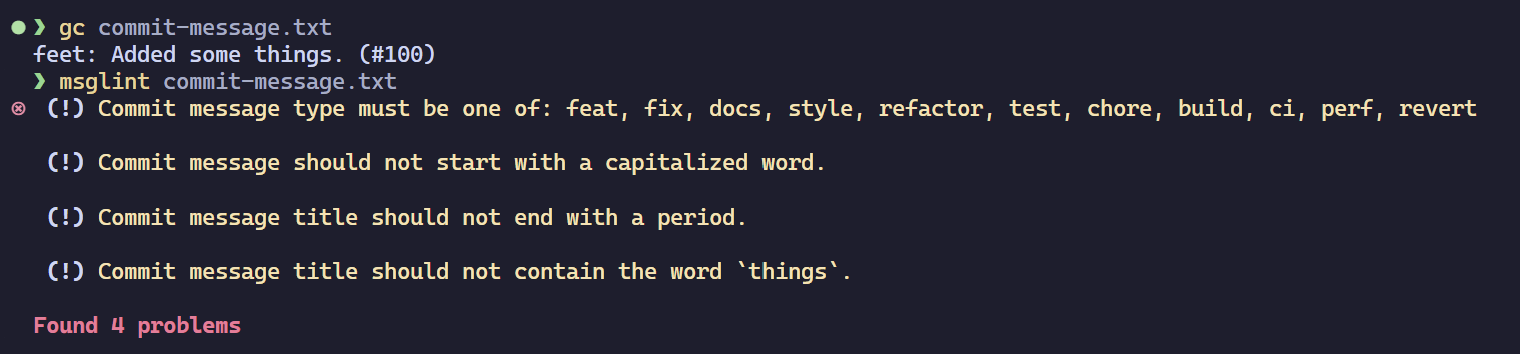Checks your commit messages.
git clone https://github.com/aspizu/msglint
cd msglint
cargo install --path .cargo install --git https://github.com/aspizu/msglintNote
You will have to do this for every repository.
msglint --installmsglint commit-message.txtrm .git/hooks/commit-msgIt's recommended to not use pre-commit to handle msglint. If you don't already have
pre-commit hooks that run on commit-msg, don't install pre-commit into commit-msg.
Just install msglint directly into commit-msg. Additionally, colored output will not
work when used with pre-commit.
First, specify the commit-msg hook to be installed by default when you
do pre-commit install in .pre-commit-config.yaml.
default_install_hook_types: [pre-commit, commit-msg]Install pre-commit into the commit-msg hook.
pre-commit install --hook-type commit-msgAdd the msglint hook to .pre-commit-config.yaml.
repos:
- repo: local
hooks:
- id: msglint
name: msglint
language: system
entry: msglint
stages: [commit-msg]