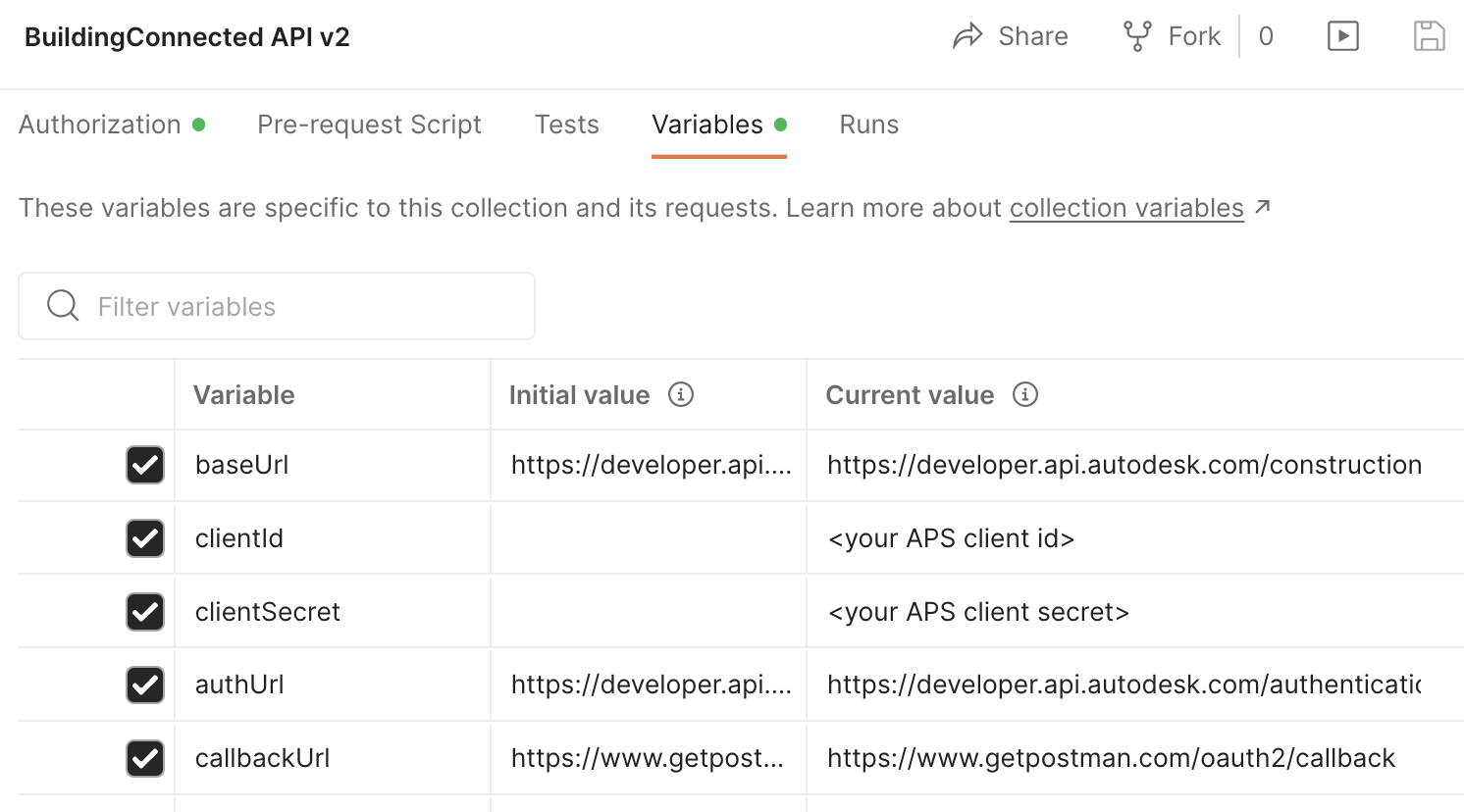This folder contains a Postman Collection that includes all the endpoints of current BuildingConnected API and the demo tutorials. The collection will keep updating with new APIs or API changes.
-
APS Account: Learn how to create a APS Account and create an app by this tutorial. Ensure to select BuildingConnected API in the list of API Access. Add one callback url as
https://www.getpostman.com/oauth2/callback
Make a note with APS client id, client secret and callback url.
-
Import Postman collection file. It contains the endpoints test, predefined variables of collection enviroment and predefined Authorization.
-
Input client id, client secret of your APS app in variables tab
the callback url is consistent to that is configured in your APS application
-
Assume the steps of Setup have been performed. The 3-legged token is ready.
-
Play the scripts, try to change some parameters or body with more scenarios. If you want to investigate data of specific project, call List Projects firstly to get its id, and use it as filter in other endpoints.
-
To test tutorial. Run the steps. Some steps are not scripts. They are notes on what might be proceeded after you get the data from previous steps.
-
Some pre-set parameters may come from previous scripts. When the call fails, check the response error message if it indicates the parameters are invalid or not.
-
It is tricky to work with project bid form items and scope-specific bid form items. It is better to check the required items and their schema firstly when you want to create or update them.
This sample is licensed under the terms of the MIT License. Please see the LICENSE file for full details.
Xiaodong Liang @coldwood, Developer Advocate and Support