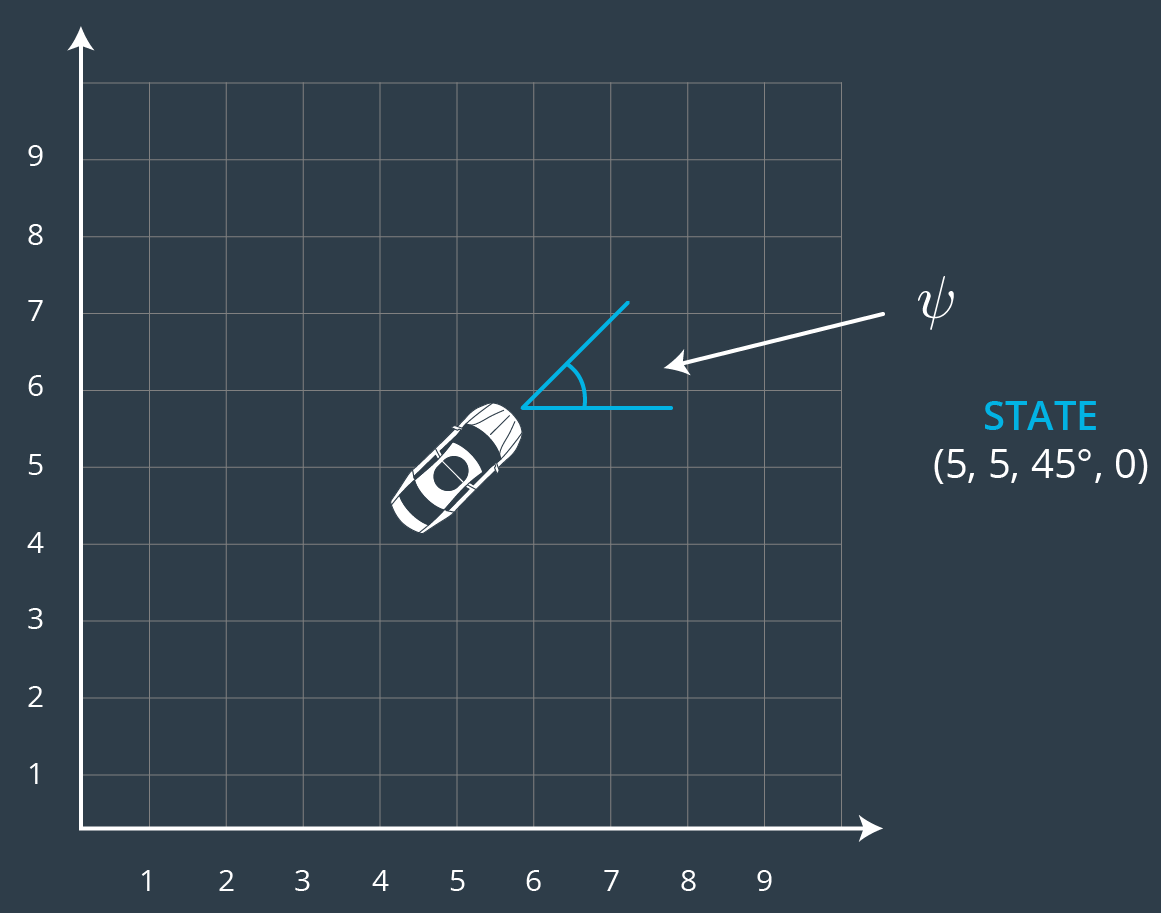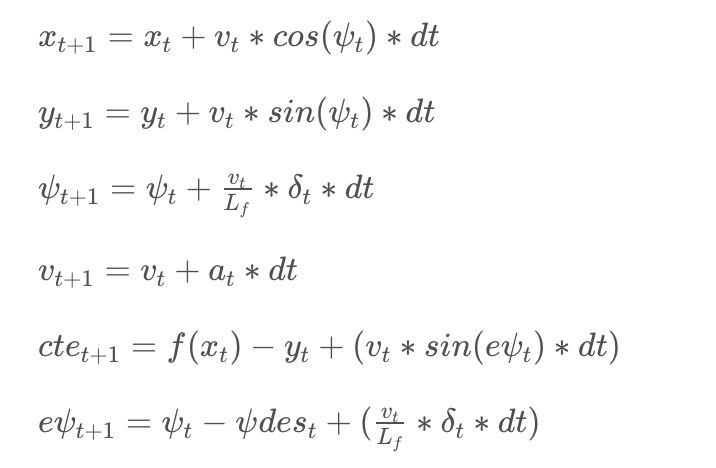SDCND Term 2 Project 10: Model Predictive Control
Model Predictive Control Project for Udacity's Self-Driving Car Engineer Nanodegree Program
This project involves the implementation of a Model Predictive Controller in C++ to control a vehicle in the simulator of Udacity. The simulator sends global target points x and y (yellow in the video) to the controller via WebSocket and receives the steering signal and throttle value ([-1, 1] normalized). Here you can find the seed project of Udacity.
The results can be viewed here(Youtube):
Implementation
Overview
Model predictive control (MPC) is an advanced method of process control that is used to control a process while satisfying a set of constraints. Model predictive controllers rely on dynamic models of the process, most often linear empirical models obtained by system identification. The models used in MPC are generally intended to represent the behavior of complex dynamical systems. The additional complexity of the MPC control algorithm is not generally needed to provide adequate control of simple systems, which are often controlled well by generic PID controllers. Common dynamic characteristics that are difficult for PID controllers include large time delays and high-order dynamics. source
MPC is based on iterative, finite-horizon optimization of a plant model (in this case vehicle model). At time t the current vehicle state is sampled and a cost minimizing control strategy is computed (via a numerical minimization algorithm) for a time horizon in the future t + dt. This algorithm also handles a set of constraints, which in this case model the motion physics of the vehicle.
Detailed
Vehicle state
The state of the vehicle can be described with a vector of 4 elements:
- X-Position: x
- Y-Position: y
- Vehicle Angle: psi
- Vehicle speed: v
These 2 additional elements are needed for the controller:
- Cross Track Error: cte
- Error angle between target trajectory and vehicle Psi: err_psi
Simulation telemetry
The following signals can be obtained from the simulation:
targetPoints_x = j[1]["ptsx"];targetPoints_y = j[1]["ptsy"];posGlob_x = j[1]["x"]; // position xposGlob_y = j[1]["y"]; // position ypsi = j[1]["psi"];v = j[1]["speed"];delta = j[1]["steering_angle"];throttle_value = j[1]["throttle"];
The targetPoints are transformed to the vehicle coordinate system, this is done in main.cpp lines 151-159. These target points are then used for a 3rd order polyfitting, result are the coefficients of this polynom. With the following equations the current cte and err_psi can be calculated:
cte = coeffs[0];
err_psi = -atan(coeffs[1]);
After this the delay compensation will be calculated, read below for more.
The following image is an edited image from udacity's course on MPC, which hopefully clarifies the subject a bit.
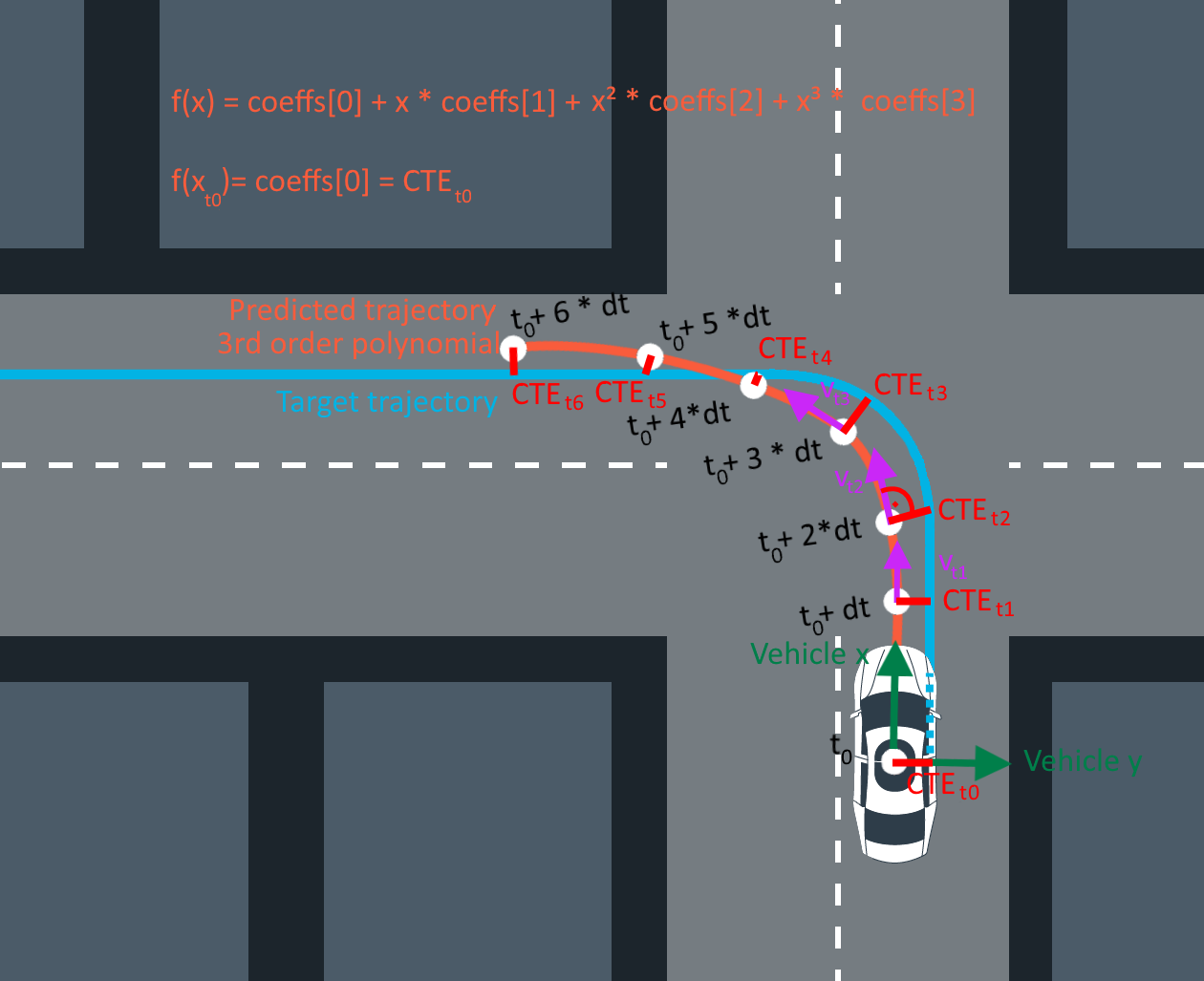
Model
Futhermore the physical vehicle model is described by these equations:
These equations are reshaped to zero to be useable for the optimizer. You can find this in MPC.cpp lines 111-117.
Delay, Optimization
Every real system has some kind of delay between command and action, to simulate this a artificial delay of 100ms is implemented in main.cpp. To compensate for this delay in the controller, the equations above are used to predict the state of the vehicle after the delay. Here psi is 0, so the equations simplify to what is written in main.cpp lines 169-174. If this delay is small enough this works, huge delays(>500ms) were tested but resulted in no working controller.
This predicted state together with a cost function and the constraints is then fed into the Ipopt-optimizer, to optimize the next N actions (steering and throttle).
Cost function
Custom cost functions were implemented to allow safe and fast driving. The following exemplary cost function dictates the optimizer to find a comprise between speed and the amount of steering.
fg[0] += CppAD::pow(vars[v_start + t], 2) * CppAD::pow(vars[delta_start + t] * factor_DeltaAndSpeed, 2);
So if factor_DeltaAndSpeed is set with a high value, the controller drives slowly in corners, where a lot of steering has to happen to fulfill the other cost functions, which can be found in MPC.cpp lines 56-73. Each cost function has its own factor to weight in the effect each function has.
factor_DeltaAndSpeed can be regarded as a "caution value". The smaller the value, the more dangerous the vehicle drives.
Timestep Length and Elapsed Duration (N & dt) and other parameter
Different values were tried for N and dt. The following values have proven to be generally usable: N = 7 and dt = 0.1. N = 7 is relatively small, but this results in less computation and works nevertheless. ALL parameter are loaded with the initialization of the MPC from the file paramater.dat in the order N, dt, ref_v, factorCTE, factorErrorPsi, factorErrorV, factor_DeltaAndSpeed, factor_d_Delta, factor_d_Thrust.
Comments
- There are two parameter sets.
parameter.datis for normal relatively safe driving.parameter_highspeed.datwas tuned to get the highest speed possible, which is around 112.5 mph. To use this parameter set, rename the oldparameter.dattoparameter2.dator something like this. Then renameparameter_highspeed.dattoparameter.dat. With the nextmpccall, the new parameter will be executed.
Dependencies
- cmake >= 3.5
- make >= 4.1
- gcc/g++ >= 5.4
- Udacity's simulator
Setup and Running
These are the suggested steps for Windows setup:
- Follow these instructions for setting up Ubuntu BASH.
- Follow these instructions for installing Ipopt and CppAD
- Download Windows simulator here.
- Open Ubuntu Bash (write following commands to Ubuntu Bash command window)
sudo apt-get updatesudo apt-get install gitsudo apt-get install cmakesudo apt-get install gccsudo apt-get install g++sudo apt-get install opensslsudo apt-get install libssl-dev- navigate to where you want to clone this repository to, for example:
cd /mnt/c/Users/Bob git clone https://github.com/autonomobil/SDCND-P10_Model-Predictive-Control- navigate to project folder:
cd SDCND-P10_Model-Predictive-Control sudo rm /usr/lib/libuWS.so./install_ipopt.sh./install-ubuntu.sh- navigate to the build folder:
cd build - Execute
cmake .. && make - Launch the term2_sim.exe from Windows simulator folder
- Execute
./mpc - If you see
Listening to port 4567 Connected!!!, it is working - Press Start
All C++ files were modified compared to the original repository: