Highlight last edited lines: visualisation of :changes command on the fly.
It helps to keep focus on lines you are working on
Change any text.
That's it. That line will be highlighted.
The older change - the dimmer highlight.
footprints.mp4
Example of installation and setting configs
Plug 'axlebedev/footprints'
let g:footprintsColor = '#3A3A3A'
let g:footprintsTermColor = '208'
let g:footprintsEasingFunction = 'linear'
let g:footprintsHistoryDepth = 20
let g:footprintsExcludeFiletypes = ['magit', 'nerdtree', 'diff']
let g:footprintsEnabledByDefault = 1
let g:footprintsOnCurrentLine = 0
Default: '#3A3A3A' or '#C1C1C1' depending on &background setting
Hex number. Color of the latest change highlight. Used in gui or if &termguicolors
Older highlights will be dimmed to 'Normal' background according to g:footprintsEasingFunction.
let g:footprintsColor = '#275970'
Default: 208
Number. Color of the latest change highlight. Used in terminal if not &termguicolors
g:footprintsEasingFunction is ignored.
let g:footprintsTermColor = '186'
Default: 'linear'
One of linear, easein, easeout, easeinout.
How does footprint color 'cooldown' to usual background color
let g:footprintsEasingFunction = 'easeinout'
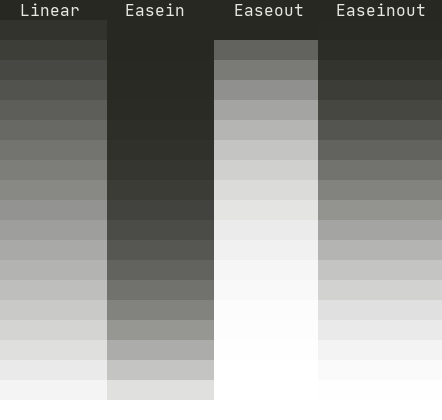
Default: 20
How many steps should be highlighted
let g:footprintsHistoryDepth = 10
Default: []
Which filetypes should not be processed by this plugin
let g:footprintsExcludeFiletypes = ['magit', 'nerdtree', 'diff']
Default: 1
Boolean. Define if this plugin is enabled on vim start
let g:footprintsEnabledByDefault = 1
Default: 0
Boolean. Define if current line should be highlighted or not.
let g:footprintsOnCurrentLine = 0
:FootprintsDisable
:FootprintsEnable
:FootprintsToggle
Enable/disable Footprints globally
:FootprintsBufferDisable
:FootprintsBufferEnable
:FootprintsBufferToggle
Enable/disable Footprints only in current buffer
:FootprintsCurrentLineDisable
:FootprintsCurrentLineEnable
:FootprintsCurrentLineToggle
Enable/disable Footprint highlight for current line
Set g:footprintsColor and update highlights to new color.
Note: this change will not be saved to next vim run, use g:footprintsColor for persistent change.
call footprints#SetColor('#FF0000')
Set g:footprintsTermColor and update highlights to new color.
Note: this change will not be saved to next vim run, use g:footprintsTermColor for persistent change.
call footprints#SetTermColor(200)
Set g:footprintsHistoryDepth and update highlights to new depth.
Note: this change will not be saved to next vim run, use g:footprintsHistoryDepth for persistent change.
call footprints#SetHistoryDepth(200)
Update footprints in current buffer
call footprints#Footprints()
Update footprints on bufenter or any other case when current window contains some older highlights
call footprints#OnBufEnter()
Update footprints when content was not changed, only update current line highlight
call footprints#OnCursorMove()
Disable, enable or toggle footprints.
forCurrentBuffer == 0 - do it globally
forCurrentBuffer == 1 - do only for current buffer
call footprints#Disable(0)
call footprints#Enable(1)
call footprints#Toggle(1)
Disable, enable or toggle footprint on current line.
call footprints#DisableCurrentLine()
call footprints#EnableCurrentLine()
call footprints#ToggleCurrentLine()
If you use NeoVim, version 0.5+ is required
If you find a bug, or have an improvement suggestion - please place an issue in this repository.
Check out my other Vim plugins:
https://github.com/axlebedev