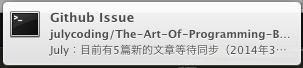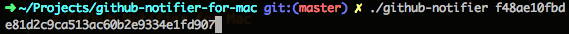A simple tool, which can notify you any new notification in Github.
With it, all your latest Github notifications will be notified by Notification Center, just like:
You can click it and go to the detail page.
- Mac OS X at least Mountain Lion(>= 10.8)
- terminal-notifier
- Download source code to one of your directories.
- This project depends on terminal-notifier, execute this if you use HomeBrew
$ brew install terminal-notifier
- Open the project directory in your terminal.
- Execute
$ ./github-notifier
Will open personal access token setting panel.
5. You can generate new token, give it a name and only notifications permission:
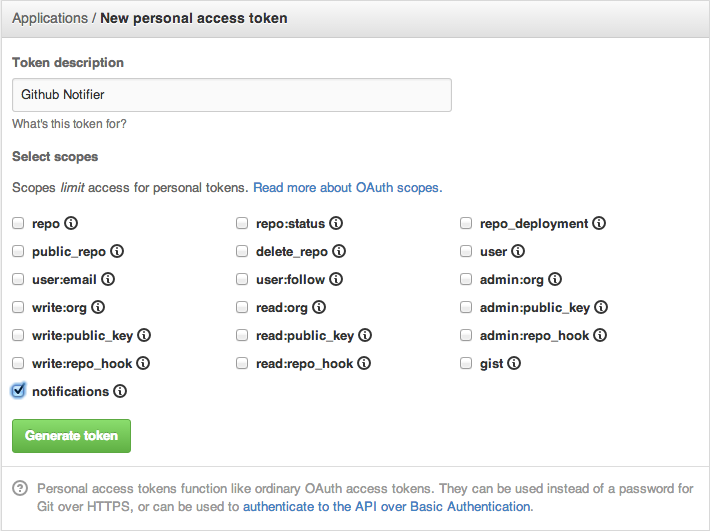 6. Then you'll be given a token, copy it
6. Then you'll be given a token, copy it
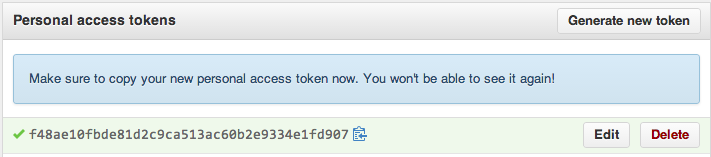 7. Execute
7. Execute
$ ./github-notifier <token>
- Execute
$ launchctl unload ~/Library/LaunchAgents/git.bachue.githubnotifier.plist
- Delete the project directory.
- Done.
Any issue or advice is appreciated, pull request will be better, of course!
Released under the GPL v2 license