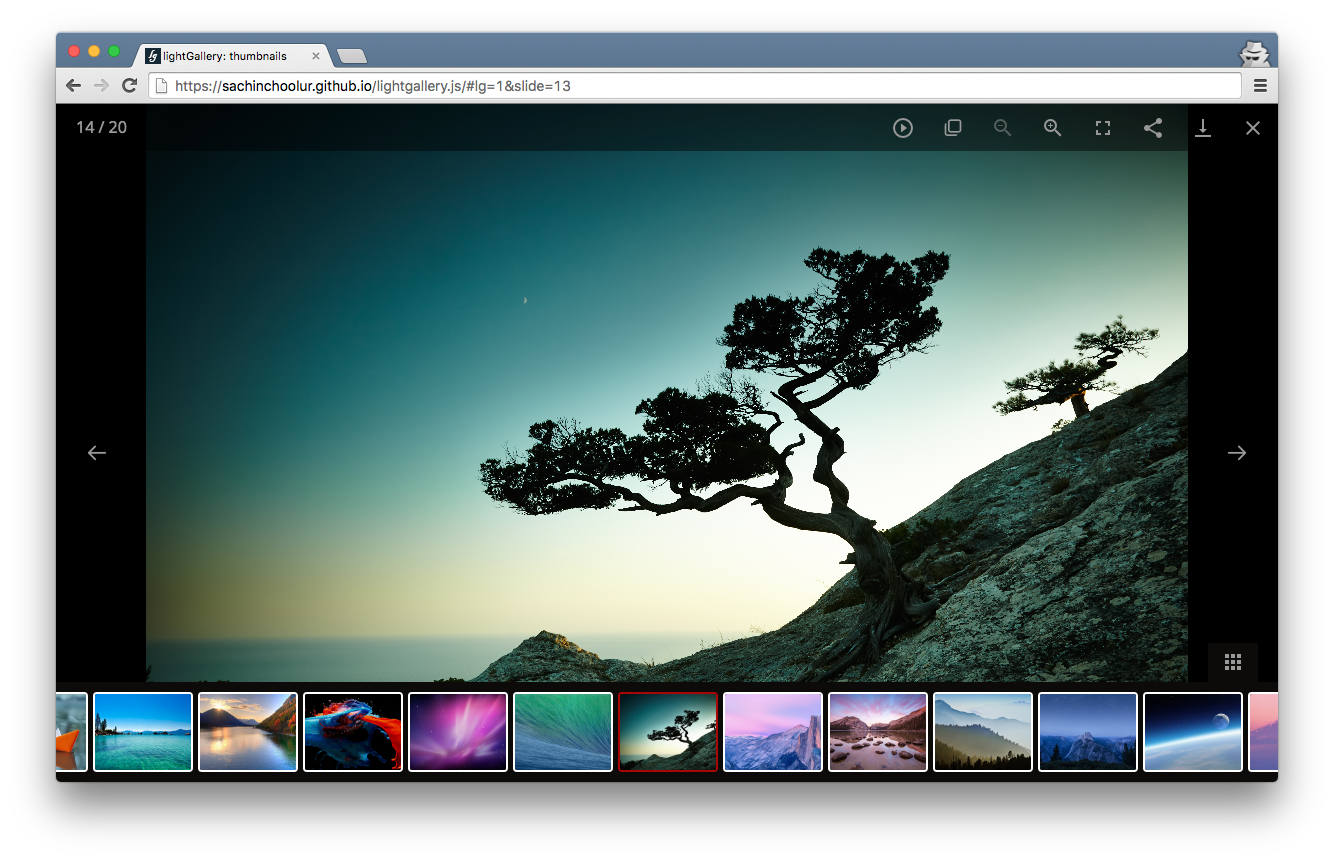Full featured JavaScript lightbox gallery. No dependencies.
- Fully responsive.
- Modular architecture with built in plugins.
- Touch support for mobile devices.
- Mouse drag supports for desktops.
- Double-click/Double-tap to see actual size of the image.
- Animated thumbnails.
- Social media sharing.
- YouTube, Vimeo, Dailymotion, VK and HTML5 video support.
- 20+ Hardware-Accelerated CSS3 transitions.
- Dynamic mode.
- Full screen support.
- Supports zoom.
- Browser history API.
- Responsive images.
- HTML iframe support.
- Multiple instances on one page.
- Easily customizable via CSS (SCSS) and Settings.
- Smart image preloading and code optimization.
- Keyboard Navigation for desktop.
- Font icon support.
- And many more.
lightgallery supports all major browsers including IE 9 and above.
You can install lightgallery using the Bower package manager.
bower install lightgallery.js --saveYou can also find lightgallery on npm.
npm install lightgallery.jsYou can also directly download lightgallery from GitHub.
First of all add lightgallery.css in the <head> of the document.
<head>
<link rel="stylesheet" href="css/lightgallery.css">
</head>Then include lightgallery.min.js into your document.
If you want to include any lightgallery plugin you can include it after lightgallery.min.js.
<body>
...
<script src="js/lightgallery.min.js"></script>
<!-- lightgallery plugins -->
<script src="js/lg-thumbnail.min.js"></script>
<script src="js/lg-fullscreen.min.js"></script>
</body>Lightgallery also supports AMD, CommonJS and ES6 modules When you use AMD make sure that lightgallery.js is loaded before lightgallery modules.
require(['./lightgallery'], function() {
require(["./lg-zoom", "./lg-thumbnail"], function(){
lightGallery(document.getElementById('lightgallery'));
});
});lightgallery does not force you to use any kind of markup. You can use whatever markup you want. But i suggest you to use the following markup. Here you can find the detailed examples of different kinds of markup.
<div id="lightgallery">
<a href="img/img1.jpg">
<img src="img/thumb1.jpg">
</a>
<a href="img/img2.jpg">
<img src="img/thumb2.jpg">
</a>
...
</div>Finally you need to initiate the gallery by adding the following code.
<script>
lightGallery(document.getElementById('lightgallery'));
</script>If you like lightgallery please support the project by staring the repository or tweet about this project.
- Thumbnails
- YouTube, Vimeo Video Gallery
- HTML5 Video Gallery
- Transitions
- Dynamic
- Events
- Methods
- Iframe. External websites, Google map etc.
- Captions
- Responsive images
- Gallery with fixed size
- HTML Markup
- Facebook comments
- Easing
- History/hash plugin
- Social media share
Please use GitHub issue tracker in the event that you have come across a bug or glitch. It would also be very helpful if you could add a jsFiddle, which would allow you to demonstrate the problem in question.
Please use stackoverflow instead of GitHub issue tracker if you need any help with implementing lightgallery in your project or if you have any personal support requests.
Do you like lightgallery? You can support the project by staring the GitHub repository or tweet about this project.
Follow me on Twitter @sachinchoolur for the latest news, updates about this project.
I am re-writing lightslider too in pure JavaScript, It will be completely compatible with lightgallery. Watch the repository to get latest updates.