This repository provides Base16 and Base24 color schemes for fzf, a command-line fuzzy finder written in Go.
It is meant to be used along with other Tinted Theming template projects, which proposes a modular approach by separating templates, schemes and builder into different repositories.
Themes in tinted-fzf work by appending --color options to your
existing FZF_DEFAULT_OPTS environment variable.
Previously base16-fzf, but we've since added Base24 themes and plan
to add themes for different color systems in future, the base16-
prefix doesn't work anymore so we've moved to the less restrictive name
tinted-fzf.
Source your favorite color scheme from the sh/ directory into your
shell configuration file (.*rc file).
. /path/to/tinted-fzf/sh/base16-oceanicnext.shDeprecated: The bash/ exists for people who have locally cloned
this repo and are already using it, but sh/ directory should be used
for all posix compliant shells.
Source your favorite color scheme from the fish/ directory with
the source command. This creates a global variable that will be
persistent across shell sessions. The generated fish scripts will
overwrite existing --color options from your existing
FZF_DEFAULT_OPTS to stop it from growing indefinitely as you try out
different color schemes.
Add the powershell theme file contents to your
~/Documents/PowerShell/Microsoft.PowerShell_profile.ps1 file.
By default, fzf supports ANSI color passthrough. If you're interested in utilizing our enhanced version, which includes support for ANSI passthrough, follow the instructions below based on your shell:
- Posix shells (sh, bash, zsh): Source the
ansi/ansi.shscript or append its contents to your shell's initialization file (e.g..bashrc,.zshrc). - Fish shell: Source the
ansi/ansi.fishscript or add its contents to your config.fish file located at~/.config/fish/config.fish. - Powershell: Incorporate the
ansi/ansi.ps1script's contents into your profile script, typically found at~/Documents/PowerShell/Microsoft.PowerShell_profile.ps1.
This version ensures consistent ANSI color passthrough across different shell environments, enhancing your experience with fzf.
See CONTRIBUTING.md, which contains building and contributing instructions.
This template's themes were built with builder-rust.
solarized-dark |
horizon-dark |
tomorrow |
oceanicnext |
|---|---|---|---|
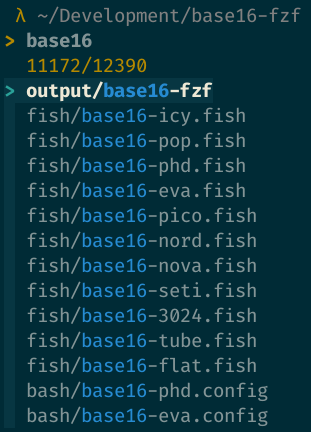 |
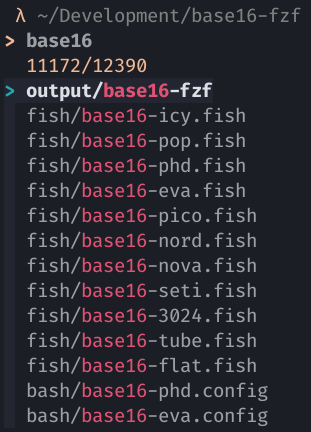 |
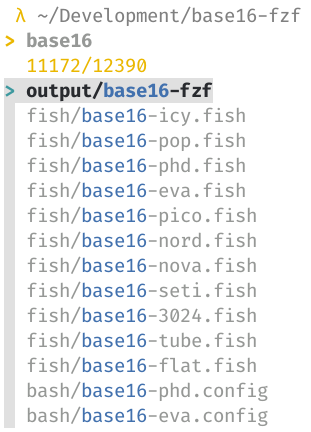 |
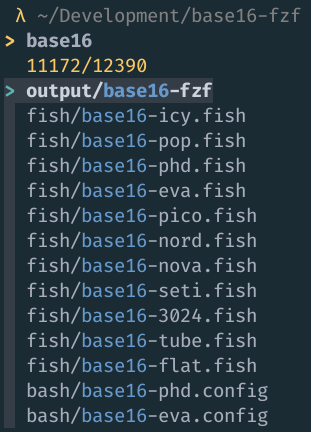 |
