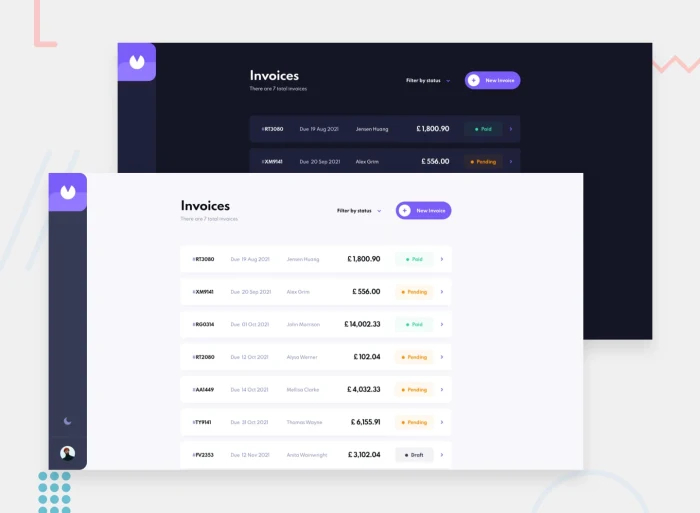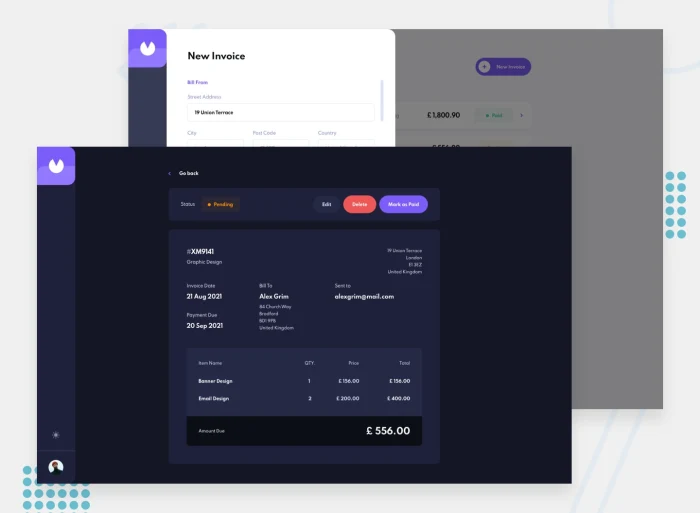This is a solution to the Invoice web app challenge on Frontend Mentor. Frontend Mentor challenges help you improve your coding skills by building realistic projects.
Users should be able to:
- View the optimal layout for the app depending on their device's screen size
- See hover states for all interactive elements on the page
- Create, read, update, and delete invoices
- Receive form validations when trying to create/edit an invoice
- Save draft invoices, and mark pending invoices as paid
- Filter invoices by status (draft/pending/paid)
- Toggle light and dark mode
- Bonus: Keep track of any changes, even after refreshing the browser (
localStoragecould be used for this if you're not building out a full-stack app)
- Live Site URL: link
- TailwindCSS - CSS Framework
- React - JS library
- React Router - Routing
- Framer Motion - React Animation Library
In this project, I learned how to work with libraries like React, Redux Toolkit, Framer Motion, and Moment.js. I also gained experience in building web applications, implementing features like data fetching, form submission, routing, and animations. Additionally, I learned about best practices for structuring and organizing code, as well as working with json files and managing state using Redux Toolkit.
I learned how to work with the Framer Motion library. Prior to this project, I had no experience working with Framer Motion, but through this project, I gained experience in this area.
- LinkedIn - Hesam DearBoy