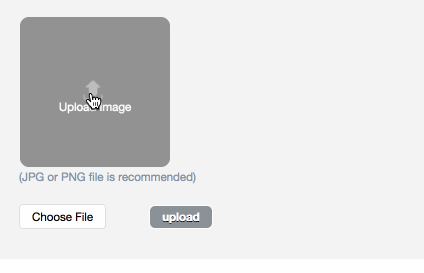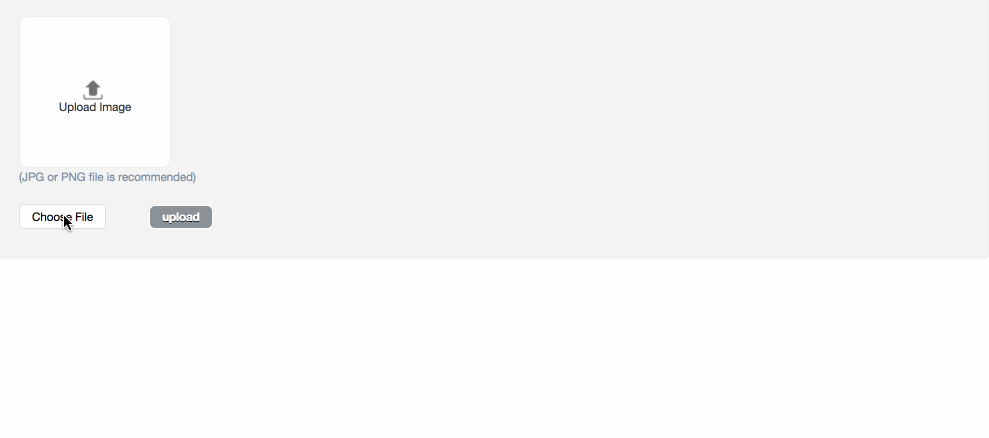ActiveAdmin::QiniuInput provides two inputs for activeadmin when we using qiniu. They have been used in our company Beansmile for several times. And now we open-source them, hoping they can help you.
- qiniu_image
- qiniu_video
Add this line to your application's Gemfile:
gem 'activeadmin-qiniu_input'And then execute:
$ bundleOr install it yourself as:
$ gem install activeadmin-qiniu_input- Run the generator:
$ rails g active_admin:qiniu_input:installCheck here to see more information about this generator.
-
To use this gem, we need you to implement your API with which we can fetch the Qiniu meta. With the use of Qiniu gem, it should be easy. Please refer to our test controller code.
-
Use your api to change
qiniu_meta_urlinconfig/initializers/active_admin/qiniu_input.rb. You also have to setActiveAdmin::QiniuInput.domain.
ActiveAdmin::QiniuInput.qiniu_meta_url = "/your_qiniu_meta_url"
ActiveAdmin::QiniuInput.domain = "example.com"- use our inputs in your ActiveAdmin form. Use them like this:
form do |f|
f.inputs do
f.input :image_url, as: :qiniu_image
f.input :video_url, as: :qiniu_video
f.input :audio_url, as: :qiniu_audio
end
f.actions
end- we also add
qiniu_image_column,qiniu_video_column,qiniu_audio_column,qiniu_image_row,qiniu_video_rowandqiniu_audio_rowdsl to show images, videos and audio.
index do
column :title
qiniu_image_column :image_url
qiniu_video_column :video_url
qiniu_audio_column :audio_url
actions
end
show do
attributes_table do
row :id
row :title
qiniu_image_row :image_url
qiniu_video_row :video_url
qiniu_audio_row :audio_url
row :created_at
row :updated_at
end
endPlease open an issue or a pull request to Contribute.
The gem is available as open source under the terms of the MIT License.