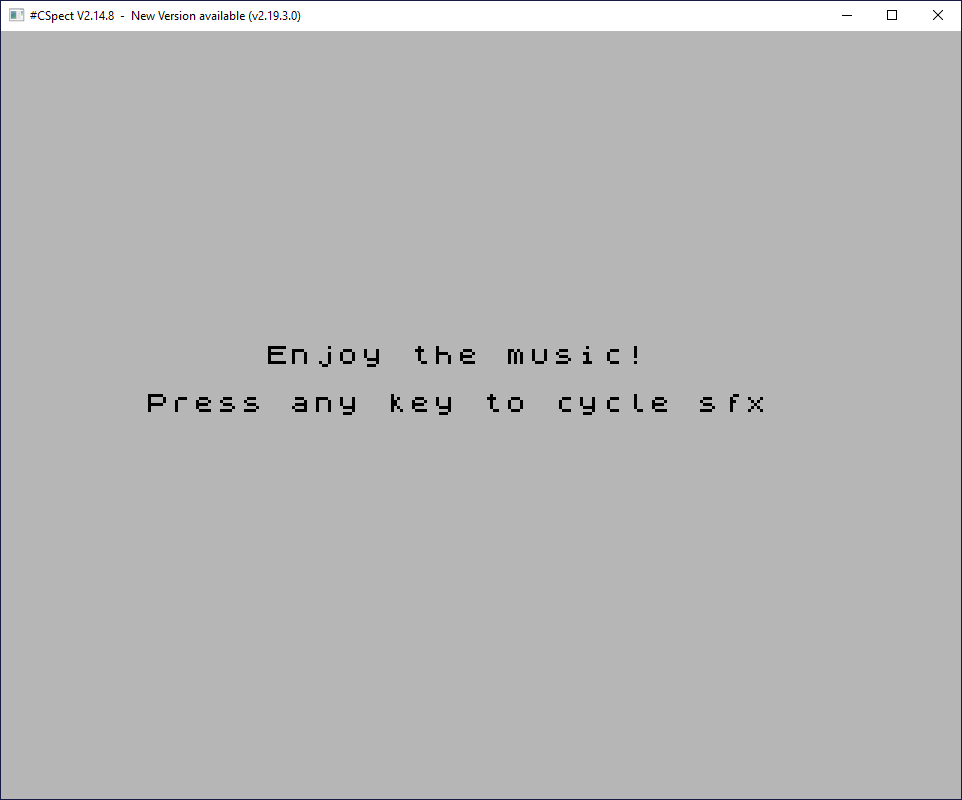Example showing dual Vortex Tracker II player for the ZX Spectrum Next.
If you want to build the zxnext_dual_vt_sound program yourself, follow the steps below:
-
Install the latest version of z88dk and a Sinclair ZX Spectrum emulator CSpect or ZEsarUX.
-
Download the zxnext_dual_vt_sound repository either as a ZIP archive using the "Clone or download" button at the top of this page or with Git using the following command:
git clone https://github.com/benbaker76/zxnext_dual_vt_sound.git
- Go to the zxnext_dual_vt_sound directory and enter the following command:
make
- Run the zxnext_dual_vt_sound/bin/zxnext_dual_vt_sound.nex file in your Sinclair ZX Spectrum emulator.
- Alan Bostrup for the PT3 module used in this demo
- Allan Albright for help with z88dk
- Michael Ware for innumerable help with the Next hardware, z80 asm and optimizations
- Peter Ped Helcmanovsky for help and optimizations
- S.V.Bulba for the original Vortex Tracker II PT3 player assembly code
- Sefan Bylund for his z88dk examples on which these are based
This software is licensed under the terms of the MIT license.