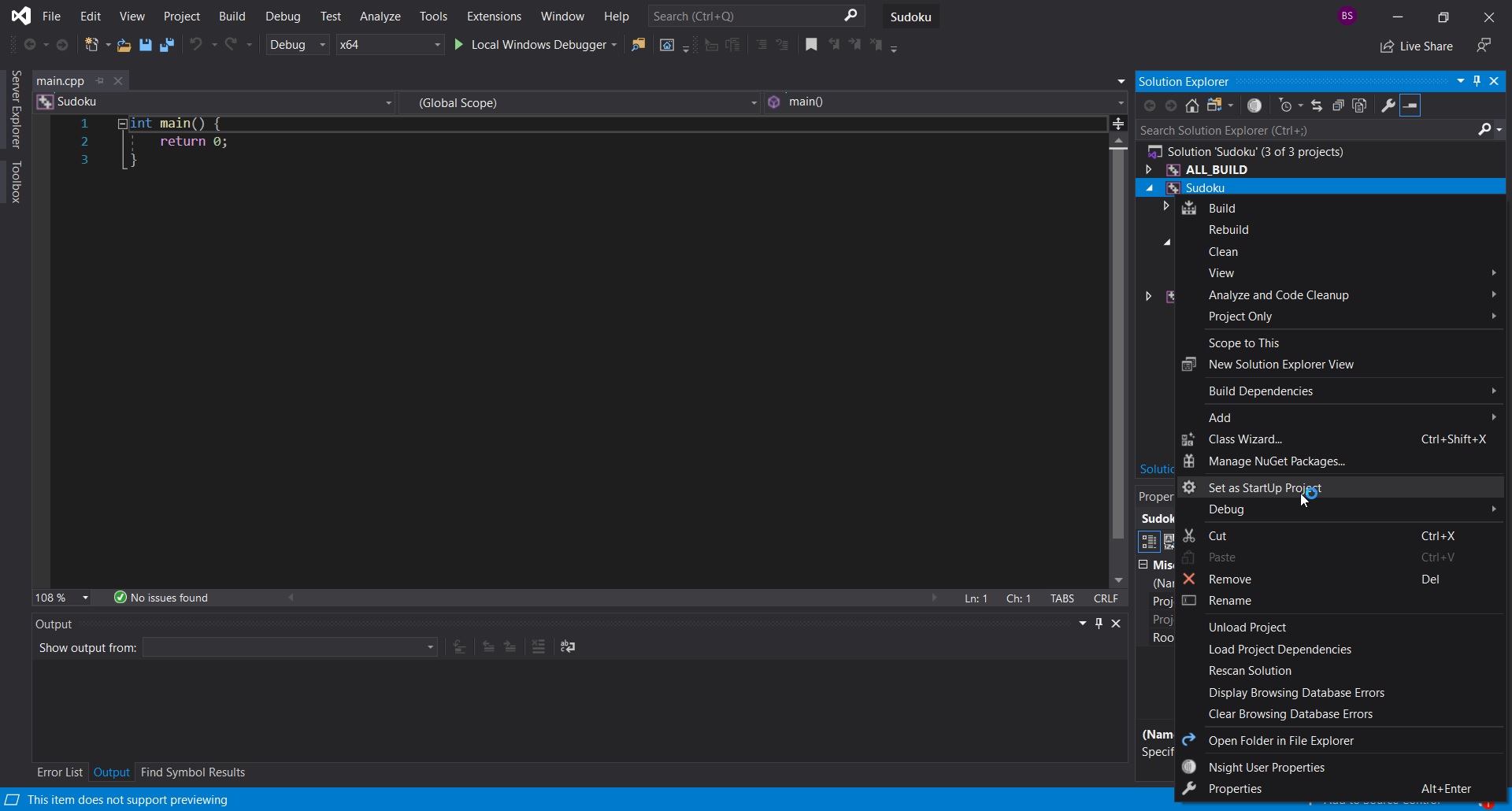This project is configured using CMake, so you would need to install CMake to create the project. This guide will assume you are using Windows.
- Install CMake here: https://cmake.org/download/
- You will need OpenCV installed on your machine. Download OpenCV here https://opencv.org/releases/. Extract the content to a folder that you can access easily (i.e. C:/opencv).
- Windows Environment Variable: Under Environment Variables in settings edit PATH underSystem Variables and add C:\OpenCV_3_4_14\opencv\build\x64\vc15\bin--> Reboot!
- Clone this project.
- Open the project folder, navigate to src. Open opencv.cmake with a text editor and change the path to wherever you installed OpenCV.
- Create a new folder called bin in the project directory.
- Launch CMake GUI, and set the source folder to src and binary folder to bin as followed:
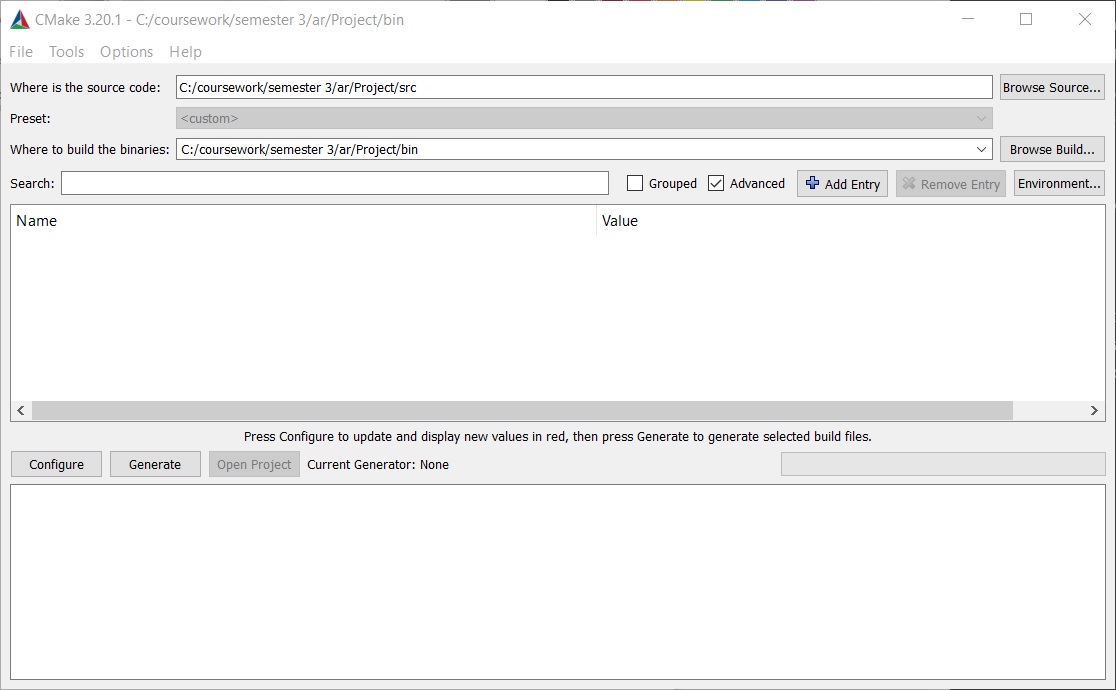
- Click on the Configure button.
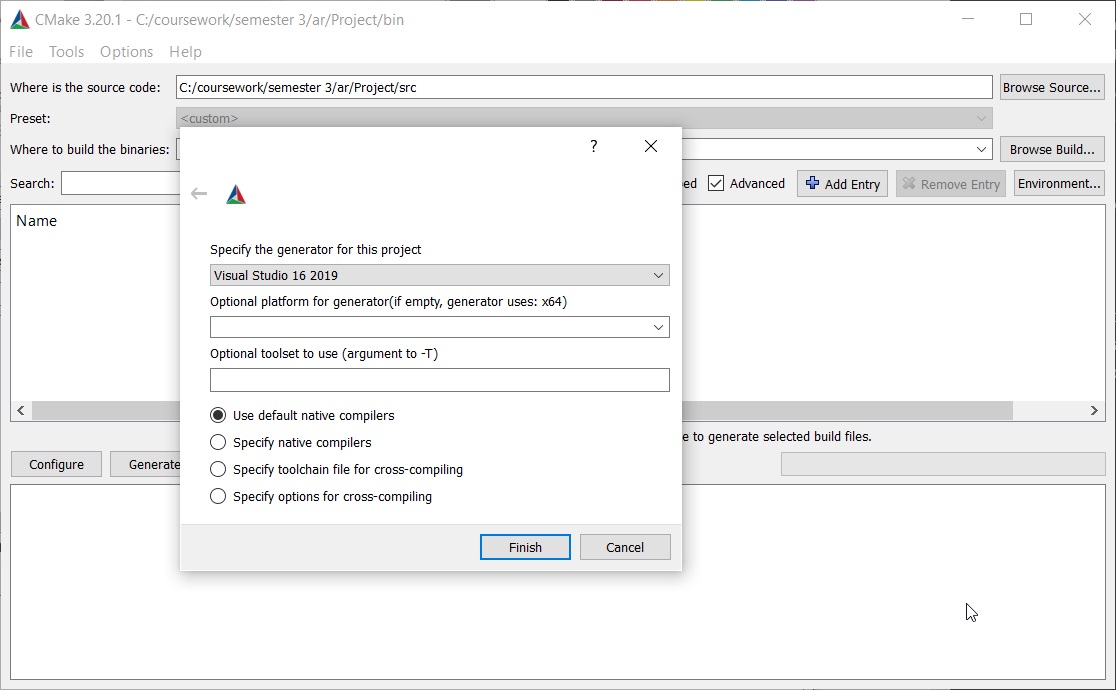
- Click on the finish button and then press generate.
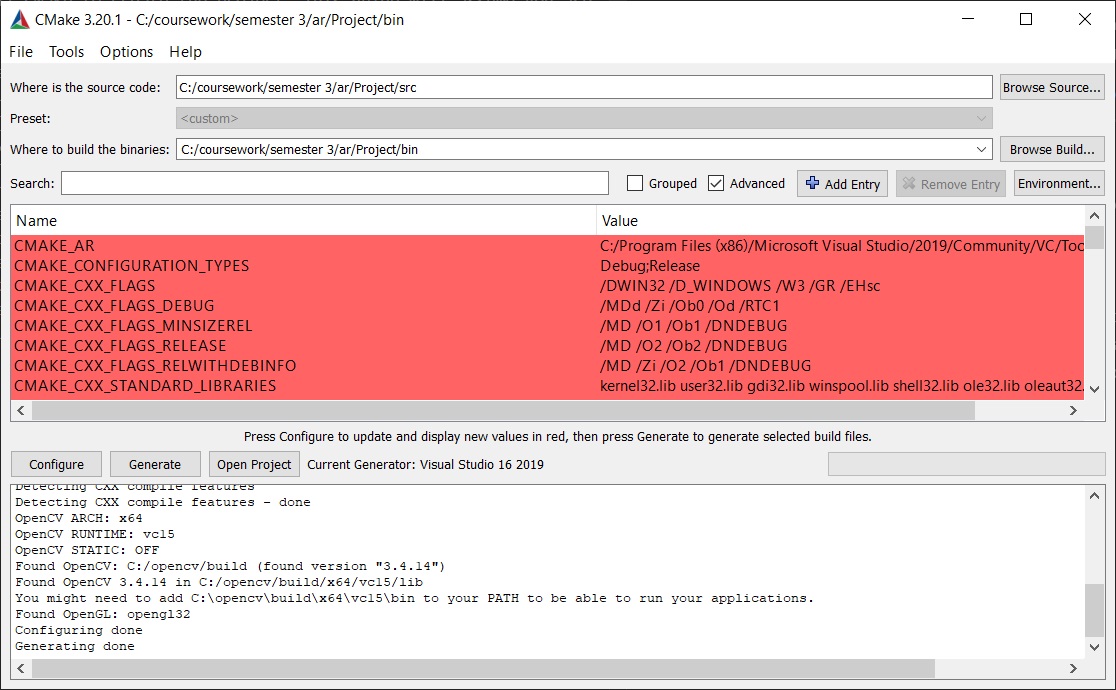
- You should have Visual Studio project ready in the bin folder now. Navigate there and launch the project.
- Set Sudoku project as your StartUp project and you should be ready to go.