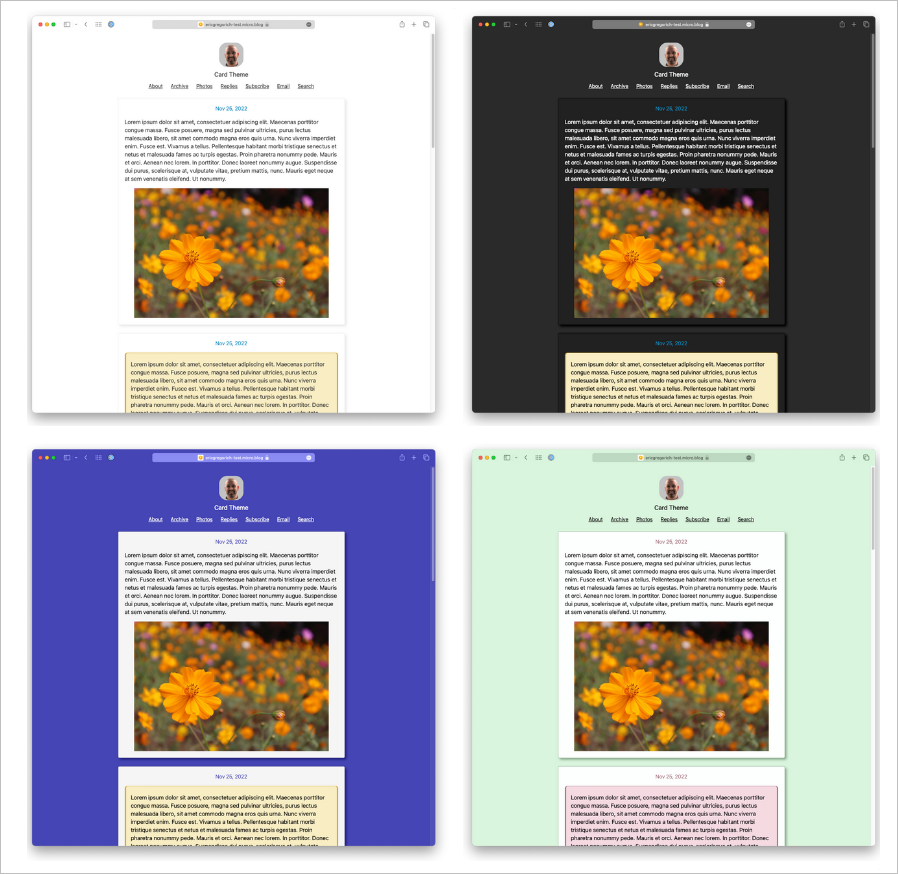Cards is a simple and lightweight theme for Micro.blog.
- Posts are styled as "Cards,” hence the theme name.
- Optimized for performance, accessibility, and SEO.
- Compatible with other plugins.
- Easily change the theme colors from your plugin settings.
- A toggle to allow visitors to toggle between light and dark mode.
- An option to enable Reading Time on posts greater than 1 minute long.
- An option to truncate posts on the home and category pages.
- Shows the post categories as links on the post page.
Email me from this form if you have any issues. I'll help the best I can.
- 2023-01-07 v1.1.9 Added setting to hide categories on the post.
- 2023-01-02 v1.1.8 Updated the style of categories on the post pages.
- 2023-01-01 v1.1.7 Fixed an issue where all posts were showing on category lists.
- 2023-01-01 v1.1.6 Now showing the category on post pages. Added option to truncate long post on home and list pages.
- 2022-12-16 v1.1.5 Added support to show Read Later time for posts greater than 1 minute.
- 2022-12-11 v1.1.4 Built in support for @Sod's Conversation and Reply by Email plugins. Just install and configure the plugin and it will automatically appear below your posts!
- 2022-12-09 v1.1.3 Fixed missing pagination. Added category title to category page. CSS fixes.
- 2022-12-09 v1.1.1 Added a Dark Theme toggle. Configure your light (default) and dark theme colors in settings.
- 2022-12-06 v1.1.0 Minor CSS fixes. Rounded logo. Tag updates.
- 2022-12-04 v1.0.9: Minor CSS fixes for tags on archive page. Now responsive.
- 2022-12-03 v1.0.8: Minor CSS fixes. Removed custom 404 page since it can be added as a page through the UI.
- Open the Design page in your Micro.blog settings.
- Set your current theme to Blank and Hugo Version to 0.91 in the design section of your blog admin.
- Uninstall any theme that you already have installed.
- Install the Cards theme.
You can customize the colors in the Cards theme from your Plugin Settings screen.
The name of each setting should be self-explanatory. The Body colors affect the content outside the “cards,” and the Card colors affect the “cards” themselves.
The colors may be overwritten when a new update to the theme is published. This is a known bug in Micro.blog that will hopefully be fixed soon. To avoid this, you can copy the content in the config.json file, update the theme, then paste the values back into the config.json file.
- Click on Design, then Custom Themes.
- Click on the config.json file in the Templates for Cards section.
- Copy the content, then go back.
- Update the Cards theme.
- Click on Design, then Custom Themes.
- Click on the config.json file in the Templates for Cards section.
- Paste the contents you copied earlier.
- Click on the Update Template button to save your changes.
The easiest (and safest) way to customize this theme is to create a new blank theme while the Cards theme is installed. You can customize the template files in your blank theme without changing this Cards theme.
When updates are pushed out to the Cards theme, the theme files will be updated automatically. Any custom theme files you have in your custom theme will be untouched.