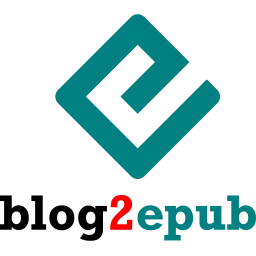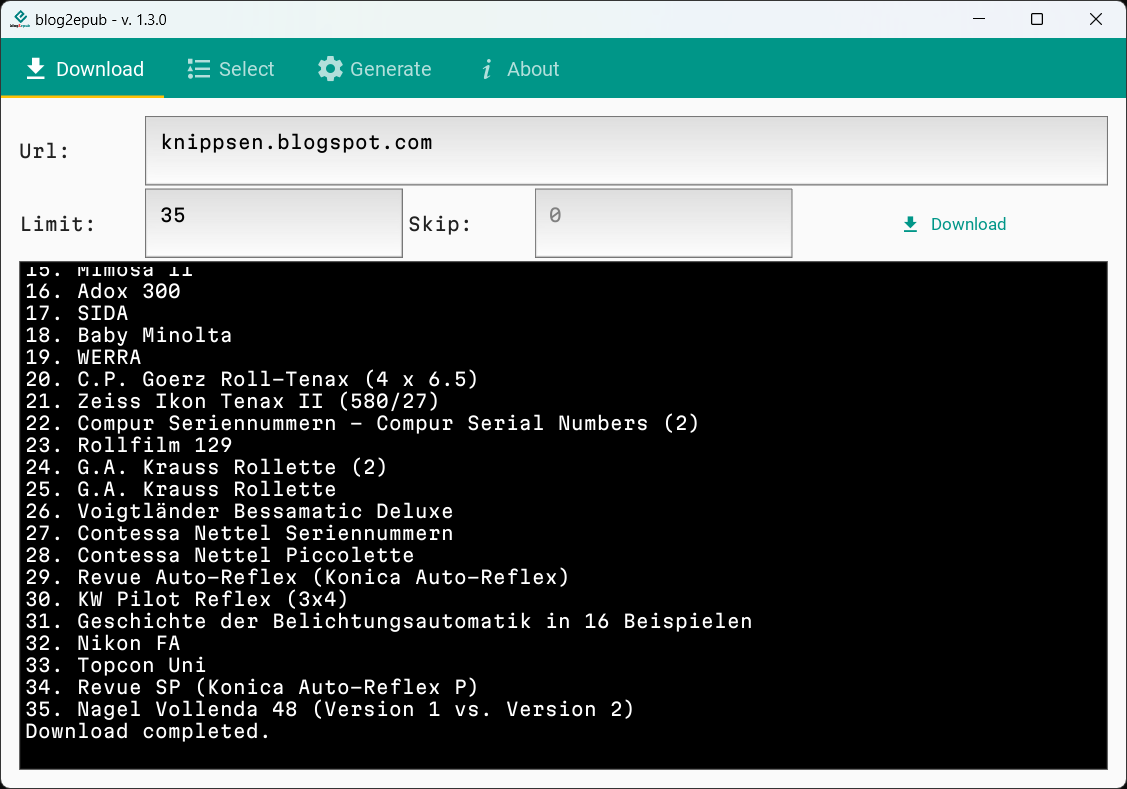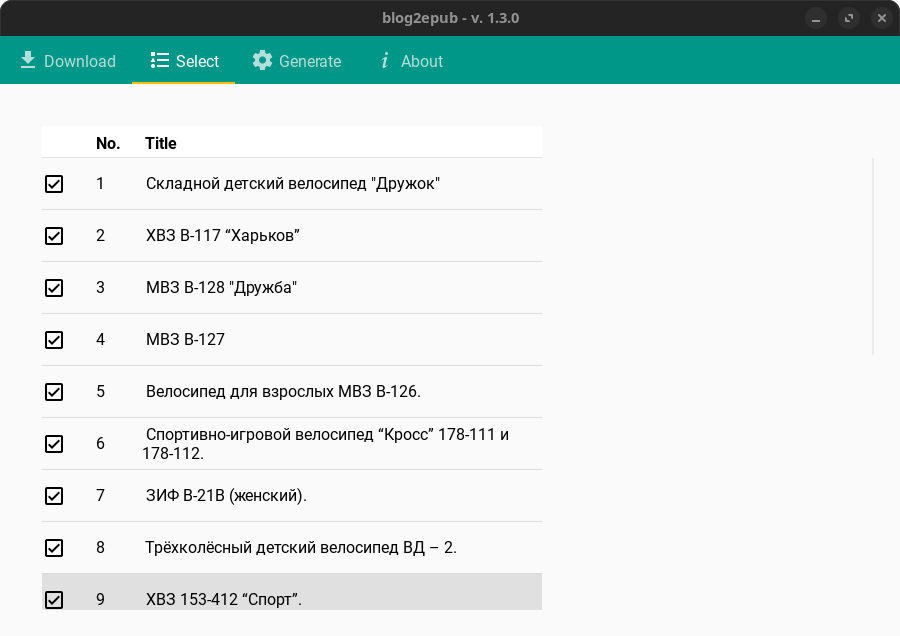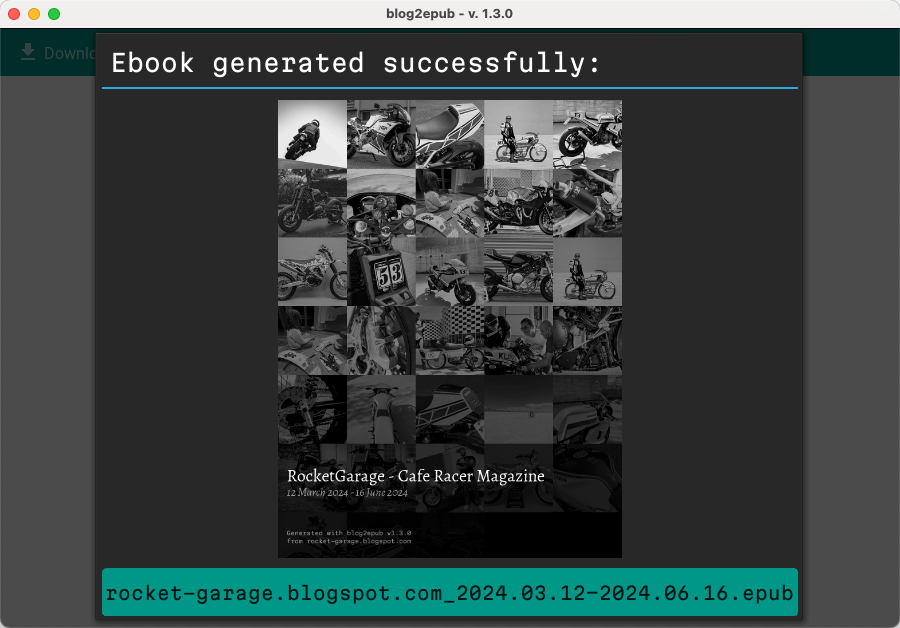Convert blog to epub using command line or GUI.
- *.blogspot.com
- *.wordpress.com and some blogs based on WordPress
- command line (CLI) and graphic user interface (GUI)
- script downloads all text contents of selected blog to epub file,
- if it's possible, it includes post comments,
- images are downsized (to maximum 800/600px) and converted to grayscale,
- one post = one epub chapter,
- chapters are sorted by date ascending,
- cover is generated automatically from downloaded images.
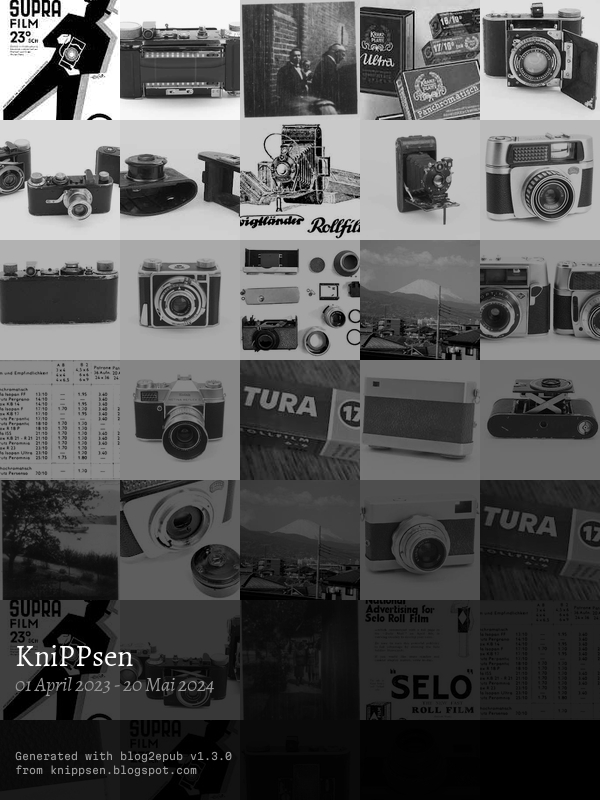
|

|

|
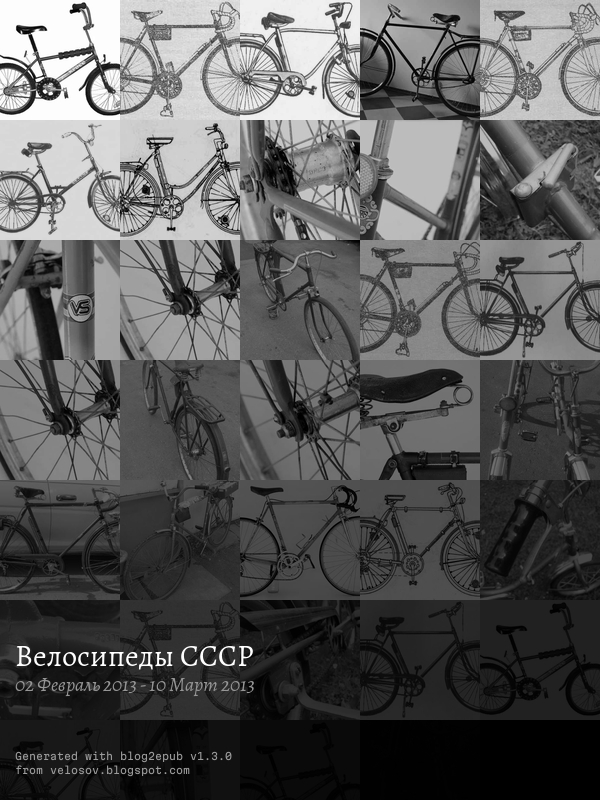
|
Checkout for latest available builds.
git clone git@github.com:bohdanbobrowski/blog2epub.git
cd blog2epub
poetry install
poetry run blog2epubgui
poetry run build_gui_windows
poetry run build_gui_macos
And then to create dmg image with app:
./make_macos_dmg.sh
poetry run blog2epub [blog url] <parameters>
-l/--limit=[x] - limit epub file to x posts
-s/--skip=[x] - skip x latest posts
-q/--images-quality=[0-100] - included images quality (default is 40)
-n/--no-images - don't include images
poetry run blog2epub starybezpiek.blogspot.com
poetry run blog2epub velosov.blogspot.com -l=10
poetry run blog2epub poznanskiehistorie.blogspot.com -q=100
poetry run blog2epub classicameras.blogspot.com --limit=10 --no-images
v1.3.0 - 2024-07-20
- introduce KivyMD
- python poetry instead of venv
- code refactor and cleanup
- add tabbed layout with list of articles
- 2 stages: crawl/download & ebook generation
- selectable list of articles
- feature: prevent epub file overwriting
- feature: cancel download
- fixed bug: chapters were not added to ebook spine, which caused problems with navigation
- Windows and macOS builds
And finally, a list known bugs and future plans for some new functions and enhancements: BACKLOG.md