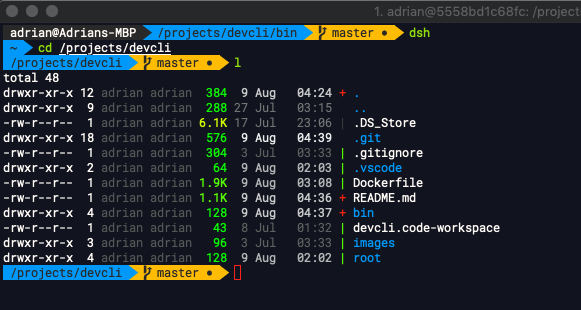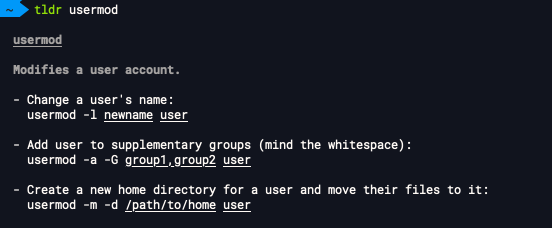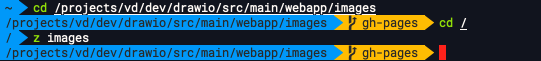Development CLI
Problem
As a contractor I often work on different machines: Mac, Linx and Windows. Everytime I start on a new machine I have to use different tools to perform the same tasks. It takes effort to be across all the different tools, and to setup each new machine with those tools.
Solution
This Docker image enables me to run all my faviourite preconfigured tools on any machine, whereever I am, with minimal effort. Some of the tools used:
- Scan through the Dockerfile to see various libraries used
- oh-my-zsh
- Docker CLI support which executes against the host docker daemon
Usage
Prerequisites
- zsh is installed
- Install Powerline fonts
Build
Build the docker image
$ git clone https://github.com/bootups/devcli.git
$ cd devcli/bin
$ ./build.sh
Run
$ cd devcli/bin
$ ./dsh
Run so that container port 9000 is bound to host port 80
dsh -p=80:9000
Customise
- Add and remove tools to the Dockerfile
- Modify the .zshrc file to add in favourite aliases and functions