Tooltip and element position:fixed not working inside Dialog
ziejka opened this issue · 1 comments
Dialog component has a transform CSS property that changes the behavior of its child components in regards to fixed positioning.
An element with
position: fixedis positioned relative to the document (the viewport) which acts as its containing block.
But, it will NOT always be relative to the document. When any element has transform, filter, or prospective property, it acts as a containing block for all its descendants, including the elements whose position is set tofixed.
Tooltip
Element with position:fixed
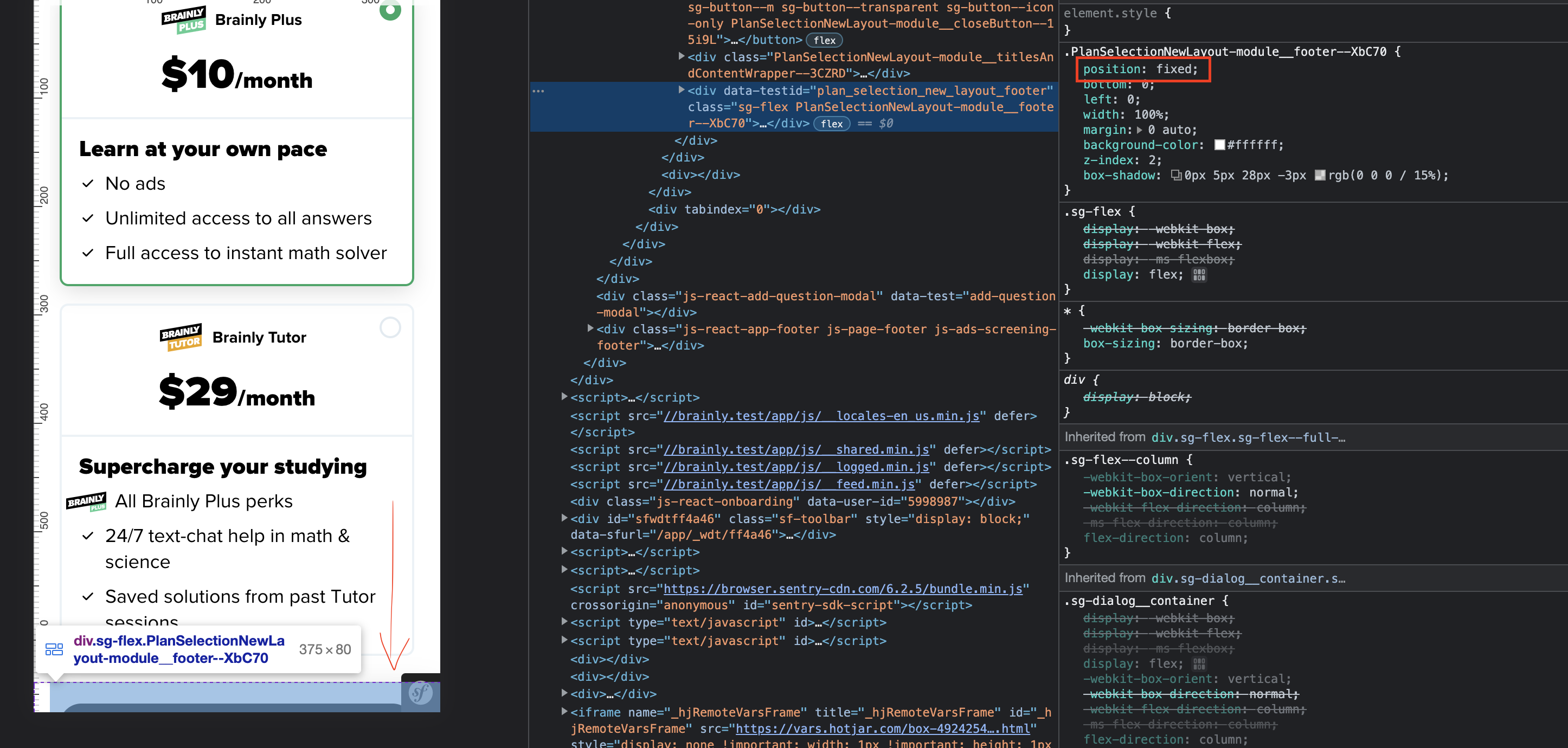Hi @ziejka .
Could you share storybook example of your case?
You can use styleguide storybook branch build to publish it or live editor.
When you push branch, pipeline will deploy storybook. You can find it at https://styleguide-dev.brainly.com/branch/BRANCH_NAME/docs
I prepared example of dialog child with position fixed here and I was able to position dialog child relative to document.

