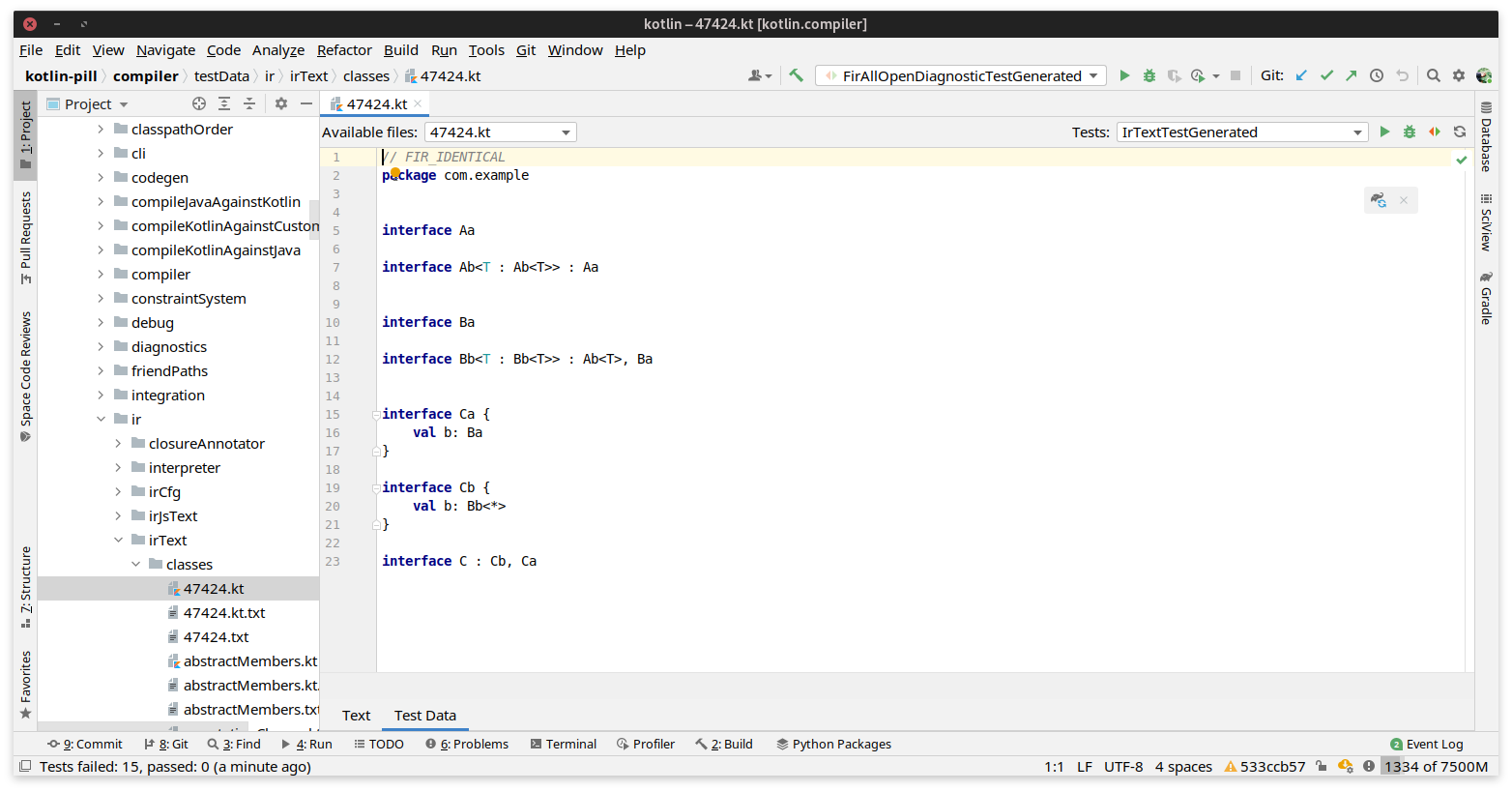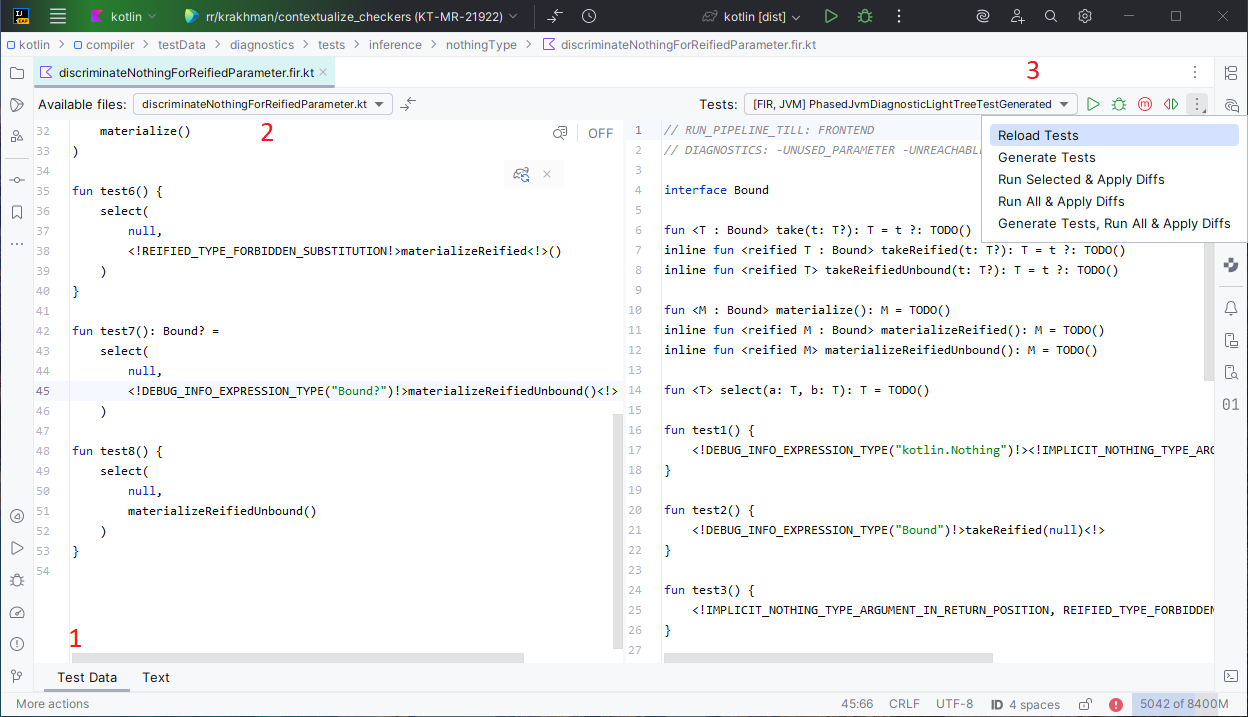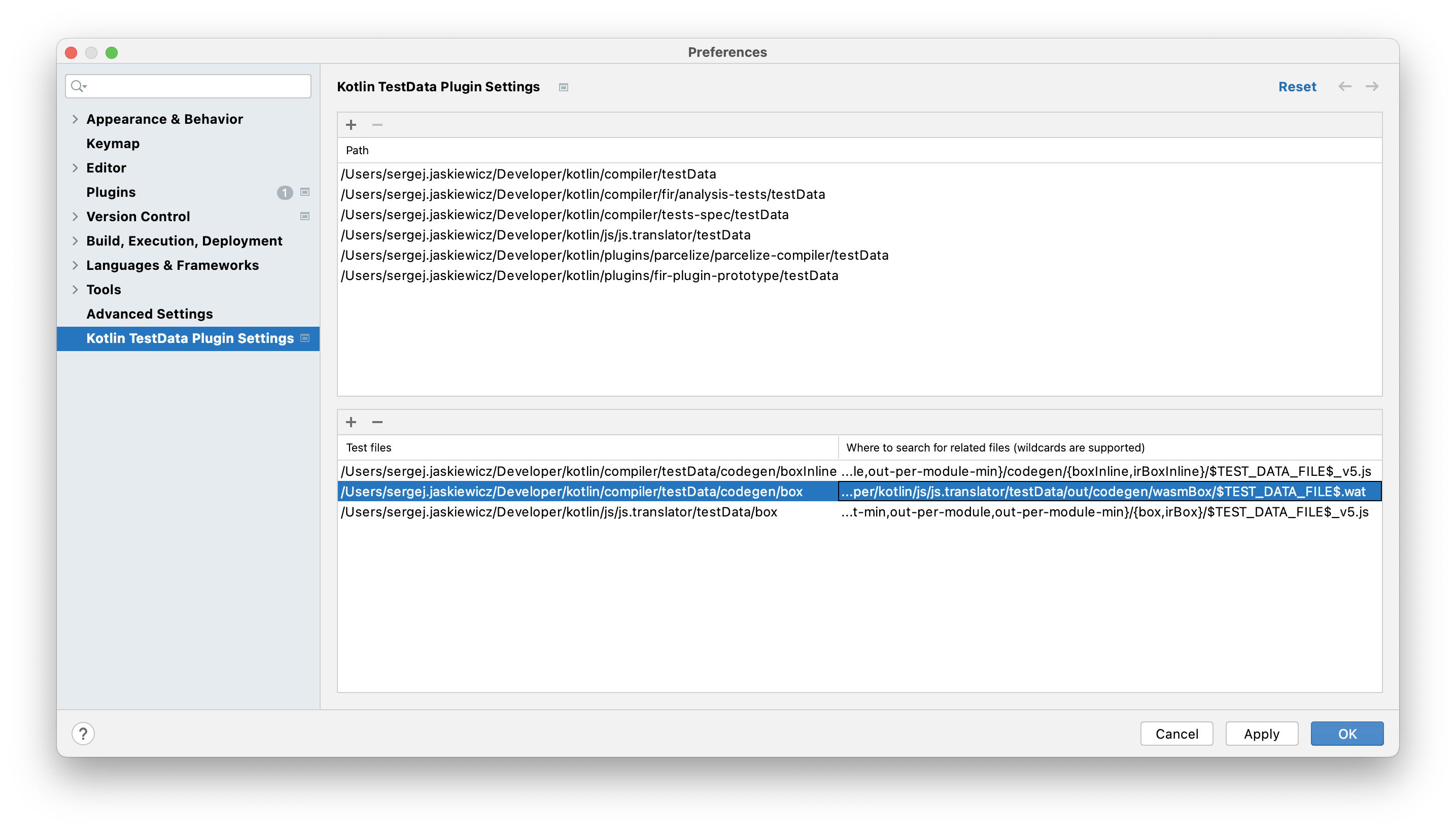This plugin introduces some nice features to make working with compiler tests of Kotlin project more cozy.
- Separated view for files related to opened testdata file
- Ability to run specific generated test, associated with opened testdata file
- Ability to run all tests associated with opened file
Plugin creates enhanced editor for any .kt files which belong to directories listed in plugin settings (they are stored per project in .idea/kotlinTestDataPluginTestDataPaths.xml file)
Plugin assumes that if some test file named someName.kt then all files which starts with someName. belong to this test and shows them in left combobox for split mode.
For detecting test methods for opened file plugin uses following conversion:
- if test file named
someName.ktthen test method should nametestSomeNameand marked as test (e.g. using@Testannotation from JUnit) - test method should be annotated with
@org.jetbrains.kotlin.test.TestMetadataannotation which stores filename in its argument (@TestMetadata("someName.kt")) - class which contains test method also should me marked with
@TestMetadataannotation, and path to directory withsomeName.ktfile should be passed to its argument
Plugin searches for all methods in project which satisfy those conditions and creates buttons for running those test methods in right corner of toolbar. Also right panel has two additional buttons:
- Reload button runs detection of test methods again. This can be useful if you add new test method after opening test data file
- Run all button runs gradle command which executes all found test methods