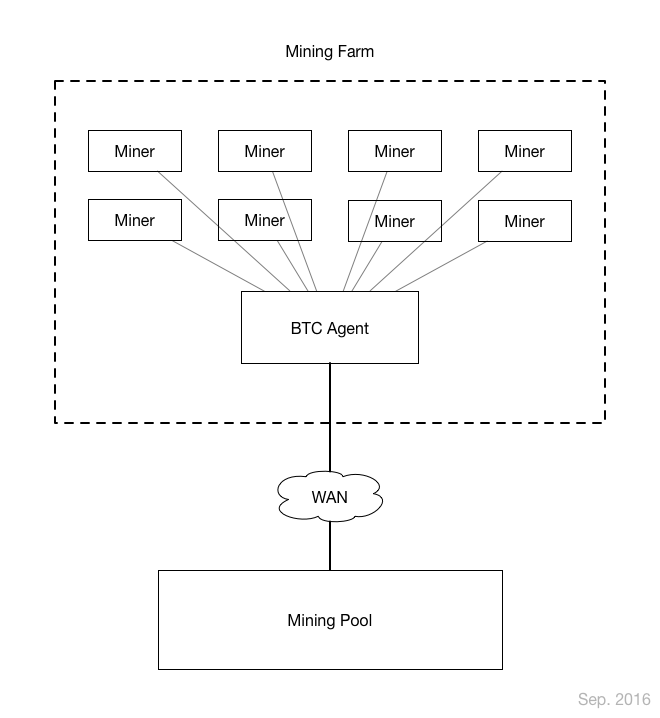BTCAgent is a kind of stratum proxy which use customize protocol to communicate with the pool. It's very efficient and designed for huge mining farm. And you still can find each miner at the pool.
- With 10,000 miners:
- Bandwith: less than 150kbps
- Memory: less than 64MBytes
- CPU: 1 Core
Supported platforms:
- Windows
- Linux
- Other platforms supported by the programming language golang
Note:
- This is still a testbed and work in progress, all things could be changed.
- Now it could only work with
btcpool.
You can download the binary of BTCAgent here:
https://github.com/btccom/btcagent/releases
Download agent_conf.default.json (configuration file template) and btcagent-xxx-xxx binary suitable for your platform, give btcagent-xxx-xxx execution permission (Linux/macOS), and rename it to btcagent.
Example of granting execution permissions and renaming:
chmod +x btcagent-linux-x64
mv btcagent-linux-x64 btcagentWhich binary should I download?
- 32-bit Windows system:
btcagent-windows-x86.exe - 64-bit Windows system:
btcagent-windows-x64.exe - 32-bit Linux system:
btcagent-linux-x86 - 64-bit Linux system:
btcagent-linux-x64 - Raspberry Pi running a 32-bit system:
btcagent-linux-arm - Raspberry Pi running a 64-bit system:
btcagent-linux-arm64 - Mac with Intel CPU:
btcagent-macos-x64 - Mac with M1 chip:
btcagent-macos-arm64
Run following commands in the folder with btcagent and agent_conf.default.json.
If you use GUI, you can right-click on a blank space in the file manager and select "Open terminal here".
# Create a config file from the template
cp agent_conf.default.json agent_conf.json
# Then modify `agent_conf.json` according to your needs
# Create a log directory
mkdir log
# Launch BTCAgent
./btcagent -c agent_conf.json -l log -alsologtostderrPress Ctrl + C to stop btcagent.
See ConfigFileDetails.md for more details about agent_conf.json.
Only for Linux with systemd.
Run in the folder with btcagent, agent_conf.json and the folder log.
If you use GUI, you can right-click on a blank space in the file manager and select "Open terminal here".
# Create a systemd service file.
cat << EOF | sudo tee /etc/systemd/system/btcagent.service >/dev/null
[Unit]
Description=BTCAgent
After=network.target
StartLimitIntervalSec=0
[Service]
Type=simple
Restart=always
RestartSec=1
User=root
ExecStart="$PWD/btcagent" -c "$PWD/agent_conf.json" -l "$PWD/log"
[Install]
WantedBy=multi-user.target
EOF
# Launch service
sudo systemctl start btcagent
# Make the service start automatically after booting
sudo systemctl enable btcagent
# Check service status
sudo systemctl status btcagent
# View service startup records
sudo journalctl -u btcagent
# View log
less log/*INFO
# Monitor log (continuously print log changes)
tail -F log/*INFONote: After registering as a systemd service, you cannot move the location of above files, otherwise you need to delete the service and register again.
If you no longer use btcagent service, you can delete it like this:
# Stop service
sudo systemctl stop btcagent
# Disable automatic startup
sudo systemctl disable btcagent
# Remove service
sudo rm /etc/systemd/system/btcagent.serviceFor developers.
If you can download a binary suitable for your system, you don't need to build it.
-
Install golang from https://go.dev/
-
Install git from https://git-scm.com/
-
Run the following commands:
git clone https://github.com/btccom/btcagent.git cd btcagent go build -
You will get the executable file
btcagent(orbtcagent.exeon Windows).
It is recommended to compile via ./build-all.sh in WSL.
If you really want to compile natively in Windows, you need mingw-w64 gcc from MSYS2.
If you have C:\msys64\mingw64\bin\gcc.exe on your system, add C:\msys64\mingw64\bin to the environment variable PATH.
Note that you need a 64-bit gcc to compile the 64-bit BTCAgent.