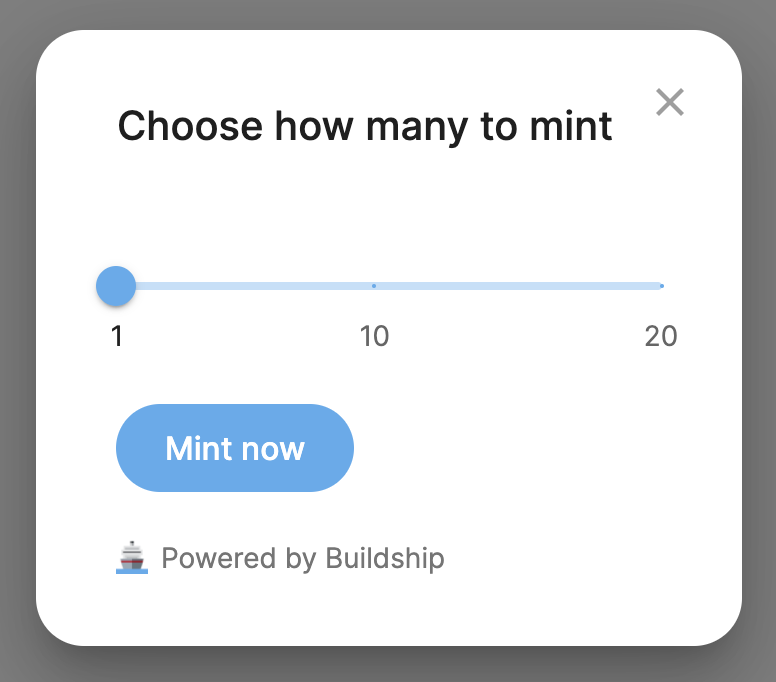Connect web3 to Webflow without coding skills required.
Check out our ready-to-use minting website template: https://textapes.art
Contact us to get this Webflow template & create your Opensea-independent NFT collection
- Open Webflow website editor
- Create a new Embedded HTML code block (at least Basic site plan required)
- Copy & paste this code in Webflow Embed block
<script>
CONTRACT_ADDRESS = "<your contract address here>"
NETWORK_ID = 1
MAX_PER_MINT = 20
</script>
<script src="https://nftcomponents.vercel.app/static/js/main.js"></script>
<link href="https://nftcomponents.vercel.app/static/css/main.css" rel="stylesheet">- If you have your Ethereum NFT contract, insert your contract address in
CONTRACT_ADDRESSfield. If you don't, contact us.
Your contract should be verified on Etherscan. Otherwise you have to add
CONTRACT_ABI = ...line in the above code, replaced with your contract ABI
- Create a button with ID
mint-buttonto your Webflow site. - You're done 🎉
<script>
CONTRACT_ADDRESS = "0x8Fac2e25DFF0B248A19A66Ae8D530613c8Ff670B"
IS_TESTNET = true
MAX_PER_MINT = 20
</script>
<script src="https://nftcomponents.vercel.app/static/js/main.js"></script>
<link href="https://nftcomponents.vercel.app/static/css/main.css" rel="stylesheet">Yes, absolutely! You can contact us at https://buildship.dev, or open a GitHub issue
Mint button will ask to connect wallet, so it's not necessary to add a "Connect wallet" button.
If you still want to do it, create a Webflow button with ID connect.
Just create two text elements and assign them:
minted-counterID to display minted numbertotal-counterID to display collection size
It's easy! Change NETWORK_ID in the code snippet:
- Ethereum Rinkeby Testnet:
NETWORK_ID = 4 - Polygon
NETWORK_ID = 137 - Binance
NETWORK_ID = 56 - For others visit: https://chainlist.org/
If you need help with this instruction or your want to deploy your NFT contract, contact us at https://buildship.dev