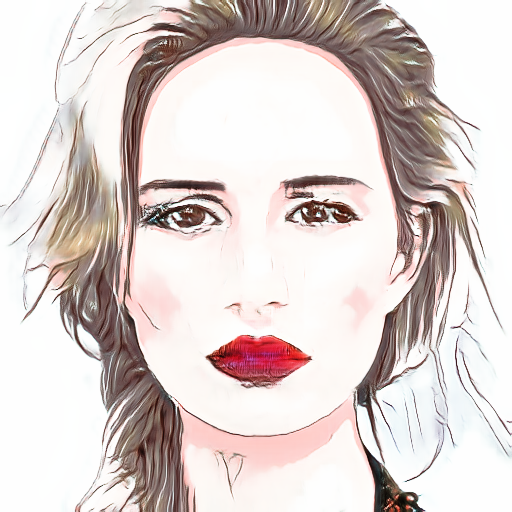conda create -n torch python=3.8
conda activate torch
conda install pytorch==1.6.0 torchvision==0.7.0 cudatoolkit=10.1 -c pytorch
pip install pytorch-lightning==1.0.2 opencv-python matplotlib joblib scikit-image torchsummary webdataset albumentations more_itertoolsSetup |
||
Train |
make train CODE=scripts/animegan_pretrain.py CFG=configs/animegan_pretrain.yaml
make train CODE=scripts/animeganv2.py CFG=configs/animeganv2.yaml
make tensorboard LOGDIR=logs/animeganv2/ |
|
test |
make infer CODE=scripts/animeganv2.py \
CKPT=logs/animeganv2/version_0/checkpoints/epoch=17.ckpt \
EXTRA=image_path:asset/animegan_test2.jpg # (1)
make infer CODE=scripts/animeganv2.py \
CKPT=logs/animeganv2/version_0/checkpoints/epoch=17.ckpt \
EXTRA=help # (2)
|
|
Result |
||
|
📝
|
|
Setup |
||
Train |
make train CODE=scripts/whiteboxgan_pretrain.py CFG=configs/whitebox_pretrain.yaml
make train CODE=scripts/whiteboxgan.py CFG=configs/whitebox.yaml
make tensorboard LOGDIR=logs/whitebox |
|
test |
make infer CODE=scripts/whiteboxgan.py \
CKPT=logs/whitebox/version_0/checkpoints/epoch=4.ckpt \
EXTRA=image_path:asset/whitebox_test.jpg # (1)
make infer CODE=scripts/whiteboxgan.py \
CKPT=logs/whitebox/version_0/checkpoints/epoch=4.ckpt \
EXTRA=image_path:tests/test.flv,device:cuda,batch_size:4 # (2)
# ffmpeg -i xx.mp4 -vcodec libx265 -crf 28 xxx.mp4
make infer CODE=scripts/whiteboxgan.py \
CKPT=logs/whitebox/version_0/checkpoints/epoch=4.ckpt \
EXTRA=help # (3)
|
|
Result |
||
|
📝
|
|
Unsupervised Generative Attentional Networks with Adaptive Layer-Instance Normalization for Image-to-Image Translation(minivision)
Setup |
||
Train |
make train CODE=scripts/uagtit.py CFG=configs/uagtit.yaml
make tensorboard LOGDIR=logs/uagtit |
|
test |
python tools/face_crop_and_mask.py \
--data_path test/model_image \
--save_path test/model_image_faces \
--use_face_crop True \
--use_face_algin False \
--face_crop_ratio 1.3
make infer CODE=scripts/uagtit.py \
CKPT=logs/uagtit/version_13/checkpoints/epoch=15.ckpt \
EXTRA=image_path:asset/uagtit_test.png |
|
Result |
||
|
📝
|
|
Path |
Description |
AnimeStylized |
Repository root folder |
├ asset |
Folder containing readme image assets |
├ configs |
Folder containing configs defining model/data paramters, training hyperparamters. |
Folder with various dataset objects and transfroms. |
|
├ losses |
Folder containing various loss functions for training, Only very general used loss functions are added here. |
├ models |
Folder containing all the models and training objects |
├ optimizers |
Folder with common used optimizers |
├ scripts |
Folder with running scripts for training and inference |
├ utils |
Folder with various utility functions |
-
Add custom
LightningDataModuleobject asxxxds.pyindatamodulesdir. -
Add custom
Moduleobject model architecture asxxxnet.pyinnetworksdir. -
Add custom
LightningDataModuletraining script asxxx.pyinscriptsdir -
Add config file in
configsdir, the paramters follow your customLightningModuleandLightningDataModule -
trianing your algorithm