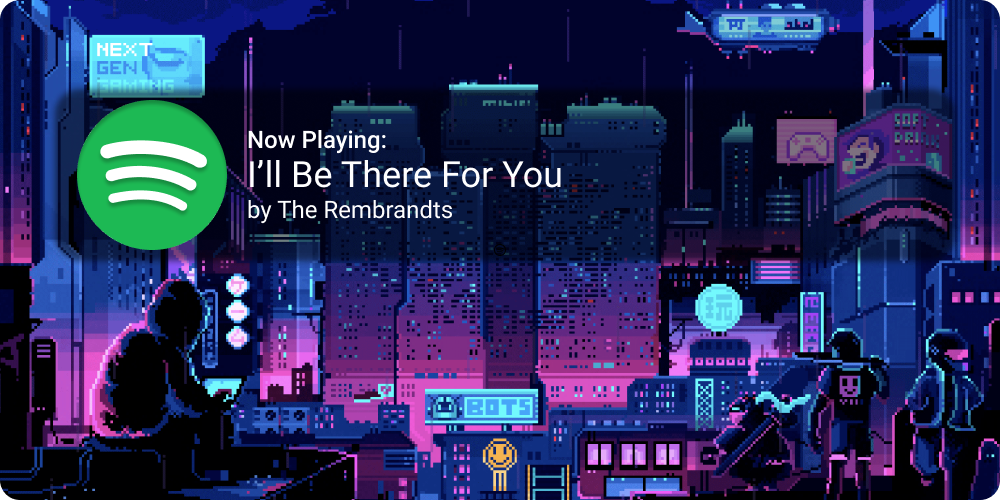This small project let's you display your status on your Hiven Header image using the Lanyard API. Make sure you are in Lanyard Discord Server.
- Create a
.envfile referencing the.example.env - Install node packages.
- Build the project using the build script.
- Run the start script using your prefered package manager (yarn/npm)
- You can change the background from
assets/user/background.png. It would be better if the image is 1000x500, though I had no issues with 1920x1080.
- Add the app icon in the
assets/code/iconsas a png and make sure it's 150x150 - Add the app in
src/apps.jsonusing this schema:
"App Name That Gets Returned From Discord/Lanyard": {
"topText": "",
"midText": "",
"botText": "",
"iconName": "app.png"
}- You can use
{name} | {state} | {details}in the json file to make the app status more dynamic. - Save, test and create a PR!
Q: Canvas build is not passing
A: It's probably due to your OS or processor architecture not being supported (Like M1). I solved it by downloading these dependencies.
- TheHackerCoding
for their contribution.